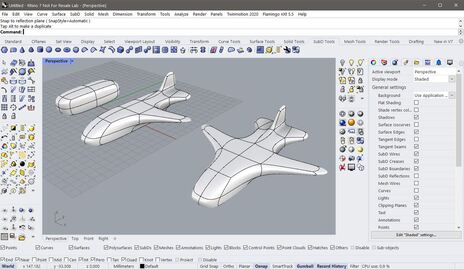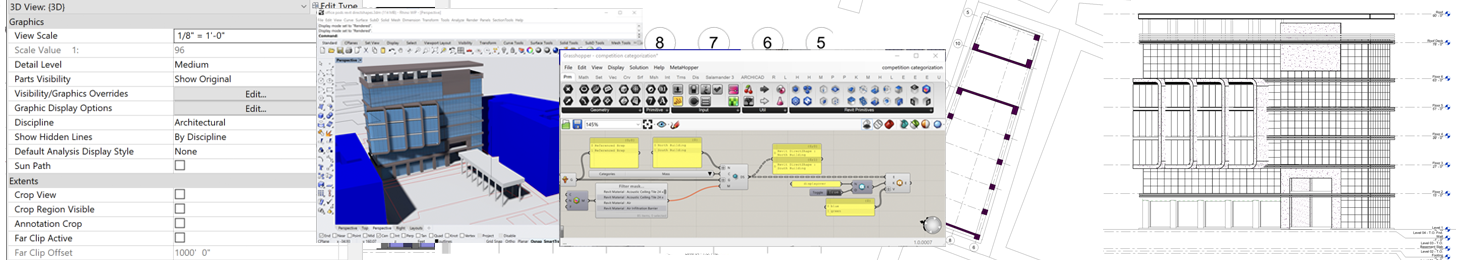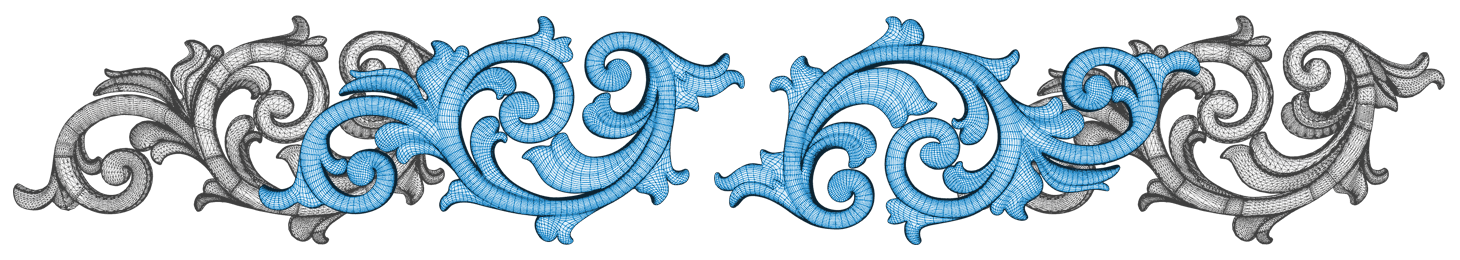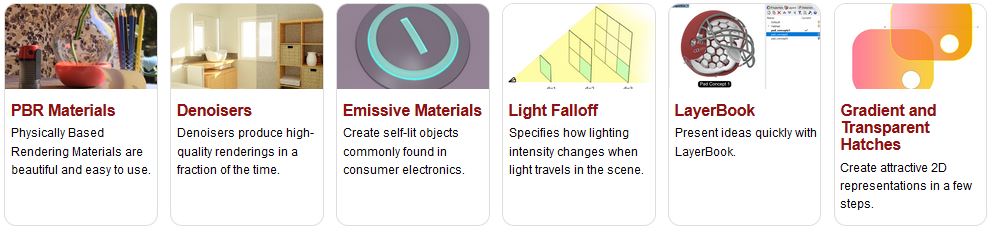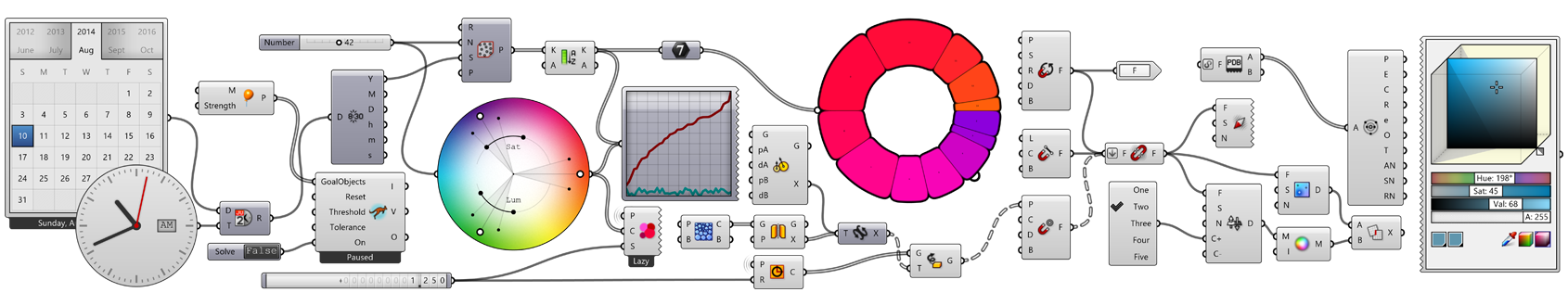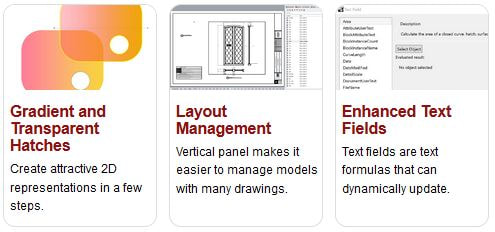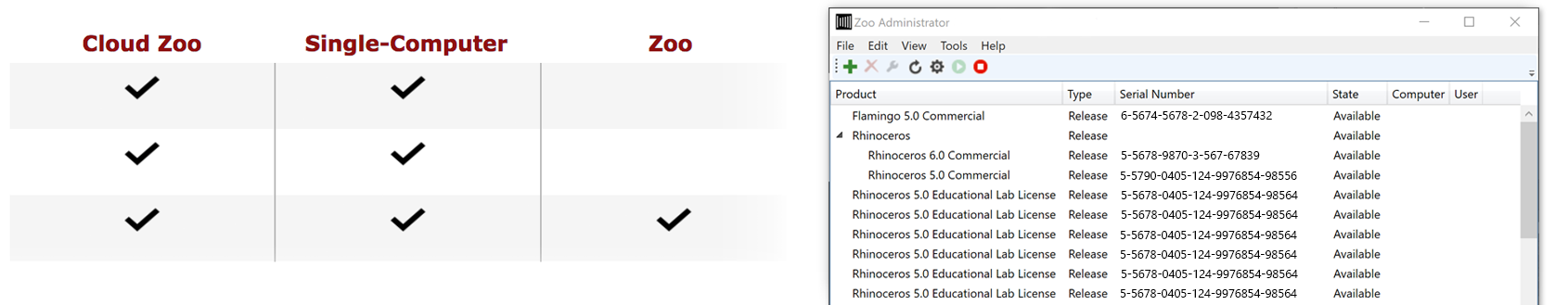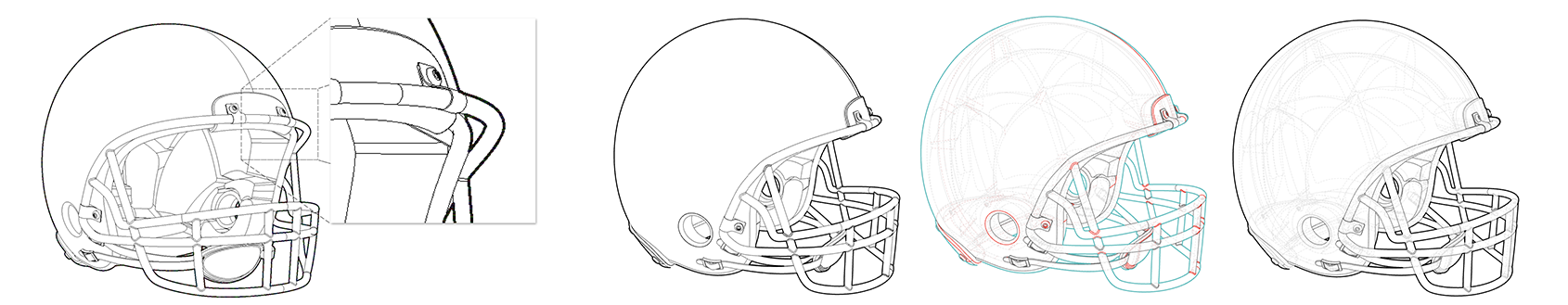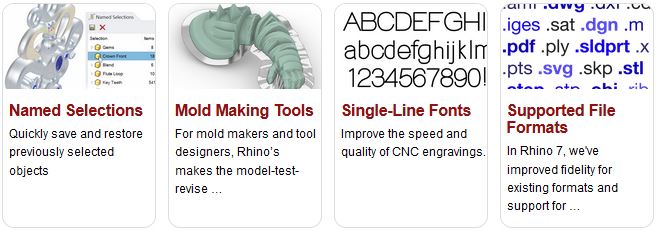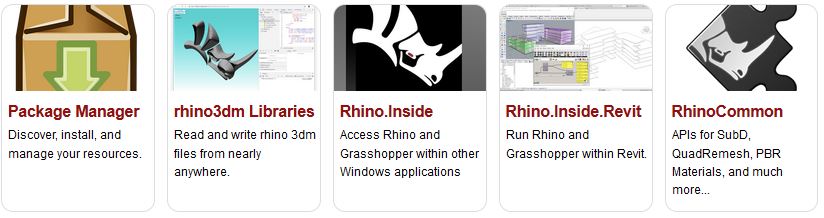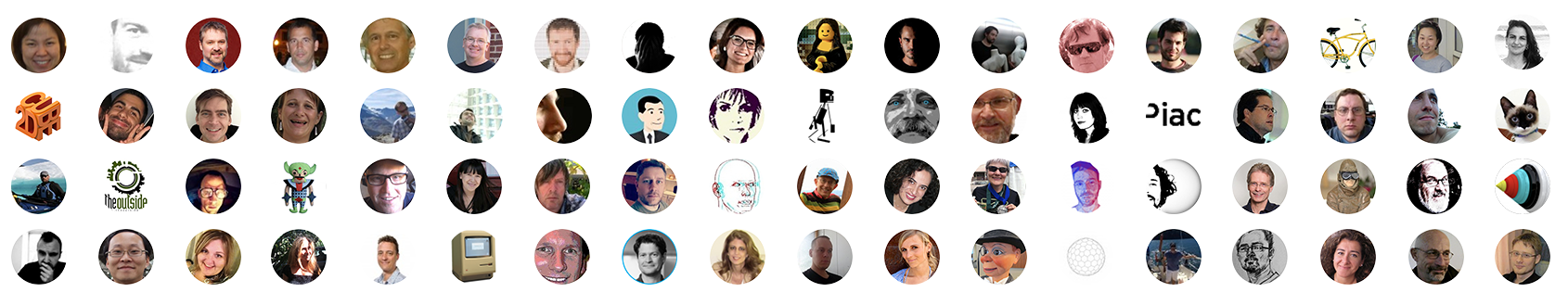Go to Getting Started with Rhinoceros |
Rhinoceros 7 - design, model, present, analyze, realize...
Overview
Rhino 7 is the most significant upgrade in our history. You can create organic shapes with our new SubD tools. Run Rhino and Grasshopper as a Revit® Add-On with Rhino.Inside.Revit. Use the robust QuadRemesh algorithm to create a beautiful quad mesh from NURBS geometry or meshes. With this release, we’ve unlocked completely new modeling workflows and refined many steadfast features. These are the highlights… SUBD For designers who need to explore organic shapes quickly, SubD is a new geometry type that can create editable, highly accurate shapes. Unlike other geometry types, SubD combines free-form accuracy while still allowing quick editing. RHINO.INSIDE.REVIT
Rhino.Inside.Revit brings the power of Rhino and Grasshopper to the Autodesk Revit® environment. QUAD REMESH
Quickly create a quad mesh from existing surfaces, solids, meshes, or SubDs—ideal for rendering, animation, CFD, FEA, and reverse-engineering. PRESENTATION
In Rhino 7, we’ve improved the presentation tools, streamlining the workflow with a major update to the Rhino Render engine, so the same look you get in your Raytraced viewport can be rendered without any changes. We’ve added support for PBR materials, a LayerBook command, and more… GRASSHOPPER
The long beta period is over: Grasshopper, the world's most beautiful programming language, is now a full-fledged part of Rhino. Used in some of the most ambitious design projects of the past decade, Grasshopper, like Rhino, has become a robust development platform. Grasshopper provides the solid foundation for many incredible third-party components ranging from environmental analysis to robotic control. DISPLAY We are always refining Rhino’s display pipeline to keep up with modern graphics hardware. In Rhino 7, some models will display significantly faster on both Windows and Mac. We’ve also made several refinements to the Display Modes to make them even more eye-popping while you work… DOCUMENTATION Modeling is just one part of the design process; you also need to show how to build what is on the screen. We’ve improved many parts of the documentation workflow while also focusing on the more graphically-rich illustration tools like transparency and gradient hatches… LICENSING AND ADMINISTRATION We have worked hard to make Rhino easier to install, license, and configure. There's a great new option to license Rhino using the Cloud Zoo. Please check out the new System Requirements as well. MAKE 2D Make2D has been completely rewritten to provide faster, better, cleaner, more customizable results. RHINO REFINED In Rhino 7, we’ve fixed hundreds of bugs, but we’ve also added workflow improvements like Named Selections, Mold Making tools, a Single-Line font for engraving, and improved interoperation with third-party file formats… DEVELOPMENT PLATFORM Rhino is more than just a modeler. With a rich ecosystem of plugins and an open set of development tools, Rhino is quickly becoming the development platform for those seeking to push the envelope of design. Rhino 6 brings major improvements to our free SDKs, with API refinements, better documentation, and more access to Rhino commands from Grasshopper. SERENGETI We're constantly improving Rhino. Rhino 6 users have access to the Serengeti community and our Work-In-Progress (WIP) builds. The WIP builds are where we are developing future features like SubD support, Grasshopper 2, a new real-time rendering engine, and much more.
|
|
ABB
Airbus Industries Aircabin GmbH AMD Arup BAE Systems BASF Black & Decker BMW AG Boieng Bombardier Brown Shoe Company Cabo Yachts CALTRANS Cessna Aircraft CIA Corning Daimler Chrysler Dassault Falcon Jet Dauphin Delta Marine Danone Designworks/BMW Electrolux Eric Owen Moss Architects Ewing Design Group Fiat Fibrojet, Inc. FILA Fisher-Price, Inc. Ford FOX/Paramount Frank O. Gehry & Assoc. GE Aviation GE Lighting GE Plastics General Dynamics General Motors Geo-SPatial Survey SolutionsGuggenheim Museum |
Hewlett-Packard
Hitachi Honeywell Honda Hyundai IDEA Product-Design Incognito Intel Janaki Marine John Deere Juniper Systems K2 Corp. Kaiserwerft Kaman Aerospace Corp. Kawasaki Kimberly-Clark Leatherman Tool Group LEGO Lockheed Martin Loewe AG Mercedes-AMG Michael Peters Yacht Design Microsoft Corp. Montblanc Motorola NEC Design Nestle Brands Nike Nintendo Nokia North Sails Windsurfing Northrop Grumman Nusa Dua Boatworks Oakley, Inc. Osram Otto Christ AG Panasonic Pininfarina Studi e Ricerche Pioneer Porsche Procter & Gamble Pursuit Boats |
Raytheon
Recaro Aircraft Seating Rockwell Rocky Mountain Bicycles Royal Scandinavia A/S Saab Samsonite Samsung Electronics Schwan Stabilo Sea Pro Sea Ray Sharp Siemens Swarovski Teague Associates, Inc. TEAMS Design Texas Instrument Textron Automotive Textron Turbine Engine Tiara Yacths Toyota TRW Automotive US Army Research Lab United Technologies UPS Automation Lab US Air Force Volkswagen AG Viking Range Corp. Walt Disney Imagineering Warwick Yacht Design Ltd. Wolverine World Wide Yamana Motor Co., Ltd. Yorkville Sound Zapf Creation AG Zenith International SA ZURA Sports, Inc. |
Flamingo nXt

Next generation rendering technology
Flamingo nXt was developed for designers. You don't need to be a CG professional to quickly present your Rhino model in the best light.
Results in a few clicks and a few minutes
In Rhino, just click Render to try the nXt defaults, or spend a few minutes to select a lighting scenario and add some materials before you click Render.
Flamingo nXt was developed for designers. You don't need to be a CG professional to quickly present your Rhino model in the best light.
Results in a few clicks and a few minutes
In Rhino, just click Render to try the nXt defaults, or spend a few minutes to select a lighting scenario and add some materials before you click Render.
|
Easy to Use
With nXt you don't need to be a professional renderer to get realistic results quickly. You provide materials and lighting and press the Render button. nXt provides the simulation. Unlike many rendering products, there are very few settings to worry about or understand. Physically-Based nXt produces realistic results by simulating light transport in your model. Indirect lighting as well as complex reflection and refraction can be easily incorporated into the simulation. Interior and exterior daylight simulations, HDR image-based lighting, and many other techniques are all handled easily, with minimal configuration requirements. |
Fast
nXt uses efficient, modern ray-casting technology to produce results as quickly as possible. All processor cores are automatically utilized in parallel. Images are continually refined and improved over time.
nXt uses efficient, modern ray-casting technology to produce results as quickly as possible. All processor cores are automatically utilized in parallel. Images are continually refined and improved over time.
Advanced Lighting
Exterior Daylight
Interior Daylight
Artificial Lighting
Sophisticated Materials
Advanced Options
Exposure
Vignette
Glare
Haze
Glow
Wires on/off
Text on/off
Adjust lighting channels
RenderFarm (Network Rendering)
- Default lighting presets for quick setups of common scenes
Exterior Daylight
Interior Daylight
Artificial Lighting
- Advance use of high dynamic range images for scene lighting.
- Free library of high Quality HDRI images for lighting.
- Soft shadows calculated automatically.
- Indirect lighting calculated enhancing depth in renderings.
- Lighting Channels allow you to edit light strength realtime without the need to re-render the scene.
- Automated daylight calculation based on lighting presets.
Sophisticated Materials
- Material templates for common materials
- Blurry reflections, control over Fresnel effects and reflection styles
- Accurate Transparency
- New Bump Mapping
- Normal Maps
- True Displacement Mapping
- Materials stored in model for easy transfer to others
- Drag and Drop material assignment
Advanced Options
- Path tracing
- Progressive render continues to improve effects each pass
- Less memory needed for models with many of the same block
- Alpha channel support for compositing in backgrounds or objects
- Tone mapping for brighter images
- Burn control - White point adjustment
- Post-processing - no re-rendering required
Exposure
Vignette
Glare
Haze
Glow
Wires on/off
Text on/off
Adjust lighting channels
- Fractal tree generator
- Background rendering option allows modeling while rendering
RenderFarm (Network Rendering)
- Set multiple computers to rendering on image
- Distribute render to other computers while working