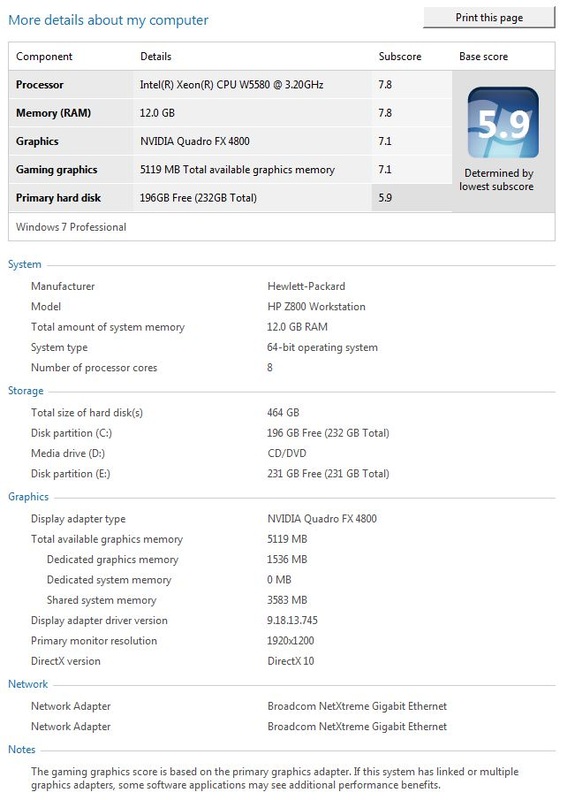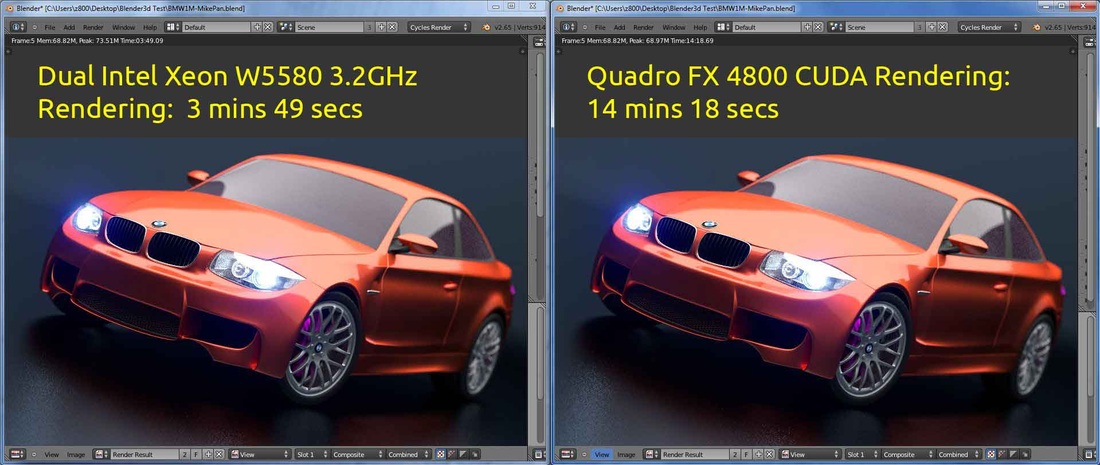3 Years Old HP Z800 Bench Test, With "Good Old" Quadro FX 4800: Still Delivering Awesome Results.25/12/2012 Happy Holidays Everyone! Errrr ..... but I don't think I could keep my fingers for one. It tickles me to do things as I'm so consumed with my work on the weekdays. So, I decided to bench some numbers on my good old HP Z800 Personal Workstation, on a 30" LP3065 Display.
The CPU This Z800 is powered by Dual Intel Xeon W5580. Essentially, each processor contains 4-cores with 8 threads, 3.2GHz clock speed that can go up to 3.46GHz in its maximum turbo frequency, 8MB Intel Smart Cache, 731 million of transistors with 64-bit instruction set. The GPU The Quadro FX 4800 inside the Z800 is equipped with 1,5 GB DDR3 memory, and contains 192 CUDA cores, within 65nm fab die, driven by 1.4 billion transistors. It has one DVI Dual-Link Port and 2 DisplayPorts. The Test The file test I used for the bench test, is a courtesy of Mike Pan of www.mikepan.com, one of well known CG artists in the world. The file contains a model of a BMW car which also has become a standard bench test to measure how well your computer will perform to run Blender 3D. Let's get into it. The Results
Blender gave for both CPU and GPU (CUDA) interesting rendering times. The good old dual Intel Xeon W5580 performed around 3 times faster than a Quadro FX 4800. It shows that the CPU score hasn't been left in the dust yet, eventhough it's 3 years old since it was introduced by Intel back in Q1 2009. So, Dual Intel Xeon W5580 won over Quadro FX 4800, leading by 10 mins earlier to finish. Quadro FX 4800, somehow shares the same numbers of 192 CUDA cores with the newer Quadro 2000. However, from my previous personal tests comparing some professional graphics cards, Quadro 2000 is slightly faster than Quadro FX 4800 in most practical tests. One thing that Quadro 2000 could not catch up with Quadro FX 4800 is the amount of graphics memory. Quadro FX 4800 contains 1.5GB of graphics memory while Quadro 2000 only provide 1GB. Summary This light test on the HP Z800 with Quadro FX 4800 shows that the Z800 with dual Intel W5580 is not outdated yet, eventhough it's already being discontinued by HP, replaced by the latest model HP Z820, which has more superior performance driven by the latest Intel Ivy Bridge based Xeon Processor. However, the final rendering process in the CG industry will still be relying on the CPU, instead of GPU. Some features may help you in increasing the productivity through real-time rendering preview. But with the huge muscles on the CPU, real-time rendering preview is still achievable using mid-range professional graphics. So, I may suggest to concentrate the investment on the higher CPU performance, over the graphics card. On the horizon, we all see OpenCL is emerging. With this new standard, I do believe that the combination of CPU+GPU rendering process, will simply give the rendering performance a new height. Anyway, this is not a serious test. I just wanna give it a try for my "good old" machine to score some numbers. Again, enjoy the holiday every one!
0 Comments
Leave a Reply. |
AuthorBimo Adi Prakoso, founder of Sentra Grafika Kompumedia, is an engineering-animation-broadcast industry professional and workstation evangelist. He's been in the Workstation industry since 1996, the era of SGI. Archives
June 2024
Categories |
Copyright © 2024 Sentra Grafika Kompumedia. All rights reserved.
Jual HP Workstation dan HP Mobile Workstation Terlengkap Di Indonesia
Jual HP Workstation dan HP Mobile Workstation Terlengkap Di Indonesia