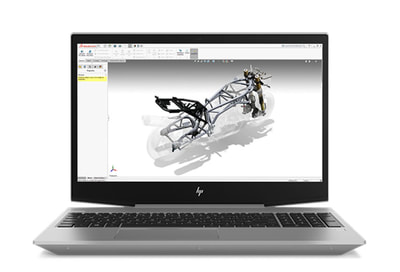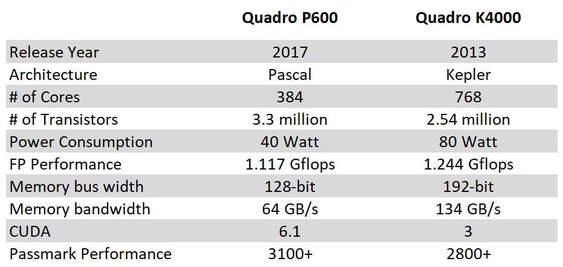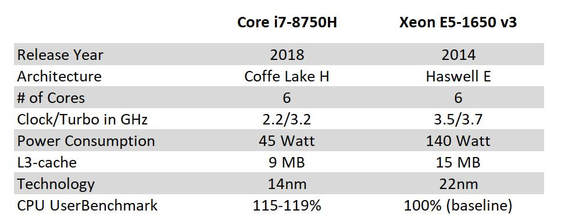|
Okay, okay. The title may confuse numbers of people, when they only read the title without reading through the article. And in this article, I would be talking about the new HP Zbook 15v, that from my personal perspective may technically be the mobile workstation that most engineers and designers hate, if we bring it back to 2014. Some numbers of test results were taken from various sources and references, and compiled them together in order to give bigger picture of the Zbook 15v, instead of just partial information. The Form Factor The new 2018 HP Zbook 15v, is carrying 15.6" display with 16:9 display ratio. Shortly, the number 15 directly correlates with 15" screen size, as usual. With only 1" thick and weight of 2.1+ kg, it doesn't sport unnecessary extra size and weight when being carried along with us. The frame itself is made and constructed of reinforced metal alloy that passed rigorous military standard tests, including drop, shock and harsh environments in order to ensure its durability while being used by users. General Specifications The Zbook 15v houses some key features that delivers outstanding performance range between budget configurations up to snapy pro-grade performance under the same hood.
As we see, based on the above general specifications, the Zbook 15v's performance is ranging from entry level workstation up to mid range class workstation, with similarity to ultrabook for factor. I will explain why it is so interesting to have our eyes on this specific model. 1. Graphics Performance The Zbook 15v is equipped with the Nvidia Quadro (not latest Volta architecture yet) P600 professional graphics. Eventhough it's coupled with 4GB of very fast GDDR5 graphics memory, from the list that Nvidia puts the P600 on their list, people tend to think and assume that the P600 wouldn't perform as good as they mostly think. Well, at some certain level, I would say that they need a new and refreshed perspective.. The P600 is manufactured based on Pascal architecture (one generation earlier than Nvidia's latest, Volta architecture), carrying 384 cores, delivering 64GB per second memory bandwidth. Numbers don't look that high at this stage. I may ask you to read on in order to get some more updates. So, let's compare it with a leading professional desktop graphics, back in 2014, the Nvidia Quadro K4000. The Quadro K4000 was very popular professional graphics card we see in HP desktop workstation in 2014 and 2015. It's considered as the most "bang for the buck" choice that drove engineers, designers and artists to finish their demanding tasks with their HP workstations. The K4000 seems to have some "crunching" numbers from the table above. So does the P600. However, the significant increase from K4000 to P600 is the numbers of transistors, from 2.5 million to 3.3 million. It's a "crude" metric on performance up scale. However, we do also see the decrease of power consumption that will not put significant increase on performance with the P600. So we would definitely need to have closer tests to have some more good pictures on how this P600 works on the Zbook 15v. Passmark is one of the synthetic benchmark used to measure the performance of both and compares them side-by-side. this particular synthetic benchmark shows that P600 is somehow delivering better performance than K4000. Somewhere around 20-25% in average tests. 2. The Processor I would say that I have my own perspective in picking the most bang for the buck choice for myself. Of course the fastest processor is undeniably the fastest one. This means the Xeon for the Zbook 15v is the fastest processor available, and it's unarguably correct. But this will bring the Zbook 15v at its highest price. So, for me, in order to go with a fast machine to work with, I would personally pick the 2nd or the 3rd fastest processor available, as my personal best choice at the best price-performance ratio. For the purpose of finding the reasonably fast mobile rig, I would pick the Intel Core i7-8750H. It's running at 2.2GHz with 6 cores, and still can go up to 3.2GHz at turbo speed. I would compare the Zbook 15v processor with the Intel Xeon E5-1650 v3. The 1650 v3 has 3.5GHz clock speed with 6 cores in it. With the same numbers of core, the Core i7-8750H runs cooler at only one third of the power consumption required by the Xeon E5-1650 v3. But even with 50% higher L3-cache on the 1650 v3, the 8750H seems to be better performing under CPU UserBenchmark synthetic test, leading around 15-19% faster than the 1650 v3. 3. Storage HP brilliantly put PCIe NVMe storage into the Zbook 15v. And spacious up to 2TB of storage should be enough to store OS, software as well as data. When comparing to standard SATA HDD, it blazingly performs 21x faster, leaving all mechanical spinning drives behind, in the dust. The same situation goes when comparing it to standard SATA SSD, the Zbook 15v storage can easily outperform them all, 6x faster. The math numbers is averagely 2900 MB/s for reading and 2100 MB/s for writing. Amazing numbers for sure. 4. Expansion Equipped with Thunderbolt 3 port, it allows the Zbook 15v to be connected to 3 external displays immediately. It also allows users to connect external storage, as well as external devices such as external GPU units when needed. 5. Price Well, this might be the most interesting thing after reading all fours things I mentioned about the new HP Zbook 15v. Yes, the price. It's properly priced as the most affordable mobile workstation, making it an interesting 3-5 years investment for companies, engineers, artists, designers and even students. Starting below US$ 1,000 really makes this mobile workstation shines at price-performance ratio. The price will go up, following the performance upgrade we desire to have on it, yet still much lower than any other mobile workstation prices or desktop workstation units. Bonuses It made me smile when typing this sub category as part of my article as everybody loves bonus. Let's get to it. The things I consider as bonuses are:
Final Words Like the title mentioned above, those 5 things listed and explained about this new HP Zbook 15v features might simply make most engineers back in 2014 so jealous as the Zbook 15v performs much faster than the high end machines they used at that particular time. They needed to spend extra fortune in order to have workstation with similar performance, that included multiple SSDs in RAID configuration. Also, the size wouldn't allow them to transport the workstation that big, easily. Unlike the Zbook 15v with all its bells and whistles that fits nicely inside a backpack. And now, many engineers, designers, artists and even students will cherish their choice to have this Zbook 15v when it becomes available on May 2018, at a fraction of price they needed to spend in 2014, makes the new HP Zbook 15v as the most affordable mobile workstation. A game changer. And based on my daily workloads (web based communication, office work and presentation, rc plane & UAV engineering design, image manipulation, video creation, etc.), this new HP Zbook 15v delivers enough punch to finish the job quickly and efficiently, no matter where I go. I would recommend this Zbook 15v even for complex 3d engineering design, video production as well as animation tasks. This Zbook 15v has successfully brought mobile power house into the next level. A welldone job by HP. So, if you're in the need for mobile workstation, but experiencing some budget constraint, it's a good time to contact us using the online form HERE, so you could be confident with a good investment on this Zbook 15v, or other HP workstation that will suit your needs. Let's discuss to get you the HP Workstation that tightly fits your needs.
0 Comments
Your comment will be posted after it is approved.
Leave a Reply. |
AuthorBimo Adi Prakoso, founder of Sentra Grafika Kompumedia, is an engineering-animation-broadcast industry professional and workstation evangelist. He's been in the Workstation industry since 1996, the era of SGI. Archives
June 2024
Categories |
Copyright © 2024 Sentra Grafika Kompumedia. All rights reserved.
Jual HP Workstation dan HP Mobile Workstation Terlengkap Di Indonesia
Jual HP Workstation dan HP Mobile Workstation Terlengkap Di Indonesia