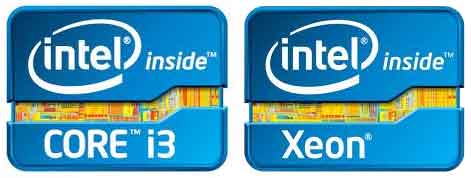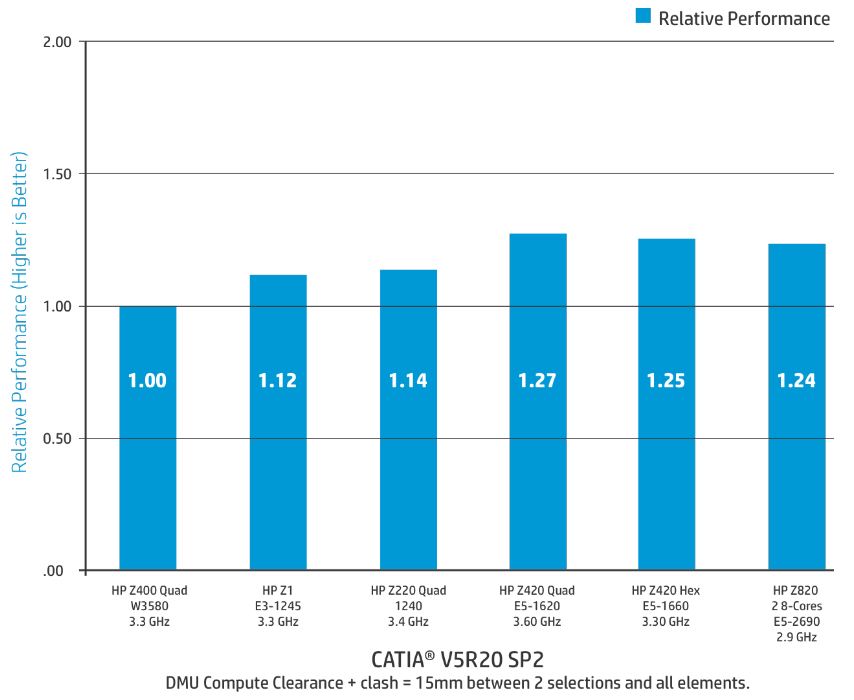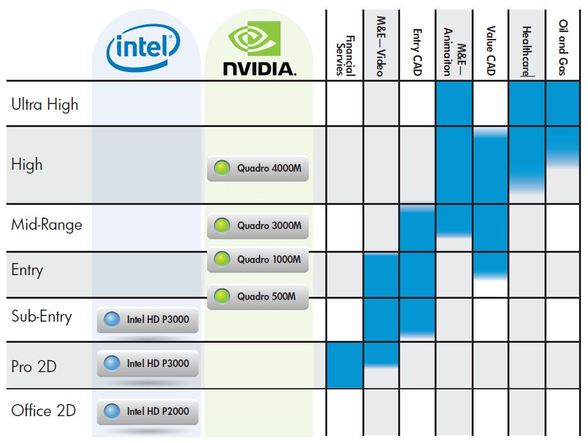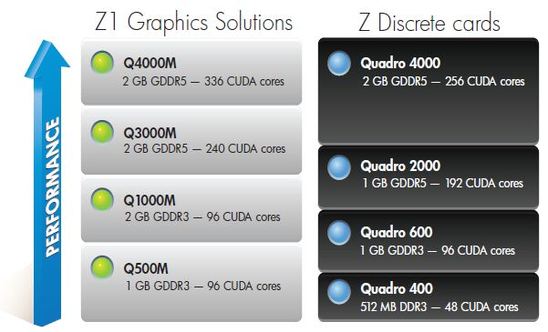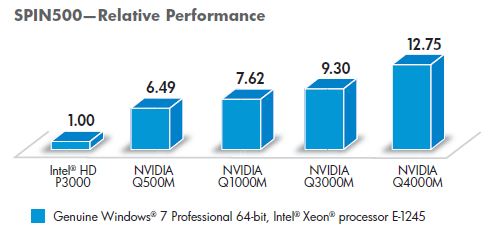|
Impressive Design! That's the only word came cross my mind the first time seeing the HP Z1 when it was launched in Jakarta. Then dozens of questions followed, along with the introduction and some preliminary tests I made to the test bed unit. But first, let's get into people's impressions when they saw Z1, the first time.
With the title: HP Z1 ALL-IN-ONE WORKSTATION, it means workstation. Just as any other HP Z-series Workstations. It's designed for performance and reliability, through HP's innovations. Many designers, engineers, animators, video editors and countless group of enthusiasts have experienced the performance and reliability of HP Workstations. Again, including me. At this point, with other HP Z-series Workstations, we clearly have 2 main equipments: large displays (for multi monitors configuration) and the CPU, or should I say, tower. I could be wrong when stating this, however I was thinking about the reason for HP in releasing HP Z1, is to have an innovative form of workstation, which consumes less space and easier way for customers to have a self-service upgrades or changes. Then, we see HP Z1 Workstation, without the tower. Just look like a plain and simple display with wireless keyboard and mouse. Why mouse? Because, when you work in an environment that needs high precision value such as engineering and design, you can't rely on your finger touch which will not be precise at all. So, that's why, HP Z1 doesn't come with touchscreen display.
HP Z1 when equipped with Core i3, supports non-ECC unbuffered DIMMS with 2 channels, 2 DIMMs per channel. As it equipped with Xeon, HP Z1 requires unbuffered ECC DIMMs and deliver the same 2 channels, 2 DIMMs per channel. So it takes 4 DIMM modules to its 4 DIMM sockets. You're gonna need ECC memory when you're doing engineering and other intensive computing tasks, to avoid errors and hassles. So you will need both Intel Xeon and ECC memory. Below is a short description on how each of some HP Workstations perform, using CATIA V5R20 SP2, with different processors. The GPU (Graphics Processing Unit) HP Z1 Workstation is well equipped with a range of workstation quality professional graphics options. Intel®’s offerings include Intel Core™ i3 with HD 2000 graphics and the Xeon® E3-1245 P3000 graphics. Intel’s P3000 is suited better for professional applications as well as provides as an entry 3D solution with ISV certifications. For entry 3D to graphics power users, the HP Z1 Workstation offers the NVIDIA Quadro 500M, Quadro 1000M, Quadro 3000M and Quadro 4000M. The NVIDIA Quadro offerings on the HP Z1 Workstation use the same professional HP-qualified graphics driver as the rest of the HP Z Workstation series and are comparable in performance to their desktop PCIe equivalent. Segmentations of the use of the GPU, can be seen on the following chart. Why Go for NVIDIA QUADRO with HP Z1? To get the most out of the HP Z1, users need to have the proper configuration that meets the needs of the application they use, such as applications for engineering and design. There are NVIDIA Quadro series available to choose starting from Quadro 500M, 1000M, 3000M and up to 4000M. We could get a clear description of which compares to what, on similar HP Z-series Desktop graphics, below. Real World Application Relative Performance: SolidWorks 2011 SolidWorks is one of the most advanced CAD applications on the market and its RealView technology enables real time image rendering when engineers do the modeling. All available NVIDIA graphics options are capable to run the minimum, but advanced visual features, including RealView, that will benefit greatly from a more powerful card. You will see up to more than 10 times of performance increase with NVIDIA Quadro 4000M. Conclusion So, in this article, I'm trying to share some real information about HP Z1 AIO Workstation to those, who might need more simplified information about it. There are still many technical information but I'm afraid it will be a very long article to write and gets even more complicated for some. In short, HP Z1 Workstation delivers more features than just saving your workspace.
0 Comments
Leave a Reply. |
AuthorBimo Adi Prakoso, founder of Sentra Grafika Kompumedia, is an engineering-animation-broadcast industry professional and workstation evangelist. He's been in the Workstation industry since 1996, the era of SGI. Archives
June 2024
Categories |
Copyright © 2024 Sentra Grafika Kompumedia. All rights reserved.
Jual HP Workstation dan HP Mobile Workstation Terlengkap Di Indonesia
Jual HP Workstation dan HP Mobile Workstation Terlengkap Di Indonesia