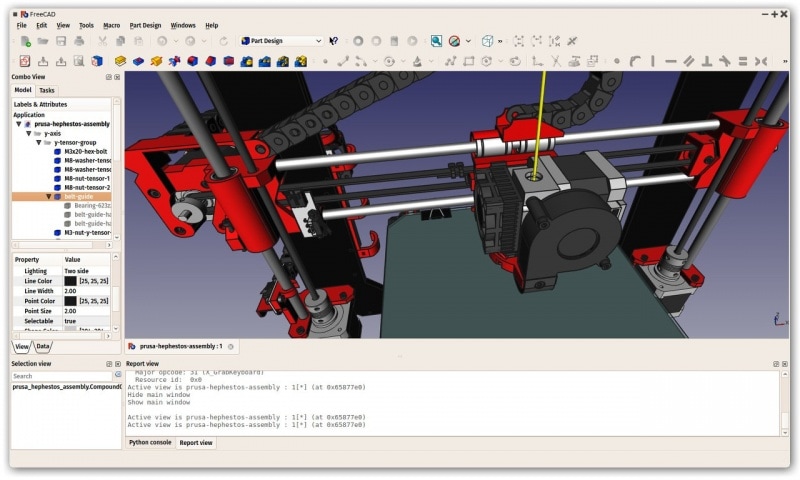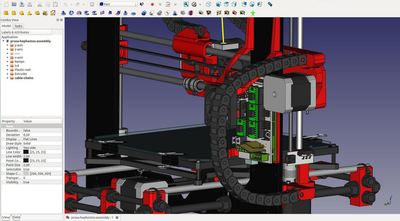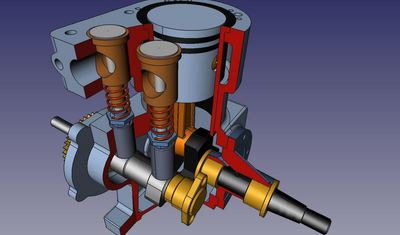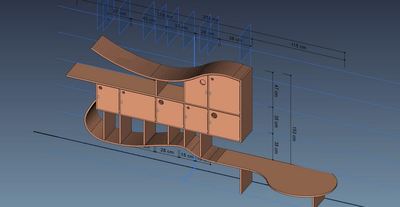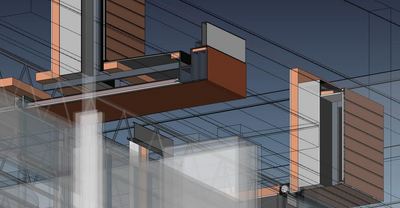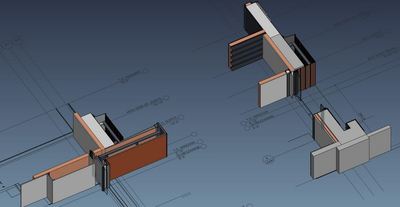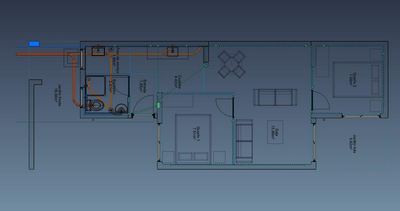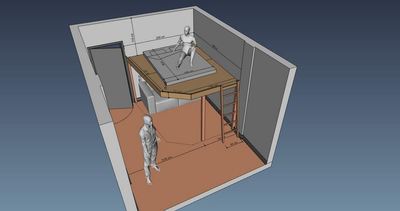|
With Blender initially released in 2002 as a free 3d modeling, rendering and animation software, it disrupted the market because it was dominated by commercial software which would cost you a fortune to buy it. It is very interesting as the community developed software has been growing significantly, it forces the software company to change their business model into yearly based license. Definitely getting more affordable to some, but still, it doesn't stop the community to develop even better software to share to the world.  There's a community that has been developing CAD software since 2001. Not much people are aware of this. Including myself. However, I've been placing my eyes on them since 2010, the moment I heard about their advancements in delivering stunning free software for engineers, educators, students and enthusiasts, since I'm personally an enthusiast as well. This group developed a remarkable 2D/3D CAD software and distribute them for free. And it's called: FreeCAD. FreeCAD is a general purpose parametric 3D CAD modeler. The development is completely Open Source (LGPL License). FreeCAD is aimed directly at mechanical engineering and product design but also fits in a wider range of uses around engineering, such as architecture or other engineering specialties. FreeCAD features tools similar to Inventor, Catia, SolidWorks or Solid Edge, and therefore also falls into the category of MCAD, PLM, CAx and CAE. It is a feature based parametric modeler with a modular software architecture which makes it easy to provide additional functionality without modifying the core system. As with many modern 3D CAD modelers it has many 2D components in order to sketch 2D shapes or extract design details from the 3D model to create 2D production drawings, but direct 2D drawing (like AutoCAD LT) is not the focus, neither are animation or organic shapes (like Maya, 3ds Max, Blender or Cinema 4D), although, thanks to its wide adaptability, FreeCAD might become useful in a much broader area than its current focus. FreeCAD makes heavy use of all the great open-source libraries that exist out there in the field of Scientific Computing. Among them are OpenCascade, a powerful CAD kernel, Coin3D, an incarnation of Open Inventor, Qt, the world-famous UI framework, and Python, one of the best scripting languages available. FreeCAD itself can also be used as a library by other programs. FreeCAD is also fully multi-platform, and currently runs flawlessly on Windows and Linux/Unix and Mac OSX systems, with the exact same look and functionality on all platforms.
Who Uses FreeCAD? There are plenty of FreeCAD users around the world. And mostly, they are:
Multiplatform Solution This has been a great solution for a group of people who work together but they are using different platform/OS. FreeCAD is multiplatfom (Windows, Mac and Linux), and reads and writes many open file formats such as STEP, IGES, STL, SVG, DXF, OBJ, IFC, DAE and many others. How Good Is FreeCAD? With such questions, it depends. FeeCAD can be the answer, definitely for users who ask for the most economical one (as it's free, of course). However, there are list of features (it keeps on growing in each new release) that are mind blowing for such zero cost CAD software. Key Features
And those are just simply some of what this free software is offering. There are so many features inside it that you would experience no issue with when migrating from commercial ones into FreeCAD. And with faster and consistent results on operation in it, you would appreciate it more. Benefits of Using FreeCAD FreeCAD is definitely free 2D and 3D CAD drafting, modeling, rendering and assembling (features are growing rapidly). You could take big costing benefit out of it. With this fee CAD software, you could simply focus your investment on good supporting hardware such as HP Workstation. No need to use the monstrous brute force like Z840, FreeCAD runs smoothly on Z2, Z240 and Z440. This time, you could get to higher specification (higher proc of choice, RAM and graphics) for your hardware without the worry of spending it to the CAD software. A bargain that is very hard to resist. On top of everything else, you could immediately work with it in such peace of mind, knowing that you have spent your investment, under freedom to create corridor. For more information and to download FreeCAD, you could visit FreeCAD's official web page at www.freecadweb.org. Notes: Each image are owned by their respective creators/holders and re-posted from FreeCAD website.
0 Comments
Your comment will be posted after it is approved.
Leave a Reply. |
AuthorBimo Adi Prakoso, founder of Sentra Grafika Kompumedia, is an engineering-animation-broadcast industry professional and workstation evangelist. He's been in the Workstation industry since 1996, the era of SGI. Archives
June 2024
Categories |
Copyright © 2024 Sentra Grafika Kompumedia. All rights reserved.
Jual HP Workstation dan HP Mobile Workstation Terlengkap Di Indonesia
Jual HP Workstation dan HP Mobile Workstation Terlengkap Di Indonesia