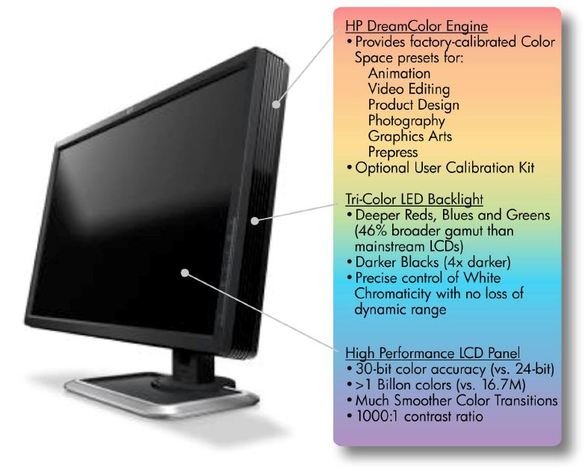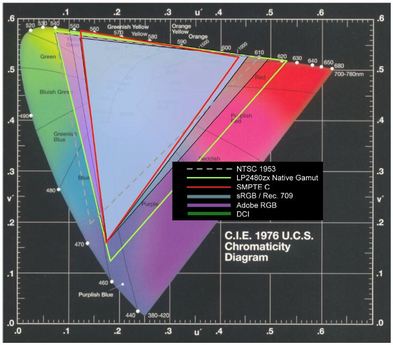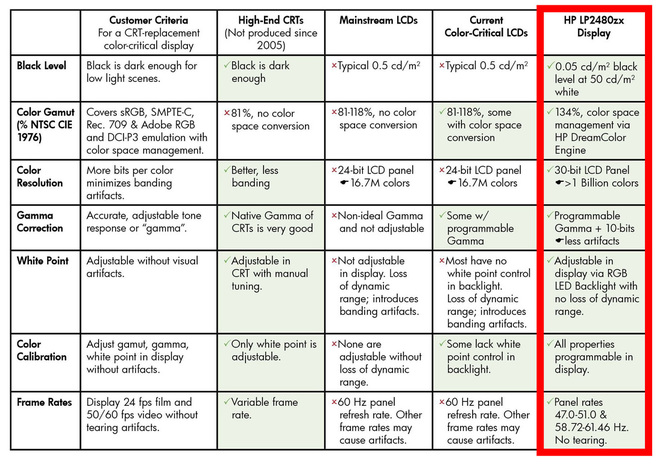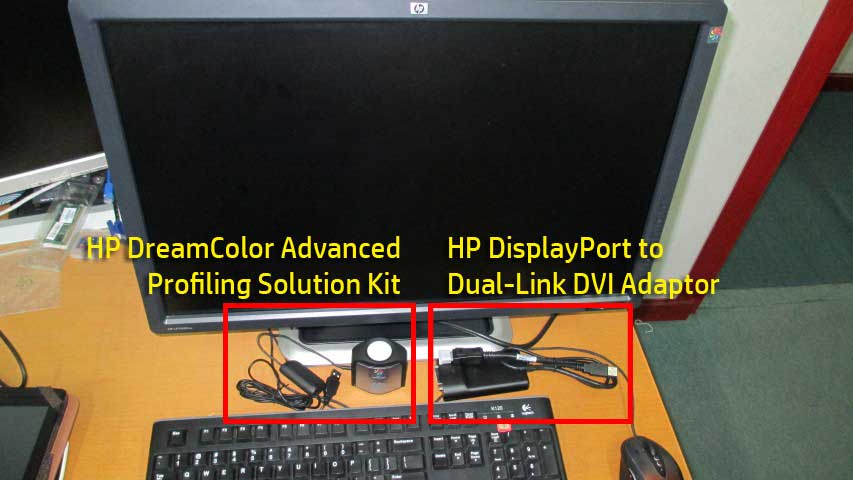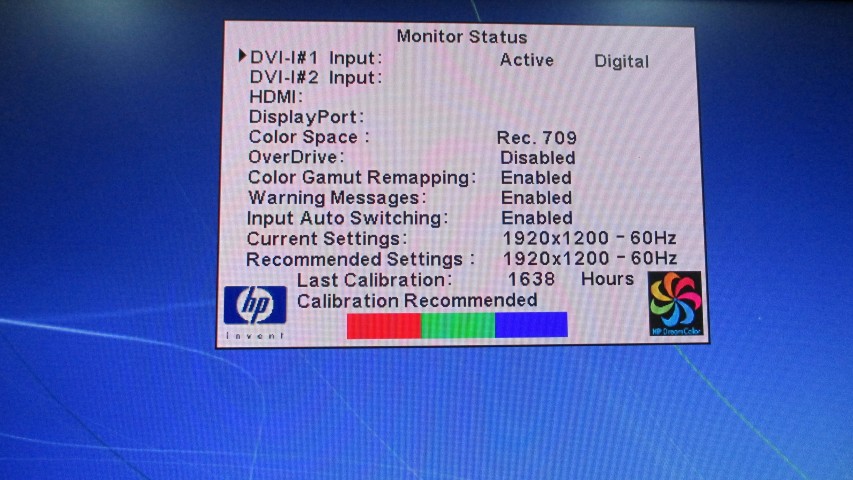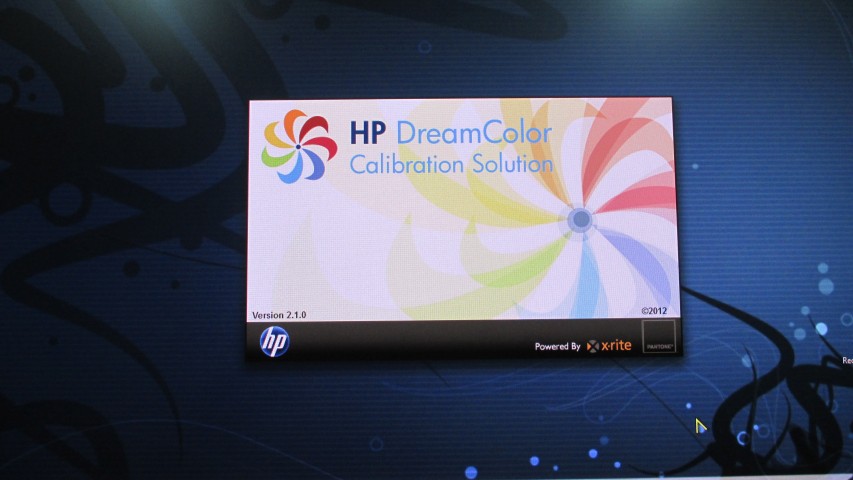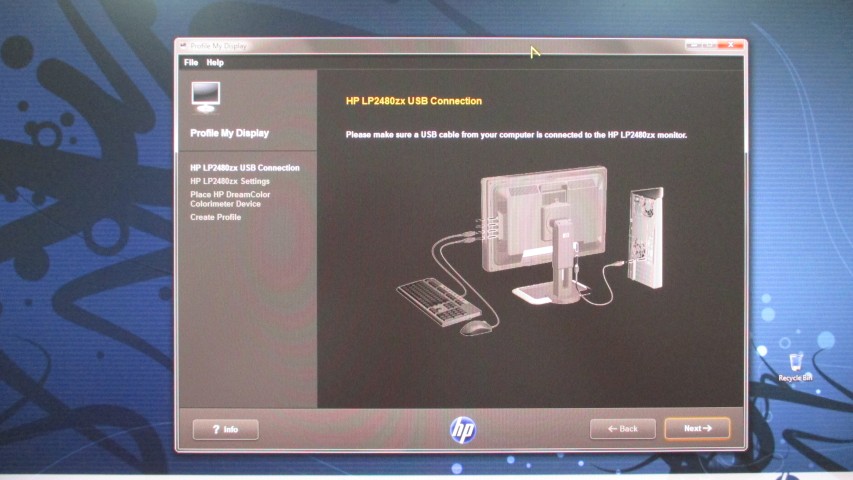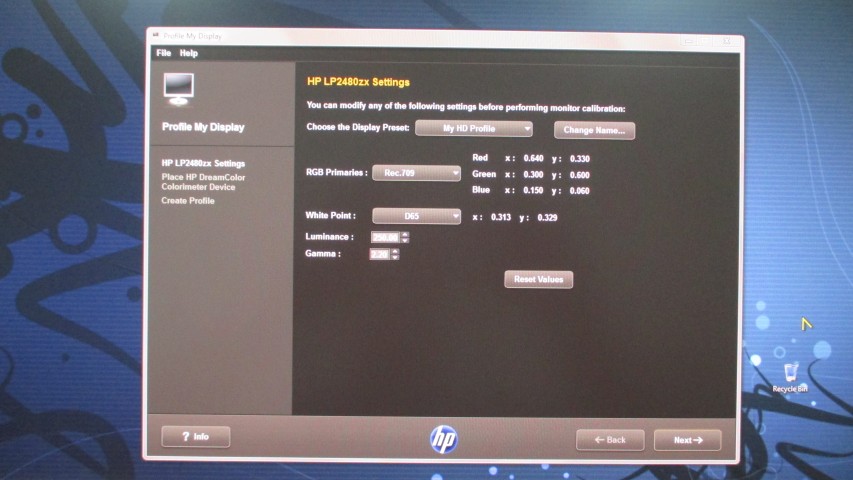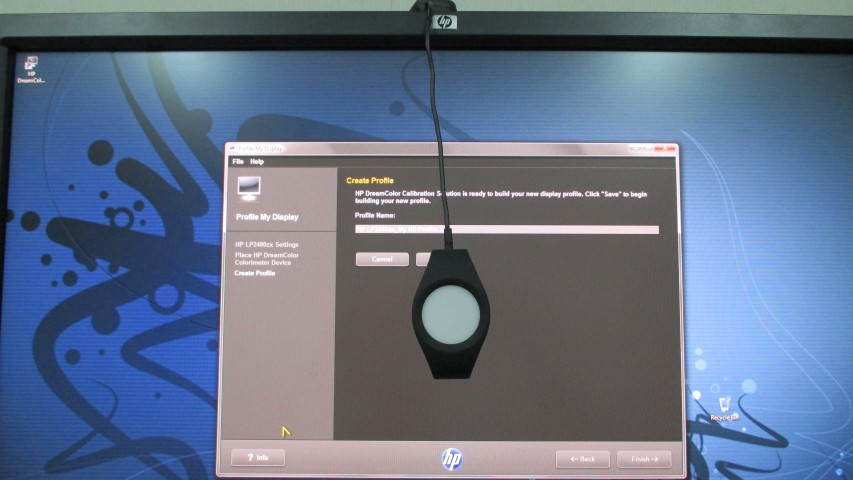HP LP2480ZX was the first HP DreamColor generation announced in March 2007, developed by HP in order to meet Dreamworks Animation SKG requirements in producing their animation features. This LP2480ZX display is able to sport full feature preview display up to full HD resolution. And it could be utilized to have 2K preview display as well, along with extremely accurate color, matching the industry standards (sRGB, REC601, REC709). The HP DreamColor LP2480ZX display is the next step for professionals that work in a color-critical environment. The display combines 30-bit color (over one billion color possibilities) with unprecedented color control to provide end-to-end color predictability in a digital color workflow. Here are some of LP2480ZX features. However, initially this HP LP2480ZX was not considered in "the shopping list" of some major movie production companies in Indonesia. This uneventful fashion happened due to very little information about the product itself, specially in Indonesian market. In this short article, I would like to share some of the benefits of the HP DreamColor display, using HP LP2480ZX display, representing even the new generation of HP DreamColor Z24x and Z27x displays, in functionalities and features. Gamuts The CIE 1976 system is a useful way to describe the color that a certain device or system is capable of producing. Since it is based on the additive primary colors (RGB), the subset of colors that a device or system can produce can be described by a triangle superimposed on a CIE chart; such a triangle is referred to as the gamut of the device or system (Figure 2). The vertices of the triangle represent the maximum output values for each of R, G, and B that the device or system is capable of producing. The first thing to note from the chart is that there seems to be quite a large area of color that our display or printer simply can’t produce. Part of the reason for this is simply that no display or printer is technologically capable of producing these colors; and part of the reason is mathematical. There is simply no way that a triangle can cover the entire visible space without at least one of the primaries being off in the black area outside of the horseshoe-shape—which would mean the primary itself would be somewhere outside of the range of visible colors. The gamut of the HP DreamColor LP2480zx spans a wide range of standard color spaces, shown in below diagram. Features Comparison The following table, shows the features comparison between HP LP2480ZX DreamColor Display, and some available monitors (CRTs and LCDs) in the market. HP DreamColor Advanced Color Profiling (Calibration Kit) What I'm gonna share with you through this article is, I would like to show you on how easy is to calibrate the HP LP2480ZX DreamColor Display, using HP DreamColor Advanced Color Profiling kit. What I'm using in this process are:
Some of you may wonder, why was I using the HP DisplayPort to Dual-Link DVI Adaptor when both the ZBook 14 and LP2480ZX have DisplayPort on each? Well, not all video professionals out there, specially in Indonesia, have migrated to use the DisplayPort equipped monitors as some of them are still using DVI ports equipped displays on their existing computers/non-linear suits. So, through the process, I'm trying to show that there's no difference in using DVI or DisplayPort along with HP DreamColor display. So, let's begin with it. After everything was properly connected and turned on, I'm installing the HP DreamColor profiling software on the HP ZBook 14, to do the color profiling immediately after. The installation was a snap. The process of profiling the LP2480ZX took around 2-3 minutes. It ran and profiled the color by itself through more than 100 patches of colors, from the darkest color level to its brightest. Once it's done, then I was asked to save my profile in .icm (Image Color Management) file. Final Words The process took less than 10 minutes to complete, starting from the installation of the HP Advanced Color Profiling Software, ended with saving the .icm file. I even did it in my spare time (no lunch during lunch time) while on my fasting in ramadhan month. So, once it's calibrated completely, I don't have to be worried of having mismatched colors between my desktop or the final video (REC601, REC709 or even sRGB) during any color correction process, compositing, even having rendered image on the desktop. The HP LP2480ZX will display any colors accurately. It surely simplify things for video artist (editors, compositors, render wranglers, etc.). Highly recommended equipment. Source: HP DreamColor Datasheet and my personal activity
0 Comments
Leave a Reply. |
AuthorBimo Adi Prakoso, founder of Sentra Grafika Kompumedia, is an engineering-animation-broadcast industry professional and workstation evangelist. He's been in the Workstation industry since 1996, the era of SGI. Archives
June 2024
Categories |
Copyright © 2024 Sentra Grafika Kompumedia. All rights reserved.
Jual HP Workstation dan HP Mobile Workstation Terlengkap Di Indonesia
Jual HP Workstation dan HP Mobile Workstation Terlengkap Di Indonesia