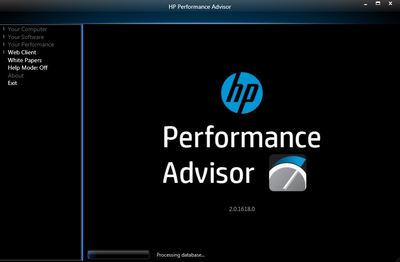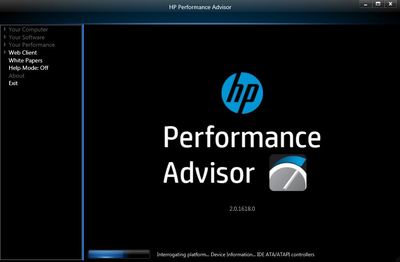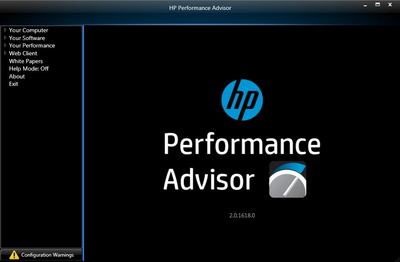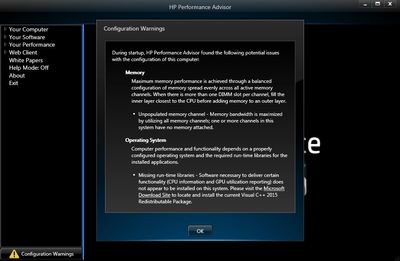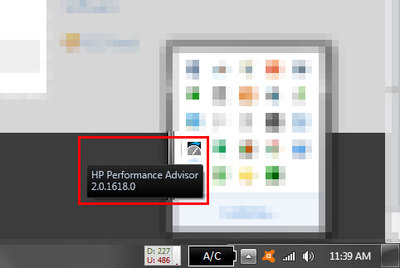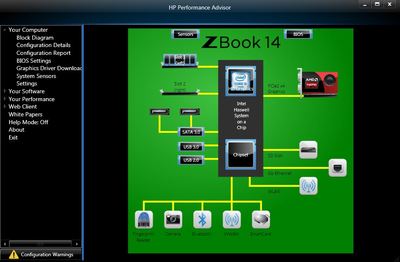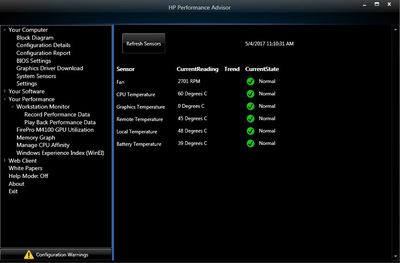|
HP Performance Advisor has been evolving to a point where it delivers the best tuning for HP Workstation's hardware, software, application, operating system, BIOS settings as well as other system resources, ensuring that our HP Workstation is running at its finest performance. It's not just tuning your HP Workstation, the HP Performance Advisor allows you to monitor the whole running process inside you HP Workstation, automatically. Now, the HP Performance Advisor has reached it's version 2, where some changes and features are being added constantly by HP, to keep up with their latest Desktop and Mobile Workstation releases. However, previous HP Desktop and Mobile Workstations can use and utilize the latest HP Performance Advisor to fine tune them. Launching and Keep It Running as TSR Launching the HP Performance Advisor, or let's call it Advisor from this point, is as easy as launching an application in Windows. Once it's launched, it will detect the whole system inside our HP Workstation and making a list as well as report of it. Once the Advisor successfully detects the system, it may give a notification (warning) for less than optimized system starting with configuration first. The example is my HP Zbook 14, which only sports single SODIMM installed where it still has another empty memory slot. It tells me that my system could run even better with 2 DIMMs installed. Also, once running, the Advisor could be kept as TSR, to monitor the whole process inside the HP Workstation at the lowest load to the CPU. Reports, Monitoring and Fine Tuning There are some changes now when accessing features inside the new Advisor v2. All menus that were placed on top of the Advisor window, now are being listed on the left side of the window. There are numbers of reports and things on how we could read, monitor and fine tune the hardware, software, application, operating system, BIOS settings as well as other system resources through those options. Summary Personally, I've been using the HP Performance Advisor since my early days, owning the HP Workstation. I noticed that since then, it's much easier to observe things through it, without asking any IT support staff. It works in synergy with HP Remote Graphics Software as well as it also detects its presence and gives recommendations. It's not exaggerated to say, quoting Paul Mazurkiewiccz of HP, that HP Performance Advisor is like "as close as having an engineer inside the HP Workstation box".
0 Comments
Your comment will be posted after it is approved.
Leave a Reply. |
AuthorBimo Adi Prakoso, founder of Sentra Grafika Kompumedia, is an engineering-animation-broadcast industry professional and workstation evangelist. He's been in the Workstation industry since 1996, the era of SGI. Archives
June 2024
Categories |
Copyright © 2024 Sentra Grafika Kompumedia. All rights reserved.
Jual HP Workstation dan HP Mobile Workstation Terlengkap Di Indonesia
Jual HP Workstation dan HP Mobile Workstation Terlengkap Di Indonesia