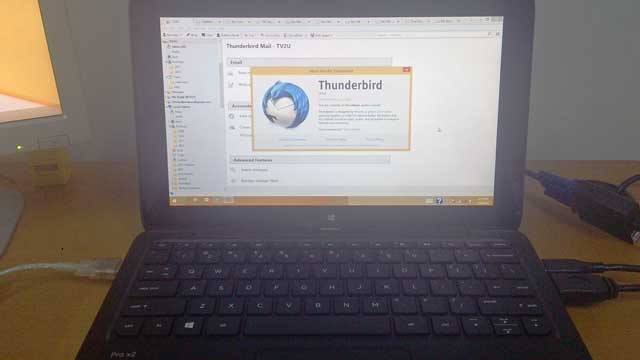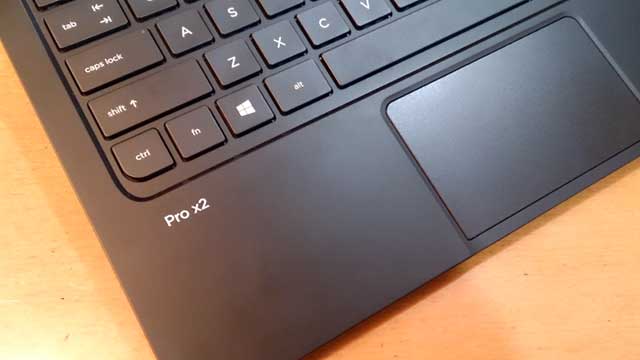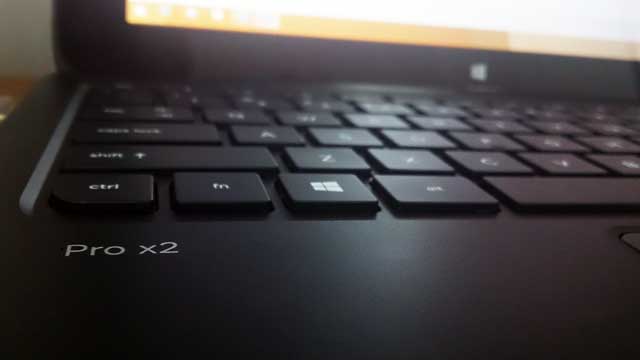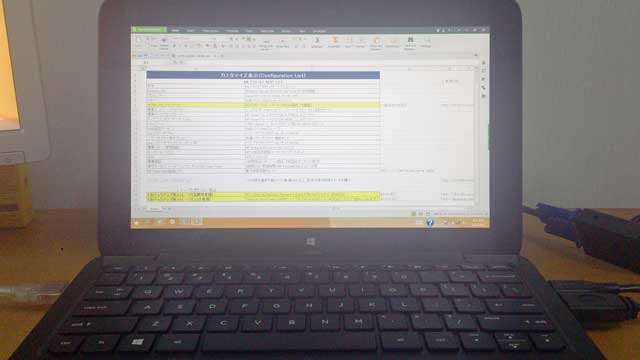|
It's been few days since I've been putting some real-world practical tests on to the new HP Pro x2 410 G1 hybrid notebook. Yes, it's the new HP ultrathin notebook hybrid that could easily transform to Windows 8.1 tablet. Since I've been using HP Mobile Workstations (the only notebook that doesn't fit to Mobile Workstation category yet I admire so much, is my HP Envy 14 Spectre) for years, once I had my hands on the HP Pro x2, I didn't have high expectation on it. Frankly speaking, I just wanna put some benchmark tests to see how it compared to other tablets and business notebooks. In the end, I'm quite surprised of what this new business product from HP can do. I decided to carry it along with me in some business meetings and presentations, and finish some of my daily tasks. Unboxing Here are some pictures of the HP Pro x2 410 G1 when it got unboxed. It's plain and simple. HP Pro x2 410 G1 Quick Specs
So, I guess there's nothing special about the configurations above, except the SSD. In my point of view, this would give you an advantage over ordinary hard drive for both performance and durability. Having spinning drive in a tablet, not only will add more weight, it will be more vulnerable to have a potentially crashed drive due to lots movements of the tablet while you're using it. The Curiosity Doesn't Kill This "Cat" After putting some bench tests as usual, it did not surprise me anyway as it scored the way the components should do, averagely. However, the SSD delivers sequential write around 450MB/s should be more than enough. Somehow, I just got curious on how it will perform in the real business situation, as I see lots of people simply differentiate their tablets from their notebooks, forcing them to carry both or leave one at home/office. BUsiness people tend to bring notebooks because it's easier to do presentations with it, specially when making changes (oh yes, this is the situation that I expect to encounter on every single meeting I have), and having tablets to have casual browsing, checking emails, and so on. Of course, there are some people without tablets, doing everything they need to do with their notebooks and they feel comfortable as well. I'm actually one of them. May be because I'm just simply too lazy to carry both. Was thinking, considering then moving to a decision to satisfy my curiosity, using it under certain circumstances, just to see how well it performs. However, this curiosity won't kill this "big cat" who's gonna play with the "new toy". So, next thing I did, was installing Kingsoft Office 2013 Free to take care of my office documents, Mozilla Thunderbird email clients, and some supporting applications. Installation went well without a hassle, in just minutes. So, my goals in trying to put the HP Pro x2 into my daily business activities and mostly, pretty similar to everyone else using their notebooks as their business tool/gadget for:
Day 1 The first thing I felt a bit awkward, was putting it inside my slim 12" gadget bag as I'm already used to carry backpack for 14" or 15" mobile workstation. Few seconds after, I felt so happy because it felt like I was carrying nothing. My day began with checking emails on my way to my office, and noted that the battery indicator still at 100% after 5 minutes using it, under medium brightness, not full. While working with it, I observed battery capacity was dropping incrementally around 1% between 5-7 minutes. I didn't find any issue or lag while accessing and replying emails. In fact, when I tried to access my email archives (oh yes, I keep my 3 years email records in my working computer as I found it helpful), it didn't give me noticeable waiting time. It went smoothly. All o f a sudden, I felt that I'd like to try to stay off the keyboard. I disconnected the base unit, leaving the Pro x2 with just its screen as a tablet. Then I load the virtual keyboard to continue working with my emails. I was quite surprised that the key tap on each alphabetic character was very smooth and responsive. It only took me few seconds to get used to it, and I could type almost flawlessly with all my 10 fingers on the screen. Frankly speaking, it's the first smooth experience I've ever encountered, as I was avoiding to type long emails using virtual keyboard on some tablets and pads. With Pro x2, I didn't have any substantial problem migrating from physical keyboard using the base. The spaces between the virtual character keys are simply awesome. The only first things I needed to keep in mind, was I must not put my fingers on the screen just as I'm typing using physical keyboard. The rest, was just plain okay. After spending more than an hour on the road to my office, before turn the unit off temporarily, I observed that the Pro x2 still had 89% juice left. That's a good sign of a good battery life. I intended not to connect the power adaptor until the battery reach 0 and turn it off by itself. This way, I would have the real battery lifetime experience when doing the whole day work. Having 2 meetings in day 1 testing the unit as well as did all my work on it, was truly a good experience. When I was heading back home, I observed that the battery was still around 20%, and I was able to listen to some musics out of its Beats kickers. Notes: I carried additional HDMI to VGA converter to connect the base to an external projector when doing presentations. The Rest of the Days (3 Days in A Row) For an all round business performer, I did experience that HP Pro x2 410 G1 is more than adequate to meet my requirements. Some conference and skype calls went very well. People can see me once the video call started without any hassles. The noise suppressor worked fine so people on the other line could hear me clearly. How about the audio? Well just as I said, Beats audio speaks for itself. Loud and crystal clear. As for the rear camera, it produces more noisy image in a low light room. However, for outdoor photo, it works just like any other smartphone camera. However, some people may doubt that it doesn't have enough processing power to do more. Coming out from this point, I may need to explain why I find that Pro x2 is suitable for any business persons seeking both performance, portability and flexibility, from my personal experience.
Conclusion and Availability After 3 days of testing, I found HP Pro x2 is very convenient to use, based on few things that I could highlight:
However, I address the need of a small improvement which may not be that substantial. The jack on the base unit would be just fine for most people. But when I would like to attach my earpiece, it isn't quite convenient to have it connected at the bottom of the tablet instead of the left or the right side. HP Pro x2 410 G1 will be available in Indonesia, starting mid June 2014. The launch event itself is planned earlier within the same month. Sentra Grafika Kompumedia will be selling it as well to complete its portfolio for business solution. I hope my personal review could give some benefits to know more about the HP Pro x2 410 G1 before you decide to get it for yourself. It's an amazing tool/gadget to work with. Results: Highly Recommended It gets my personal recommendation as a daily mobile computing device. I put some pics for you to observe. Updates - May 9, 2014 6:40pm Currently, I'm migrating all data from my existing HP Envy 14 Spectre to my new HP ZBook 14. All migrated data is identical to what was stored in the HP Pro x2 410 G1, except heavy 3D engineering and design data which require professional GPU processing power such as in the ZBook 14. So shortly, you will see the review of ZBook 14 handling all my full day-to-day load as a real test to it. Stay tuned.
1 Comment
|
AuthorBimo Adi Prakoso, founder of Sentra Grafika Kompumedia, is an engineering-animation-broadcast industry professional and workstation evangelist. He's been in the Workstation industry since 1996, the era of SGI. Archives
June 2024
Categories |
Copyright © 2024 Sentra Grafika Kompumedia. All rights reserved.
Jual HP Workstation dan HP Mobile Workstation Terlengkap Di Indonesia
Jual HP Workstation dan HP Mobile Workstation Terlengkap Di Indonesia