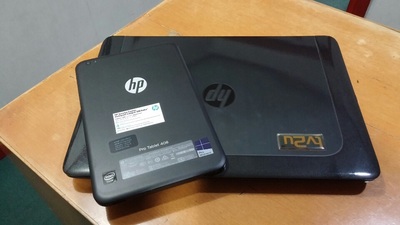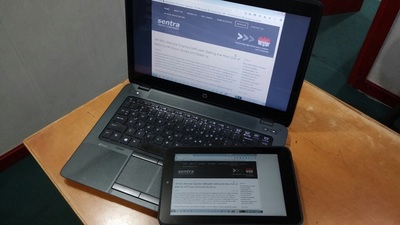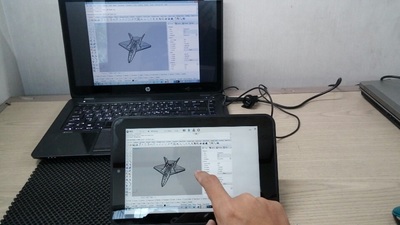|
As my work demands more mobility and performance now, it's very good to have the HP Zbook Studio G3 alongside with my HP Zbook 14. Both are HP's Ultrabook Mobile Workstations. However, seeking the possibilities to strengthen my mobility as well as future use of HP RGS, I decided to go on playing with my new HP Pro Tablet 408 with Windows 8.1 Pro operating system. What's Inside HP Pro Tablet 408 HP Pro Tablet 408 is just an ordinary Windows tablet for day-to-day use. So don't expect explosive bells and whistles on the specifications. However, you may wanna have a look on the detailed specifications of this 8" Windows 8.1 tablet from HP. Processor: Intel Atom Z3736F 1.33GHz Quad Core RAM: 2GB Internal Storage: 32GB Display resolution: 1280x800 Rear Camera: 8-megapixel Front Camera: 2-megapixel Operating System: Windows 8.1 Pro 32-bit Connectivities: Wi-Fi, GPS, Bluetooth, 3.5mm Audio Jack Sensors: Compass/Magnetometer, Proximity, Accelerometer, Ambient Light Once I finished setting up the Windows 8.1 on this 408, then I went into the RGS receiver installation which was done effortlessly. HP RGS On HP Pro Tablet 408 Following the complete installation of HP RGS Receiver on the HP Pro Tablet 408, I fired up my Zbook 14 to serve as the HP RGS Sender. Connecting both devices through RGS was done smoothly and quickly with no fusses at all. Once both devices are connected, I simply observed on the smoothness and responsiveness of the RGS receiver running on the HP Pro Tablet 408. Amazingly, the tablet seems to be quite responsive, showing the display of the Zbook 14, and allowed me to browse the internet using Firefox. The tests continued using McNeel's Rhinoceros v5 running on Zbook 14, displayed remotely by HP RGS receiver on the HP Pro Tablet 408. Again, it's pretty fluid and smooth when showing one of my own design RC parkjet model. One thing for sure, it wouldn't fit the need of using the tablet for fully working on the application such as creating models/components. In order to work using the tablet you will need Bluetooth keyboard so you don't need to open/close the keyboard layout back and forth. But then, it would be best for you to just use a Mobile Workstation instead of forcing yourself to use the 408. So, what's the point of using this tablet then? Would it work as a substitution for a mobile workstation or making it possible to remotely work when connected to any HP Desktop/Mobile Workstation? I'll try to answer those questions based on my perspectives below. The Use of The HP Pro Tablet 408 Definitely, it will not replace or become a subtitution of your HP Desktop/Mobile Workstation as a mobile unit. You won't find greater productivity when inserting it to replace the workstation in the workflow. In fact, you might lose your productivity.
So, it's pretty neat to have access to my mobile powerhouse units from a smaller yet much less powerful device, without losing any performance. Tested it by showing it to some partners and they were just simply amazed and said "Cool! I think I want one!".
Summary HP has done it again to broaden the support of their acclaimed Remote Graphics Software, leaving the competition behind. The virtual mouse feature on the RGS 7.2 works very well on Windows 8.1 Tablet even without any mouse attached to it. And even the RGS shows its strenght of being able to run on a much less performance processing CPU. In this case, I tried it on the HP Pro Tablet 408, using Intel Atom 1.33Ghz quad core CPU. So, it's not Core i3, i5 or even i7 or Xeon. The HP Pro Tablet 408 is a good complimentary product to my HP Zbook 14 and Zbook Studio. And I guess, I'm the first person in Indonesia (or any other region?) collaborating the HP Pro Tablet 408 with much higher computing power mobile units. This would be a new frontier to explore and a part of my passion in optimizing all the gears I have, in order to bring me to my next level of productivity.
0 Comments
Your comment will be posted after it is approved.
Leave a Reply. |
AuthorBimo Adi Prakoso, founder of Sentra Grafika Kompumedia, is an engineering-animation-broadcast industry professional and workstation evangelist. He's been in the Workstation industry since 1996, the era of SGI. Archives
June 2024
Categories |
Copyright © 2024 Sentra Grafika Kompumedia. All rights reserved.
Jual HP Workstation dan HP Mobile Workstation Terlengkap Di Indonesia
Jual HP Workstation dan HP Mobile Workstation Terlengkap Di Indonesia