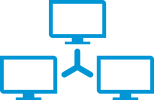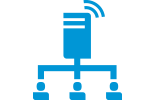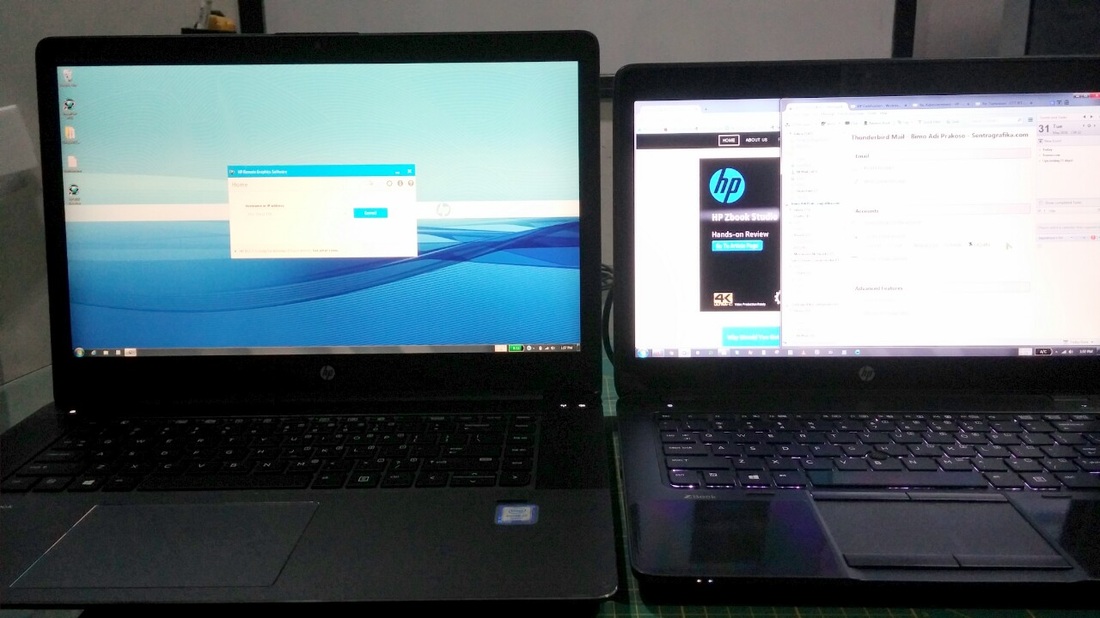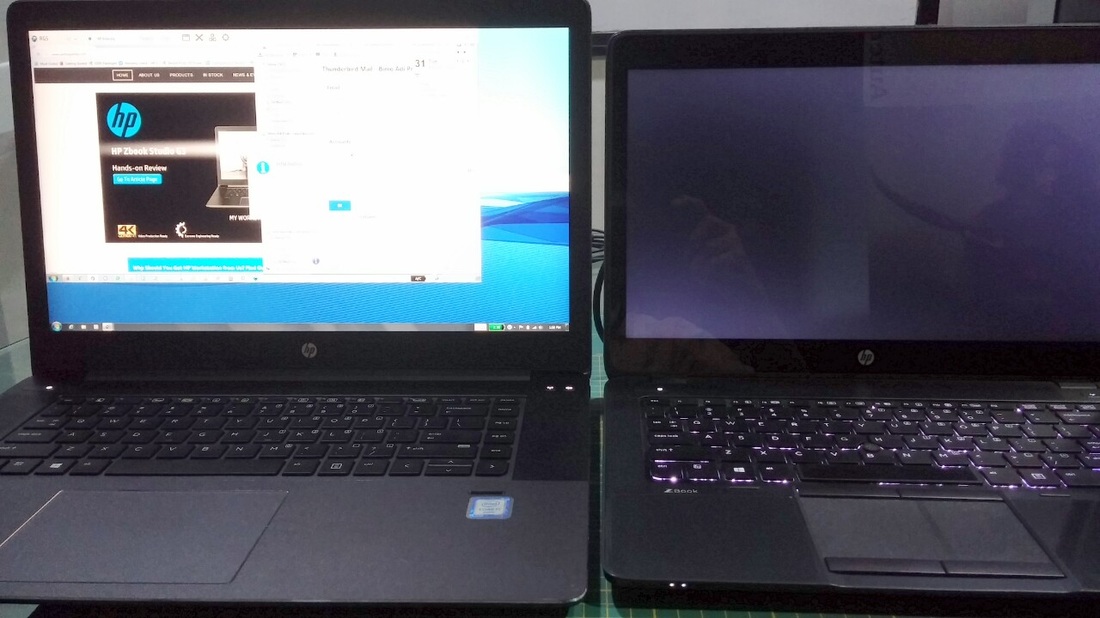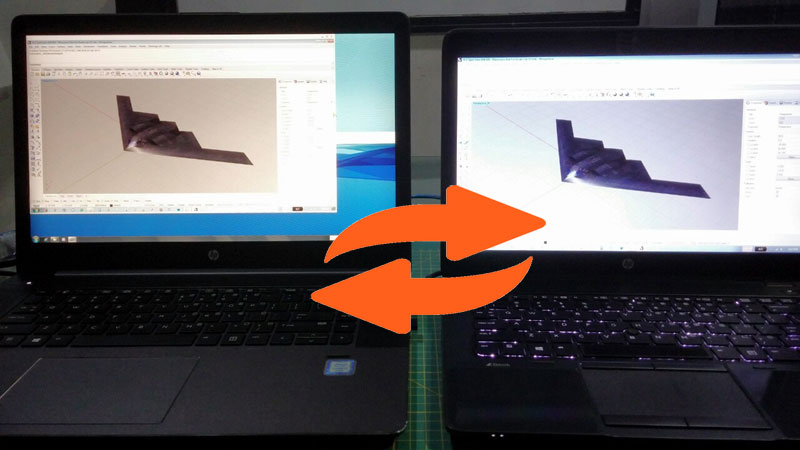HP RGS (Remote Graphics Software): Getting the Most Out of Both My HP Zbook Studio and Zbook 1431/5/2016 Computer migration. One thing that may not be a big deal for some people. But for me, it's a time consuming and one thing that I'd prefer doing it in long spare time. However, these days, spare time is considered as a luxurious entity in my daily activities. Not only to migrate all my data to a new computer, but making my computer more "bullet proof" to any issues in the future. Generally, it took me 4-5 straight days to set a new computer/notebook up. With the new Zbook Studio G3 arrived on my desk, the process will repeat. And I don't think that I have the time to do so as 4-5 straight days. But, it has to start somehow. Thinking about all resources and assets that I could use, I started to place priorities to migrate the existing data inside my Zbook 14 to the new Zbook Studio G3. Thinking of what the substantial difference between the Zbook Studio and Zbook 14, mainly is the multiplied performance. So, I realized I wouldn't notice any significant difference in my common application such as Office (I've been using WPS Office for years already), Skype, Email client (I love Mozilla Thunderbird) and so on. However, I will get the advantage of using Rhinoceros, Blender and such applications when I use Zbook Studio over Zbook 14. So, I immediately installed those applications first on the Zbook Studio and start to use it, while also using the Zbook 14 for my daily work. So, having 2 notebooks together didn't give me the freedom to carry them anywhere. That gave extra weight to my backpack. Not good from where I was standing. The Idea: HP RGS While installing the demanding applications to my Zbook Studio, I came up with the idea to experiment with RGS to bridge the gap between these 2 awesome HP Mobile Workstations. The idea was simple: placing the Zbook 14 on my desk or my workshop, unplug its battery and get it running under electric power using adaptor, then use the Zbook Studio to continue to work and remotely access everything on the Zbook 14 using HP RGS (Remote Graphics Software). A Glimpse about HP RGS Essentially, HP RGS consists of 2 things:
Some of the main features of the HP RGS are:
The Real Thing Setting the RGS up on both Zbook Studio and Zbook 14 was pretty straight forward. Once properly installed, I made sure that the service was running properly on the Zbook 14 as the "Sender" and remotely access it through broadband wireless network after all ping tests were successful. And BINGO!!! Got the visual of Zbook 14 screen on my Zbook Studio. So, once this had been established, I could simply work with both mobile workstations using just one Zbook Studio and got both computers on the same display. It was like virtualization at the beginning because of different resolution between both (Zbook Studio is using 4K display), but seconds later, it just felt like ordinary opened window.
One thing I showed him that made him psyched immediately was, when I plugged my flash drive into the Zbook Studio, then the Zbook 14 recognized it as "local USB drive" to itself. Just like plugging the stick into the Zbook 14 directly. HP RGS: What Is It Good For? Users of HP Workstation and IT persons, tend to underestimate what HP RGS can do. Practically, I will try to describe the use of the HP RGS, based on my own experience. Not by brochures.
So, if you're interested in more information about HP RGS, here are some videos on YouTube that you can watch. Update: June 2, 2016 Collaboration works well between these 2 HP Mobile Workstations. All data is stored inside HP Zbook 14. The HP Zbook Studio G3 managed to take over the control of the Zbook 14, while at the same time, Zbook 14 can have instant take back the control in collaboration workflow and still sharing its screen to the Zbook Studio.
0 Comments
Your comment will be posted after it is approved.
Leave a Reply. |
AuthorBimo Adi Prakoso, founder of Sentra Grafika Kompumedia, is an engineering-animation-broadcast industry professional and workstation evangelist. He's been in the Workstation industry since 1996, the era of SGI. Archives
June 2024
Categories |
Copyright © 2024 Sentra Grafika Kompumedia. All rights reserved.
Jual HP Workstation dan HP Mobile Workstation Terlengkap Di Indonesia
Jual HP Workstation dan HP Mobile Workstation Terlengkap Di Indonesia