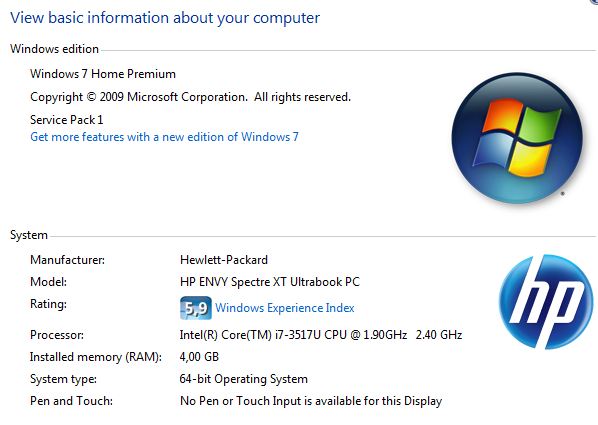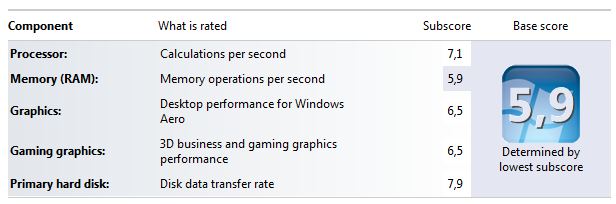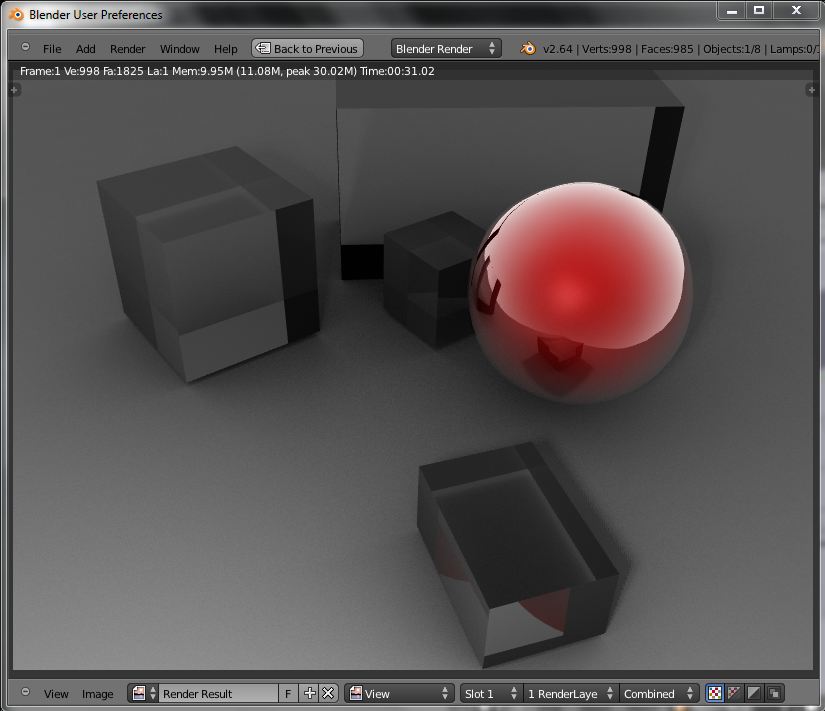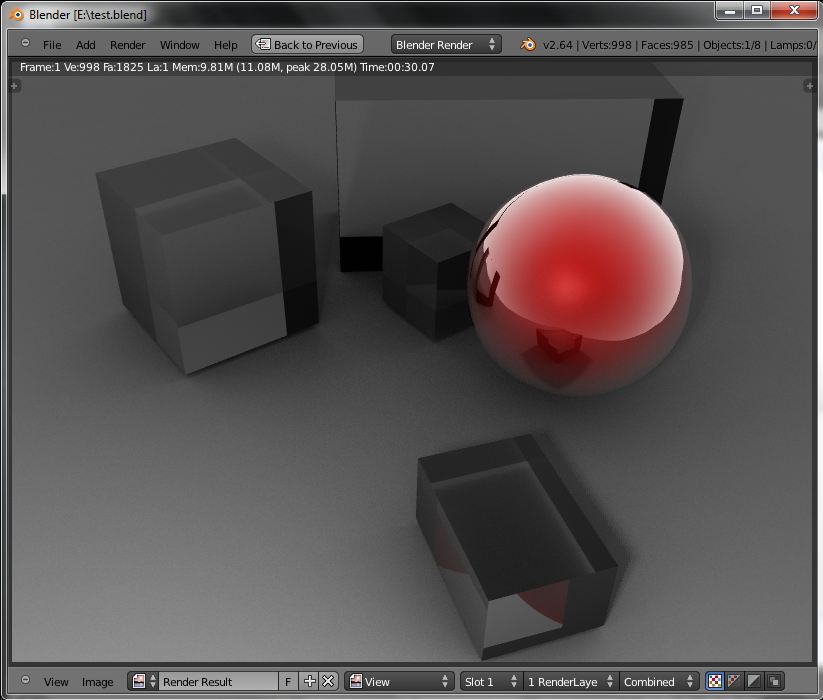|
It's quite short after I'd been playing with the HP ENVY 14 SPECTRE, then I couldn't hold myself to get my hands on the HP SPECTRE XT. Smaller, but the one I have my hands on it, has more power compares to the ENVY 14 I have. I will talk about the technical side right after I'm sharing my personal impression.
Its all metal design with fine brushed silver finish on the main surface, gives the bold look and differs than the competition.
The Benchmarks Again, I'm using Dassault Systemes' DRAFTSIGHT and Open Source 3D modeling & animation BLENDER 3D to conduct some test. DRAFTSIGHT showed some slight improvements, thanks to its higher CPU and Graphics Processor. Following is the Windows Performance Benchmark Score. But in Blender, the increasing performance number is quite significant compares to the ENVY 14 SPECTRE. Intel HD4000 integrated graphics supports OpenCL as well, and that's why I'm giving you both numbers of CPU and OpenCL for your reference. The numbers are only slightly different. So, it won't matter if you are relying on CPU or OpenCL if you use SPECTRE XT to render a BLENDER scene.
Conclusion HP SPECTRE XT, an ultrabook concept, refined by HP. Not just slim and light, but quite powerful indeed. As for battery lifetime, I feel it on par with my ENVY 14 SPECTRE. This HP SPECTRE XT, gives a next level of confidence when giving presentation, mobile computing and even during a meeting for travelling business persons, executives and enthusiasts. I would say, this HP Ultrabook model, is the state-of-the-art of an Ultrabook in its class.
0 Comments
Leave a Reply. |
AuthorBimo Adi Prakoso, founder of Sentra Grafika Kompumedia, is an engineering-animation-broadcast industry professional and workstation evangelist. He's been in the Workstation industry since 1996, the era of SGI. Archives
June 2024
Categories |
Copyright © 2024 Sentra Grafika Kompumedia. All rights reserved.
Jual HP Workstation dan HP Mobile Workstation Terlengkap Di Indonesia
Jual HP Workstation dan HP Mobile Workstation Terlengkap Di Indonesia