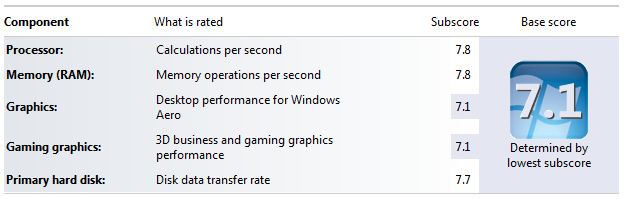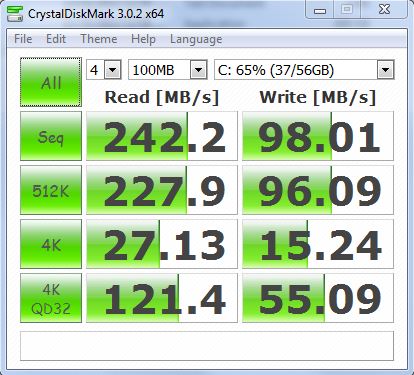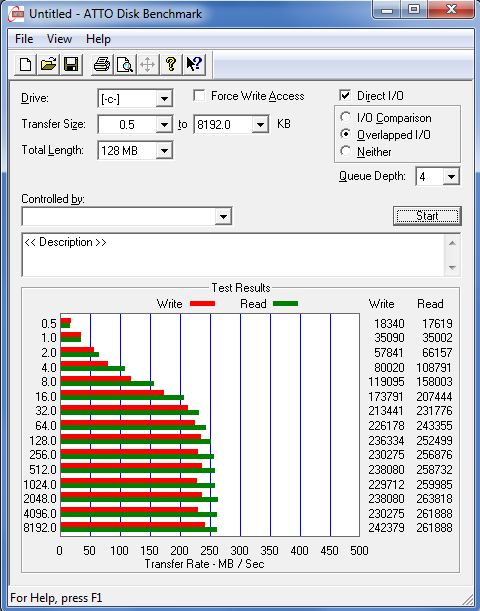|
So, this article will focus on the SSD performance, in order to put the HP Workstation performance to the next level, after giving you the information of RAID-0 config in previous article. At this stage, Intel is so kind to lend me the their latest Solid State Drive (SSD), the 520 Series. Further information about the 520 Series can be found, here. Generally, it can deliver up random writes up to 80,000 IOPS and sequential write of 520 MB/s. The best feature of this latest SSD from Intel, is their End-to-End Data Protection, that will secure your data inside the drive and let you sleep smiling from ear to ear. The picture below, is the first SSD box received from Intel. It's the 120GB model.
Preparation In order to have identical test, I decided to duplicate whatever inside the Dual SATA RAID-0 drives, into the Intel SSD. The process itself didn't take long. About 3-4 minutes. However, since it's just a quick test, I put the SSD outside the Z800 chassis. Some of you might think it's unsafe. Howver, since the SSD doesn't have any spinning parts that is common in any conventional HDDs, so it's safe. But I wouldn't recommend the methods to any newbies. Short circuits danger still apply. So, it feels good to say: "Don't try this at home, kid." The Results I give you the numbers of my practical tests, using common Windows Experience Index Numbers and couple of HDD benchmark applications. Summary Intel SSD 520-series 120GB, shows its strength against its contender, the Dual SATA RAID-0 Striped Array, within the HP Z800 Workstation, delivering averagely around 250MB/s data transfer. The closest feel about its difference is the boot time. I can straightly tell, that it cuts down the boot time, and performs just half time needed for the previous Dual SATA RAID-0 to boot the Windows. It hits 33 secs, compares to the Dual SATA RAID-0 at 54 secs. In my next article, I will try to have DUAL SSD RAID-0 performance, tested. However, I'm still waiting for the arrival of another box of Intel 520 SSD. Stay tuned, guys.
0 Comments
Leave a Reply. |
AuthorBimo Adi Prakoso, founder of Sentra Grafika Kompumedia, is an engineering-animation-broadcast industry professional and workstation evangelist. He's been in the Workstation industry since 1996, the era of SGI. Archives
June 2024
Categories |
Copyright © 2024 Sentra Grafika Kompumedia. All rights reserved.
Jual HP Workstation dan HP Mobile Workstation Terlengkap Di Indonesia
Jual HP Workstation dan HP Mobile Workstation Terlengkap Di Indonesia