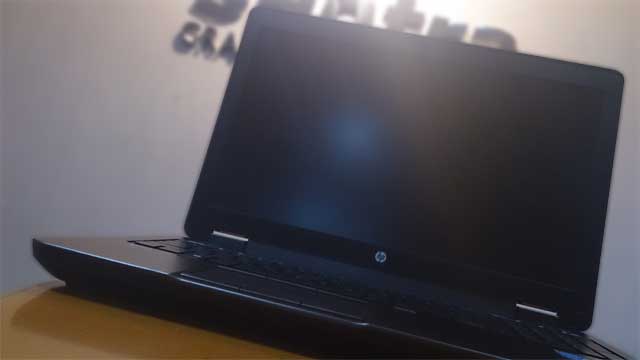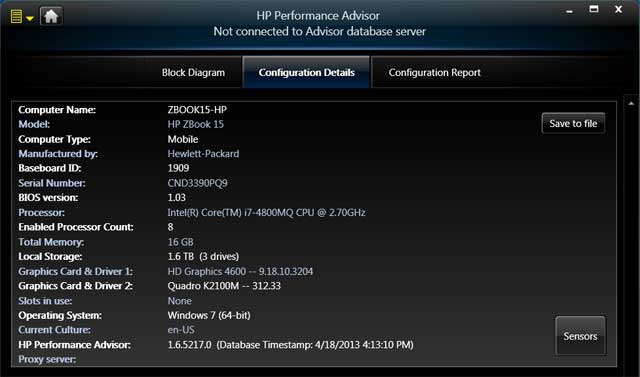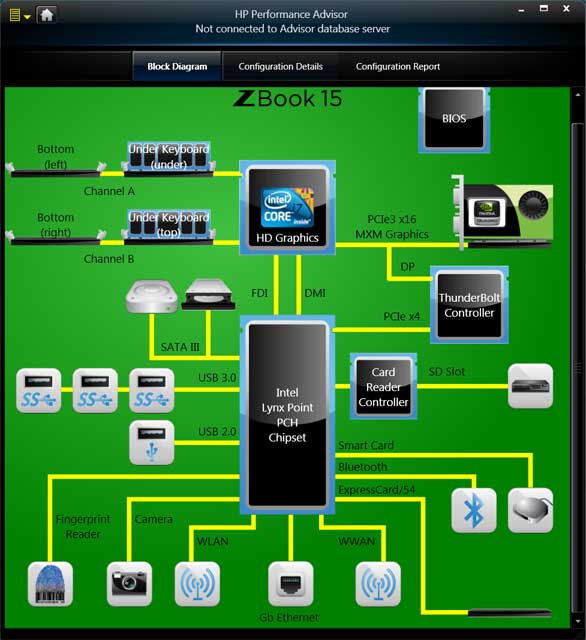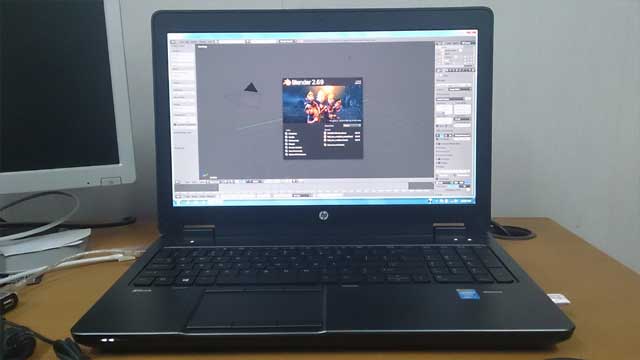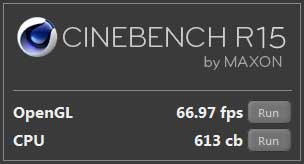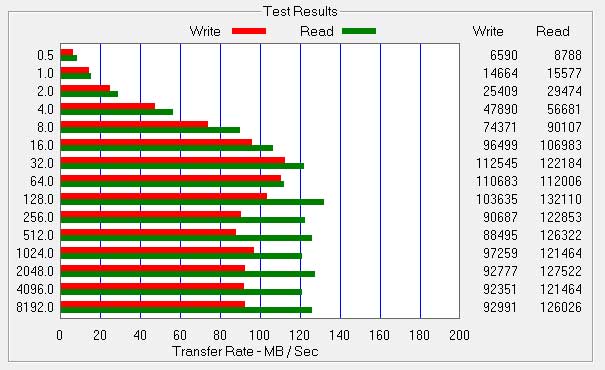|
Following up the information about new HP ZBook 15 as Realtime 4K Video Editing Beast, I've managed to secure my time in writing a hands on review, including the benchmark on "the beast". This would be the first hands on review of the unit in Indonesia. Here are some pictures on the physical unit. Configuration The reviewed unit configuration has following config yet it's still having some more rooms for expansions. Few Important Things There are some important things I addressed on HP ZBook 15 for those of you who might not be aware of it. These things are crucial for people who are relying on desktop unit previously but want to have desktop replacement unit that works well.
Performance This "beast" is equipped with Intel 4th Gen Core i7 4800MQ 2.7GHz with 4 core Haswell processor, Intel Integrated HD 4600 Graphics along with Nvidia Quadro K2100M GPU. The results? A true workstation performance in a mobile form factor. Some tests were performed using Blender 2.69 64-bit, Cinebench R15 and ATTO Disk Benchmark.
Battery Life and Weight Just to make it clear, when you're using HP ZBook 15, it comes with Intel's 4th gen processor Haswell and Nvidia K2100M with Optimus. This means, that you're immediately getting longer battery lifespan when you use it off the power outlet. My personal test on this ZBook 15, carrying small modeling task using Blender, typing some documents and playing some movies, could bring the ZBook running for nearly 4.5 hours on battery. That is quite an improvement over my HP 8760w that will only last for nearly 3 hours on battery. Some of you might think that it's quite strange to have 2 graphics card inside the ZBook 15. Why not just have 1 in it? Well, both graphics cards work together hand in hand. In fact, having those 2 cards inside the ZBook 15 prolongs the battery life. How could it be? If the ZBook doesn't require heavy graphical processing power, for example, you're using a common office application to create a document, spreadsheet or similar, it will use the integrated Intel HD 4600 graphics. This, will save a lot of juice inside the battery. Once the system detects huge demand for graphical processing, it will switch to the Nvidia Quadro K2100M immediately, giving more processing power from demanding graphics application. Such conditions are quite dynamic as it will intelligently manage to balance the power consumption as well. It's quite convenient as well bringing HP ZBook 15 in my backpack as it's around 30% lighter on both the unit and the power adaptor as well. I can feel the difference immediately when holding the same backpack between the 8560w and ZBook 15. Conclusion If you're looking for a true desktop replacement, look nowhere else. HP ZBook 15 is the right choice for engineers and multimedia professionals (editors, animators, etc.) like me. There are plenty of equipment I could add to this ZBook 15 to match my HP Z800 yet, having greater portability:
Put those add-ons into a single backpack, and I'm ready to go for high-end mobile post facility. Another bag is just for Canon 5D or RED camera. That's it. If you feel that you're in a need for more, there is HP ZBook 17 that can hold even more rooms for more performance and expansions. As for professionals with less loads and easier tasks, the ZBook 14 will become the answer. Eventhough it's wrapped inside an ultrabook form factor, it will still leave the competition behind as it's still a mobile workstation with the same professional components (Intel 4th Gen Core i7 and AMD FirePro graphics). I'm thinking of migrating every single of my work on my existing HP 8530w and 8760w to the ZBook 14. It feels like carrying an empty backpack, where ever my work requires me to go to. Sony Xperia ZL was used to take all pictures in this article.
3 Comments
21/3/2014 01:22:38 am
I think so Zbook much better then z800, i have HP Zbook 15 and ever played Z800
Reply
John
4/6/2014 06:56:02 pm
Thanks for taking the time to do the review. I'm just looking into getting a zbook 15 as a more portable solution to replace a z800 (same config as yours except for the disks), and it's good to know that I won't be sacrificing performance,
Reply
Bimo Adi Prakoso
4/6/2014 07:40:09 pm
Most welcome John. If you're looking for best performance available on ZBook 15, I'm sure you'll get the i7 4900MQ. And an enterprise SSD is also a good thing to have inside the ZB15 in order to get best performance possible and not sacrificing reliability too. Just as I put one inside my ZBook 14.
Reply
Leave a Reply. |
AuthorBimo Adi Prakoso, founder of Sentra Grafika Kompumedia, is an engineering-animation-broadcast industry professional and workstation evangelist. He's been in the Workstation industry since 1996, the era of SGI. Archives
June 2024
Categories |
Copyright © 2024 Sentra Grafika Kompumedia. All rights reserved.
Jual HP Workstation dan HP Mobile Workstation Terlengkap Di Indonesia
Jual HP Workstation dan HP Mobile Workstation Terlengkap Di Indonesia