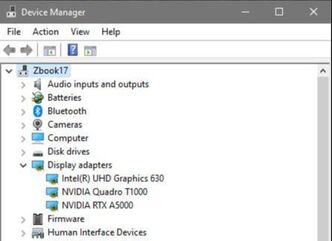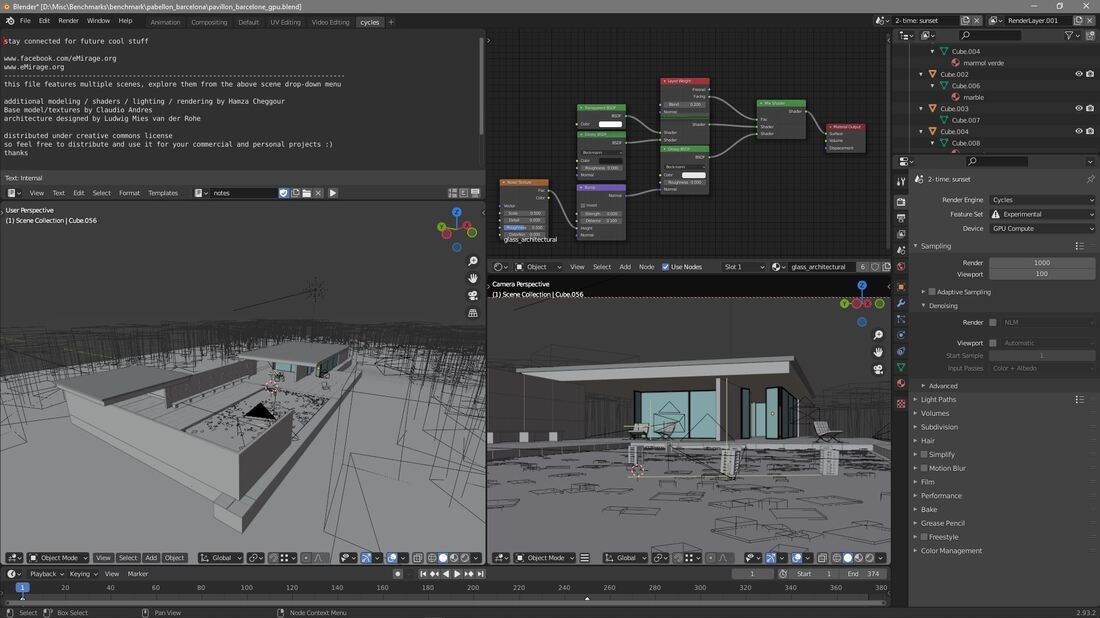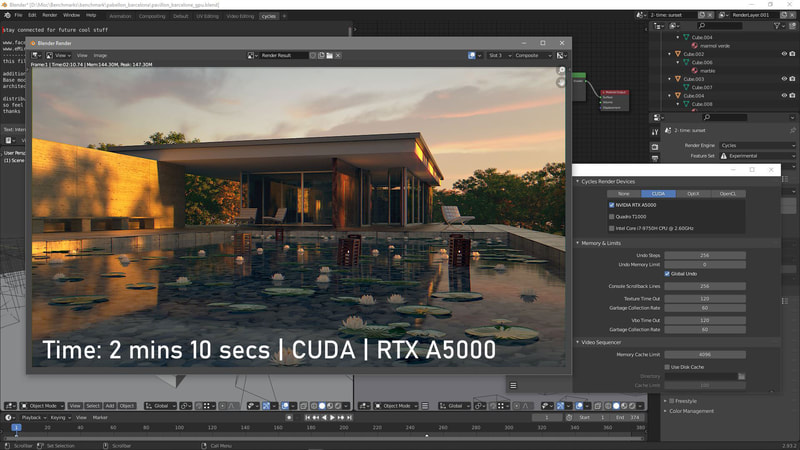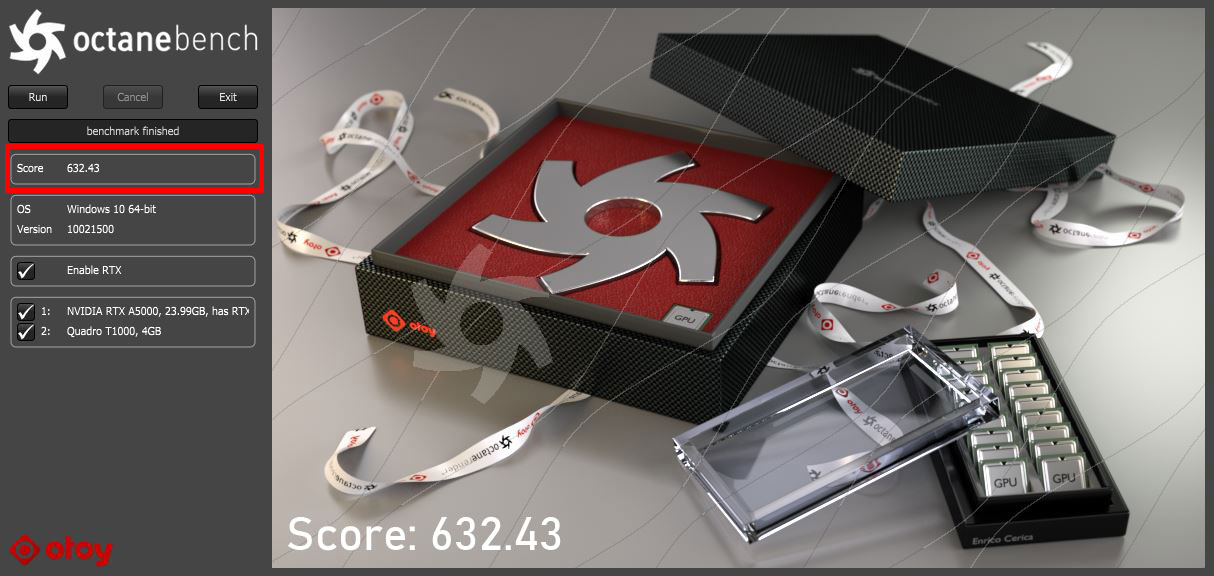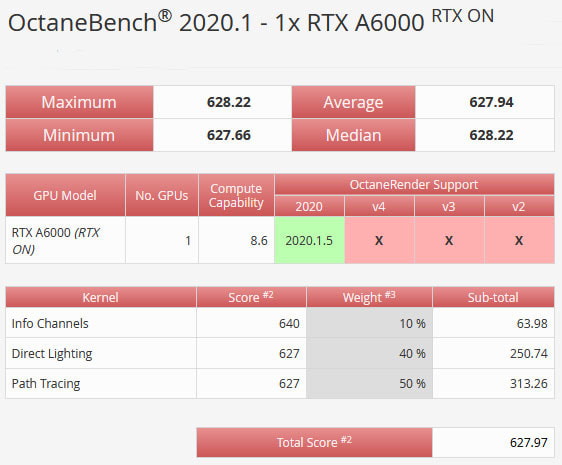|
The truth is, I still couldn't believe myself that the performance jump of the Zbook 17 G6 I daily use, could leap this high. I mean real high.
Okay, I will simply give a short background about this beast that successfully placed my jaw on the floor. It is, a hefty 17" display HP Zbook 17 G6 mobile workstation that was launch back in end of 2019. So yes, the generation of HP mobile workstation has reached G8, which is the latest. However, this 2 years old mobile workstation hasn't failed me. In fact, it keeps on extending my respect to it. See how this "baby" could crush recent release of some notebooks. Even some desktops.
CONFIGURATION
Some may had read the config of the Zbook 17 G6 on my earlier post. However, I'll list it again to help you picture it.
Those configs seem to be a normal as many other notebooks. However, notice that it could take up to 5 storage devices, ranging from SATA up to NVME M.2 SSDs. So, it somehow copies of what a dekstop is offering, even it's a "big notebook" only. Previously, I connected this Zbook 17 G6 with 12 years old Tesla K10 GPU accelerator, in order to crank up the compute performance. It did well. Very well indeed. The performance output of the combo, swiftly leave its competition with the same config (of course, the rest wouldn't have any Tesla K10 connected to it. In fact, I think this is the first Zbook 17 G6 with Tesla GPU out there), behind.
THE RISE OF NVIDIA RTX A5000
Recently, I received the Nvidia RTX A5000. I personally thank HP for sending me this. When I received it, I was thinking I was in psychedelic state and still couldn't believe it, as we're all aware that the GPU prices are so insane now. I sarcastically, want to thank bitcoin miners around the world for making the GPU prices go crazy. But then, I went dancing on the ceiling and was so grateful that finally, I could get my hands on this latest GPU from Nvidia. For your information, Nvidia ditched the Quadro name from its professional products line. It now seems to be carrying RTX series (without the prefix name like GeForce RTX series), but followed with the first letter of its architecture, Ampere. I believe that's how the naming convention now comes for this series. There are RTX A2000, A4000 and A6000 as well, in Nvidia's professional graphics producs line.
NVIDIA RTX A5000 SPECIFICATIONS
Kindly notice that this Nvidia RTX A5000 is the desktop workstation card, not the mobile workstation MXM module. There are some substantial differences between the desktop and mobile version. The Desktop version or this one I'm configuring is much better than the mobile version. Let me list this RTX A5000 specs first so, we all could have much clear description of what this beauty has to offer.
So with the 4 last details that describe the power of this A5000, I think I wouldn't wait too much in order to have it installed. However, it would require an external enclosure with Thunderbolt 3 support in order to connect it to the Zbook 17 G6. It's time I remove the Nvidia Tesla K10 from the enclosure so this A5000 could nicely sit inside the Thunderbolt 3 PCIe 3.0 enclosure and starts its journey to compute.
THE INSTALLATION
Installation is simply easy. And to launch it, I just plugged and connected all the power and Thunderbolt 3 cable between the A5000 enclosure and the Zbook 17.
I just needed to play around with the BIOS settings in order to have flexibility of the Quadro T1000 and RTX A5000 when I use them each or combined together, because some would take advantage of both combined together, but some others would be better when selecting 1 graphics to do the task, because of the bottleneck through the Thunderbolt 3 connection.
THE BENCHMARK
Before jumping into the benchmark, let me show you that the Windows 10 OS, successfully recognized the external RTX A5000 as it's displayed as normal device in Device Manager, as well as reported by GPU-Z.
One thing I'm veeeery curious about this RTX A5000 is, how well it will perform in rendering, under OPTIX, not just common CUDA. As we all know, CUDA is a parallel computing platform and application programming interface (API) model created by Nvidia. However, OPTIX is an application framework for achieving optimal ray tracing performance on the GPU. It provides a simple, recursive, and flexible pipeline for accelerating ray tracing algorithms. OptiX can bring the power of NVIDIA GPUs to ray tracing applications with programmable intersection, ray generation, and shading, as well as performance improvements from RTX. So, on paper, it should be faster than CUDA, as OPTIX is an optimized framework for rendering. I had tested some cases using the Quadro T1000 under OPTIX, using Blender. with the T1000, the difference wasn't that much. So I decided to give another test, for all available rendering setup. Yes, I would test both CUDA and OPTIX on both Nvidia Quadro T1000 and RTX A5000.
I will use Blender's Paviliun Barcelone file, in order to run all the tests. What I could tell you now, ... the results were stunning!
I'm definitely surprised with OPTIX. The benchmark numbers between CUDA and OPTIX from RTX A5000 show massive improvements.
Frankly, I'm so speechless with the improvements of this RTX A5000 over the Quadro T1000. Of course, both don't come from the same architecture as T1000 is based on Turing architecture and A5000 is based on the latest Ampere architecture. The last test for today was, Octane Render. I chose to select both T1000 and A5000 to perform hand-in-hand, completing the Octane Benchmark. Yet, another surprising result.
As the tag T1000-A5000 team scores 632 in average, this score is actually beating the RTX A6000, which is considered to be the best RTX Ampere card when this article is posted. According to Octane's Bench page HERE, the Nvidia RTX A6000 scores 628 in average at bench test.
PRELIMINARY CONCLUSION
With this leap of performance over both Tesla K10 as well as Quadro T1000, this addition of the Nvidia RTX A5000 to the Zbook 17 G6 is purely ..... awesome! I just couldn't find a way to express myself, getting a surprise this big. However, with nearly 20 times higher performance of the A5000 over the T1000, it doesn't mean that it will perform 20 times faster in other applications too. This Zbook 17 G6 has reached its new performance peak with the RTX A5000. It may be the first mobile workstation with RTX A5000, ... at least in Indonesia. I'm quite happy with the numbers shown here and will do more findings soon. Stay tuned for more interesting articles about this Zbook 17 G6 journey.
0 Comments
Your comment will be posted after it is approved.
Leave a Reply. |
AuthorBimo Adi Prakoso, founder of Sentra Grafika Kompumedia, is an engineering-animation-broadcast industry professional and workstation evangelist. He's been in the Workstation industry since 1996, the era of SGI. Archives
June 2024
Categories |
Copyright © 2024 Sentra Grafika Kompumedia. All rights reserved.
Jual HP Workstation dan HP Mobile Workstation Terlengkap Di Indonesia
Jual HP Workstation dan HP Mobile Workstation Terlengkap Di Indonesia