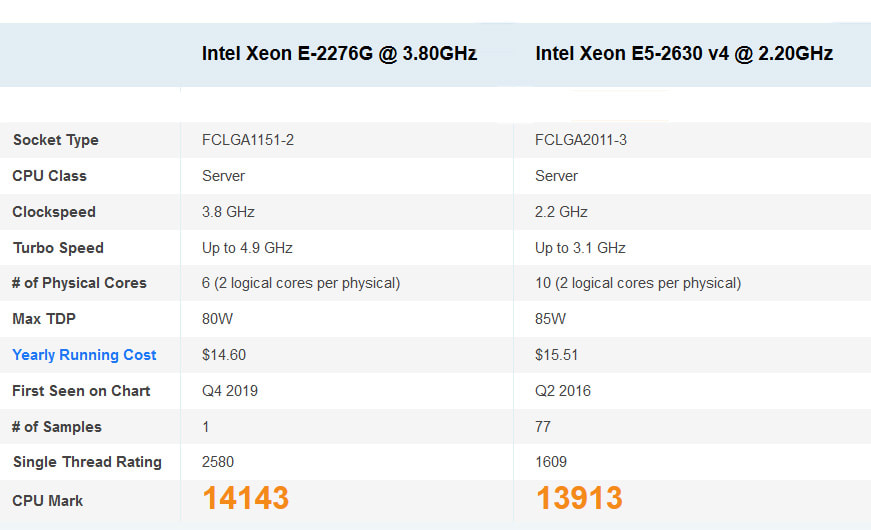|
On November 18, 2019, HP introduced HP ZCentral solution that consists of HP ZCentral Remote Boost and ZCentral Connect. For some, these two seem to be new products. However, it's actually an evolution of their existing Remote Graphics Software (RGS). I personally received some questions from my existing customers in relation with their existing investment on HP Workstations, as well as their future. I will try to cut all the long explanation I gave short, in this second article of HP ZCentral. Forewords Customers who own HP Workstation at their premises, may not utilize a powerful tool freely given to them, called HP Remote Graphics software. This is so common, even when we had explained the HP RGS to them. But, most of them are familiar with common remote desktop software like TeamViewer, and some others. However, I've seen none working on a project using HP Workstation that involves 3d modeling, assembling, analysis and other heavy graphics and computing tasks, using common remote desktop software. Why? Because common remote desktop service won't meet their expectation in order to smoothly view the display as it will have annoying delays in interactivity up to poor display quality and fluidity. Some companies offer hardware assisted remote desktop solution, but again, they simply have to top up their investment for the feature they "think" they rarely need. HP RGS, is a different story. On things it can offer. Yes it acts like a remote desktop software. But long terms short, it delivers "local" remote desktop experience with many pluses that will please the HP Z Workstation users. So how "local" is it? Does it suffer in delivering "identical" image on the server end to the remote client? How sluggish it performs when we're talking about the need to change the orbiting view of a 3d object and apply any changes to it while modeling the part? Frankly, it's easy to say, HP RGS performs way beyond any other common remote desktop solution out there. So, is it just simply a remote desktop software replacement? Not really. It's more than that. It's a huge stepping stone for the next computing experience and has been offering many other useful features like exceptional security, remote USB, remote audio and even remote video and other advanced features within. Imagine that you could play a video, smoothly, on a remote client computer. HP RGS empowers HP Workstation users to the next level of productivity on top of their existing investment, including business and consumer PCs and notebooks, and even tablets. HP Velocity: HP ZCentral Remote Boost Main Engine I've been showing HP RGS in seminars, presentations and some other events throughout these years using consumer remote clients such as Windows netbook, tablet and non high-performance computer platform connected to my HP Zbook Studio. It brought a different perspective of remote computing to people who experienced it themselves when they tried it. HP ZCentral Remote Boost does the same as HP Remote Graphics, but of course with steroid additions. HP ZCentral Remote Boost uses HP Velocity, which is HP's exclusive QoS (Quality of Service) system that improves and ensures overall QoE (Quality of Experience) for real-time network applications. There are dynamic data delivery mechanism, to stream real-time applications over data networks securely, that intelligently deal with packet loss, network congestion and latency, minimizing challenges addressed during the streaming process. It leads to highly reduced packet loss and minimum latency, and that's why user will have "local" experience when using HP ZCentral Remote Boost on each of their remote client. HP Velocity includes unique optimizers that contribute to QoE as it addresses and optimizes end-to-end issues, protocol-specific issues and even network congestion, through adaptive redundancy, prioritizing data streams as well as minimizing TCP overhead. Yet, it also carries its own encrypted data, so security is guaranteed. Again, the result, is "local" experience on the remote client, with exceptional image quality and fluid interactivity with the remote server. HP ZCentral Connect: Secure Yet Cost Effective An addition to HP ZCentral Remote Boost, the HP ZCentral Connect completes the HP ZCentral ecosystem, elevating the experience of centralized high-performance computing based on HP Z Workstation. HP ZCentral Connect, allows a company that owns multiple HP Z Workstations to centralize the workstations in a single location, and open the access to have them remotely controlled and operated through authorized multiple remote clients. It only requires an administrator, to simply manage all the access to the centralized HP Z Workstation units, from a single console. So, this may raise another question. Do we need a client or more to access the HP Z Workstation remotely? The definite answer is yes, in some ways. Let me explain it to you on how this would benefit you. With HP ZCentral ecosystem deployed, we could access any available HP Z Workstation remotely, anytime and nearly from anywhere as long as we have broadband access or within company's secure network. This opens up new scheme for new investment on remote clients, or simply just make use of the existing computers or notebooks without the feel of having obsolete equipment. For instance, your company doesn't have any workstation at the time being and mostly rely on business or even consumer level computers/notebooks to complete your designs and projects. At one time and forward, your company addresses the needs to have more powerful, efficient and manageable computing ecosystem. 5 out of your 15 engineers/designers bring to surface those requirements as their responsibilities increasing. Highest recommendation possible for it, is to go for 5 HP Z Workstation units as new investment. With HP ZCentral ecosystem applied, these new 5 HP Z Workstation units are deployed in a single room as rackable units, or just simply place it on a table, with 1 person to manage all access to them. The 5 HP Z Workstation units are not just available for those 5 engineers/designers. It could be managed to serve other 10 engineers/ designers alternately, when any of the HP Z Workstation is available. It may also affect the cost of annual software expenses, into more efficient and productive investment. However, I may discuss about this in another article. Scalability: No Blade, No Pain With the shift of HP Blade Workstation placed into HP Enterprise a while ago, it seemed like HP Z Workstation lost some of its interesting keypoint in having scalable high-performance computing nodes on a premise. For me, it's actually huge blessings in disguise. The way I see it now, with HP ZCentral ecosystem, customer would have the choice to have grid high-performance computing nodes using any model of HP Z Workstation that actually are connected together through the network. Every HP Z Workstation unit is rackmountable and then the access is being managed by HP ZCentral, securely, that also allows users to add more HP Z Workstation at anytime in the future as smart investment, as all HP Z Workstation resources are connected and could be made available. One of the lovable factor using HP Z Workstation units on rack managed by HP ZCentral, is the cost. When you try to get any blade servers or workstations, there are "extra" costs you need to spend in order to pay for:
There are some other influencing factors as well that lead to high final price of any blade systems as they are related to have R&D's cost covered to a break even point state. So, when we're comparing between blade workstation solution and racked HP Z Workstation units, we will surely find much less spending on the HP Z Workstation units, yet retaining high scalability. With HP ZCentral ecosystem deployed, those racked HP Z Workstation units are accessible and manageable from any place, anytime and any device as HP ZCentral Remote Boost is available on Windows, MacOS and Linux. Let's assume that your company has its own secure server room/mini datacenter, and have an empty 6 feet rack to populate with 8 units of new investment. I will pick HP Z2 Tower with Xeon processor as an example, comparing to similarly configured blade workstation with similar performance as well. The configurations are as listed below.
The cost for the HP Z2 Tower is somehow less than US$ 3,000 per unit, giving computing power of CPU passmark score ot 14,143. However, the competing Blade Workstation will cost you more than US$ 5,000, and you still need to purchase proprietary rack to place it, and it scores CPU passmark at 13,913. Total cost of 8 units HP Z2 Tower that would be installed on a single rack would be less than US$ 24,000. All will be configured to establish HP ZCentral ecosystem. Much less than 8 units of blade workstation at US$ 50,000, including its own proprietary rack. The HP Z Workstation choice is very much winning over the competing blade workstation, at less than half price, and higher computing power. However, it may not be a fair head-to-head comparison between system that was configured using Xeon processor that was introduced back in 2016, with the latest Xeon 2019 processor on the HP Z2 Tower. But that's the point. The 2016 blade server is still being sold at high price point these days. We may find a refurbished ones at lower price, but, it may not secure our future investment. Also, the blade workstation doesn't carry professional graphics yet. It will cost you more, when you're populating the blade workstations with either Nvidia RTX or AMD Radeon Pro WX cards. So, those numbers are easy factors to go for the final decision for the cost effective investment goal. Another important thing is, placing a secure future investment too. Further Comparison We all may know that there are other solutions as well such as virtualized servers, cloud workstation and even other physical workstation. Virtualized servers are commonly used to consolidate space, as it provides virtual machines from one single server in order to serve some different application or software, making it space efficient inside a datacenter. However, if we're in need for high-performance virtual servers and function as workstation, it won't meet our expectation in some degrees. Virtual servers/workstations are mostly using a small fraction of all available processing power because multiple virtual machines are just simply derived from a single physical server/workstations. It's not ideal for graphics intensive computing tasks too. On the software side, since virtual servers are pretty much like having multiple computers virtually inside a physical machine, software companies are applying different or the same policy like treating those each virtual server as an independent machine. This may or may not make a difference in the amount of software investment made. Cloud Workstation could be considered as Workstation-as-a-Service (WaaS). It works similarly to remote desktop with some optimizations. It could be helpful on one side, but could be frustrating on the other if a company doesn't have constant or projected use of their workloads in using the WaaS. The cost could be unpredictable in long term. For instance, a company that needs high-performance computing ecosystem to finish their project in Q1, and having less on Q2 project, then having another different performance level required on Q3 and so on, would be difficult for them to address predicted annual operating expenses and budgeting. Other physical workstation would require additional hardware and software in order to have adequate workstation remote service/feature. This means, there are more capex required in preparation for establishing remote workstation ecosystem other than using HP Z Workstation. And once it relies on hardware, it could be shortly obsolete as additional hardware development catches up with main hardware and OS development. Summary
HP ZCentral is surely, bringing the game of high-performance computing and working style, into a new height and experience. Its technology and features allow us to have extreme performance computing remotely accessible to any device, and even old computers or notebooks. HP ZCentral Remote Boost gives the "local" experience to remote client, as a successor to HP Remote Graphics Software. HP ZCentral Connect allows an administrator to manage the access to the centralized HP Z Workstation units and let authorized users experience the fluid interactivity with the remote HP Z Workstation. All work as a brilliant ecosystem, a scalable one that protects your existing and future investment on high-performance computing. If your company would like to know more about HP Z Workstation, HP ZCentral Connect or HP ZCentral Remote Boost, feel free to contact us using this Contact Us page.
0 Comments
Your comment will be posted after it is approved.
Leave a Reply. |
AuthorBimo Adi Prakoso, founder of Sentra Grafika Kompumedia, is an engineering-animation-broadcast industry professional and workstation evangelist. He's been in the Workstation industry since 1996, the era of SGI. Archives
June 2024
Categories |
Copyright © 2024 Sentra Grafika Kompumedia. All rights reserved.
Jual HP Workstation dan HP Mobile Workstation Terlengkap Di Indonesia
Jual HP Workstation dan HP Mobile Workstation Terlengkap Di Indonesia