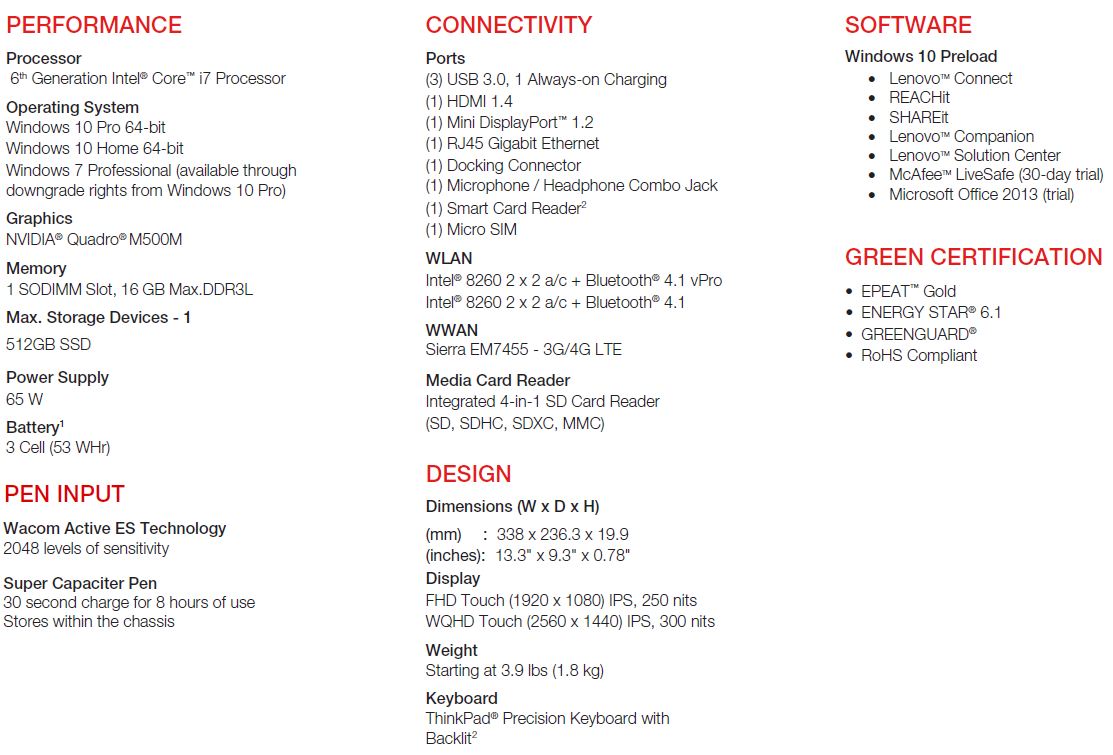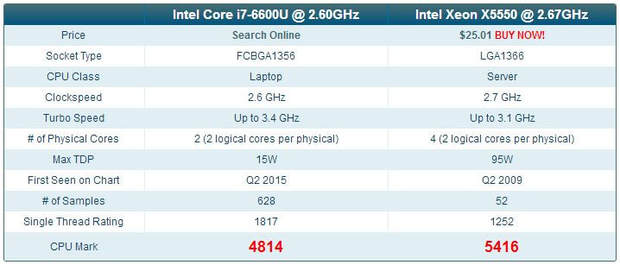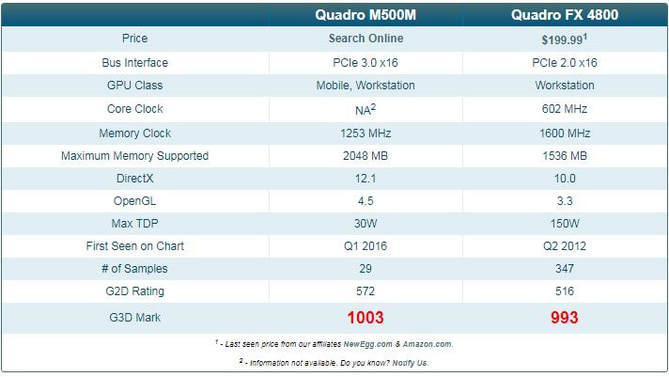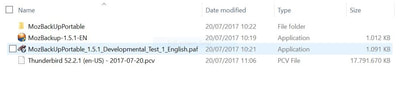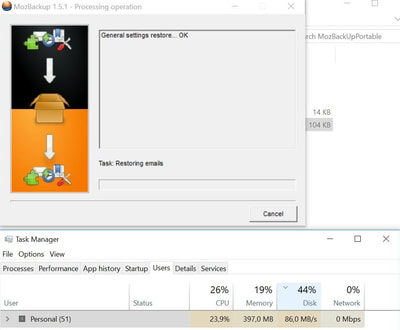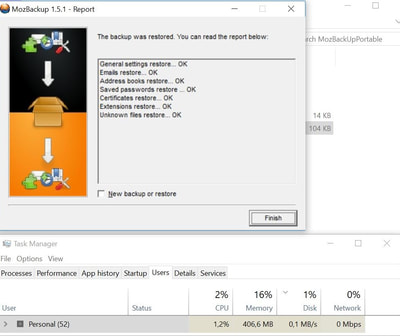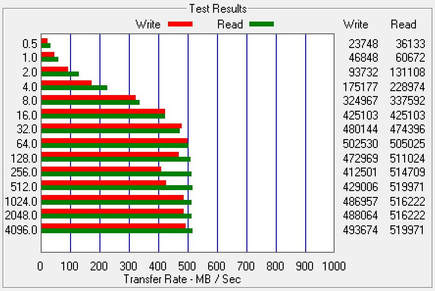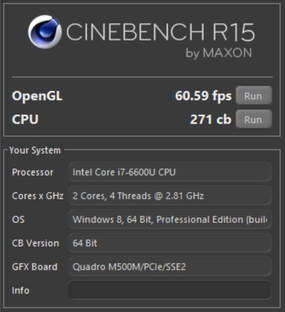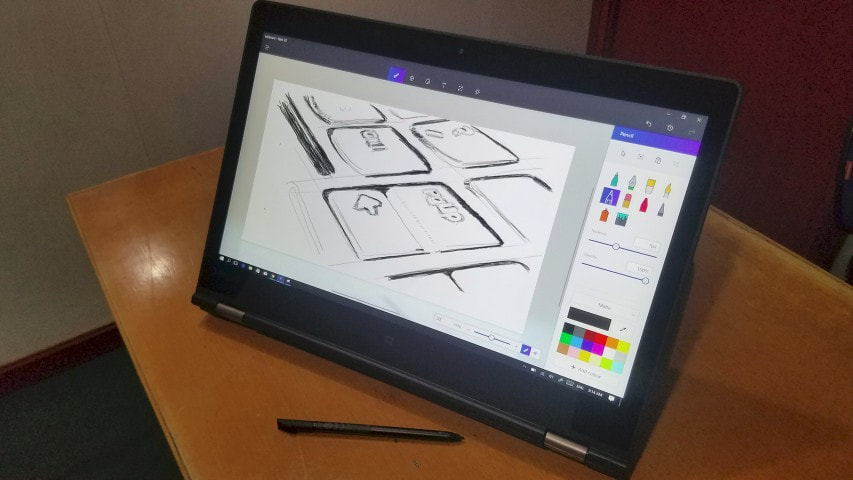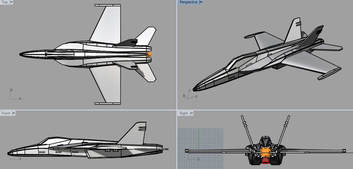|
Before I go deeper into the review about the product mentioned in the title that I have been testing for a while, I’d like to thank Lenovo, who was keen to send me the Lenovo P40 Yoga. FOREWORDS As a workstation enthusiast and evangelist for more than 2 decades (yes, I started to have huge interest in workstation since 1994. Boy! I’m that old already!), most of my personal systems (desktop and mobile) have all been wokstations since that time. Been having (collecting may be the proper word for this) dual procs system since 1995, and it goes along to this day, with HP Z820 as my latest dual procs rig. Most people I know, are aware that I’m mostly using Hewlett Packard Personal and Mobile Workstations. But I also own old Dell Precision M50, M90 and some old Thinkpads. Today, my main gears of mobility are HP Zbook 14 and Zbook Studio. Alongside with finishing my intense workloads, they help me for the last 3 years to get my hobby to the next level too: designing RC planes and UAV planes. All gears I bring along everywhere are proven to be my best bet to finish things quickly and efficiently. I’m using 2 Wacom tablets (1 portable inside my backpack and the other 1 is sitting on my desk) as well to be a part of my workflow for doing immediate sketches. The rest, each of you can exactly guess it: I’m running here and there with all those gears packed inside my backpack and sometimes it could get quite hefty. A while ago I had some interesting chats with my old friends from Lenovo. Those chats led me to their unique Mobile Workstation, the Lenovo P40 Yoga, which they claimed as the first Multi-mode Mobile Workstation. Interesting label. The Lenovo P40 Yoga is not a new mobile workstation model from Lenovo. In fact, it was firstly announced on Dec 2015. What excited me was, they were so keen to send me one. Another coincidence with the nomenclature P40 is, at that time, I’ve just finished the Curtiss P-40 Warhawk RC plane scratchbuilt design. So, before it reached my door step, I did some research of the Lenovo P40 (not the Curtiss Warhawk P-40) on the web and found some interesting things. So here are the general specifications of the Lenovo P40 Yoga Multi-mode Mobile Workstation. UNBOXING So, the excitements continue. Here are some pics of the unboxing moments of the Lenovo P40 Yoga. A surprising thing that I received a P40 with following configuration:
I believe that config is simply the highest config possible for the P40. And my luck didn’t stop there. So, after reviewing the hardware, I came to some point of interests.
WALKAROUND The P40 is being claimed to be World’s first Multi-mode Mobile Workstation by Lenovo. They come up with very interesting aesthetic and mechanical design. The hinges allow the P40 display to be rotated 360deg to perform multi-mode form for different type of use. Lenovo addresses 4 modes when the display is being rotated in different position. However, I personally would like to add one more mode to make it 5 modes: the table mode. I will explain it later on. When the display is being opened in average 110-120deg opening, it functions just as common notebook/laptop computer. Carrying multi-mode term isn’t meaningless. When when the display is being opened full 360deg, it will shape and function as a tablet. When the display is opened and rotated half way around 300deg it can perform in a stand mode. The last mode from Lenovo’s claim, is tent mode. Well, in addition, just I mentioned it before, I would add on how the display is being opened. When it’s opened 180deg, it form another different mode as I call it table mode. This table mode allows the user to share the display to people around a small table as well, when discussing something with display facing upward and still have the access to the keyboard. P40 doesn’t have any interface on the front and back edge of the chassis. All ports are located either on the left side, or the right side edge of the P40. Left side provides Lenovo's OneLink+ docking port, an audio jack, a USB 3.0 port and SD Card reader. The right side is a having a pleasing crowd with power button, volume button, 2 USB 3.0 ports, mini DisplayPort, HDMI-out as well as kensington lock. One unique feature of the P40, is what Lenovo calls it Lift-and-Lock keyboard. All the keyboard keys is secured from any accidental depressing when it’s in its tablet mode. I personally think it’s a brilliant idea. One feature that makes this P40 different from others, that it provides Thinkpad Pen Pro. It’s actually a professional pen developed by Wacom (well known as the manufacturer of Intuos tablets I mentioned earlier) to be utilized with the P40. P40 sports both touch screen and pen sensitive display that replaces the use of independent tablet on a notebook. It uses super cool tech, based on supercapacitor that will let us use the pen for up to 8 hours in just a single 30 secs slot in, charge. This P40 holds nice 14” WQHD display which shines 2560 x 1440 resolution, that carries touch screen and pen sensitive layer on it. By delivering 300 nits, it helps people like me who spend lots of times outside my office space, in commonly bright environment. Other stuffs like WLAN, Bluetooth, TPM as well as Fingerprint reader are just common features in mobile workstation products. I was actually looking for the speakers and I found it mounted as bottom-facing speaker which placed quite nice. The datasheet is listing its support of Dolby Audio which should be good when doing any presentation that requires some audio in a room. Just don’t expect booming basses nor sharp crisp trebles on any mobile workstation platform without connecting it to any good external audio speakers/systems. Although the original Thinkpad Yoga was claimed to have Corning Gorilla Glass, I have no idea whether this P40 Yoga is equipped with any Gorilla Glass. Gorilla Glass doesn't make the screen scratch proof. It prevents scratches to happen on the surface. I wouldn't risk scratches to happen on this P40 so I apply screen protector to it, just like any other mobile workstations I have with me. RECOVERY Usually, before I use new computer and install everything on it, I mostly create OS backup and perform system recovery (reinstalling OS) to know how long it will take to recover the system from a boot failure. So, I did the same with P40. It’s important to know it and measure the time of the required process. This P40 config got into factory default settings in 20+ minutes. LOADING THE ARSENALS UP Familiar with the football club I mentioned above? As a fan of that club, I love to use that phrase as well when installing all the software I need for my daily things. Some that I could mention are simply common. But some others are big challenges for common computers. However, before the installation, I prepared few important things such as storage provisioning, making OS image backup etc. So, here is a short list of it after all necessary things were done:
I’m not going to show all those shortlisted tests in this short article. Only few that could give some good pictures of how I ran things on the P40 and its results. Starting on the installation. Firefox and Chrome installations were simply a breeze. Nothing so special about it. Same thing with the Thunderbird. But, what made it different was that the process of restoring my email backup file. Since I've have keeping my emails from the first day I use Thunderbird from so many years ago (you could call me crazy), it reached nearly 18GB! So, I retrieved it from a network backup schedule storage and loaded up to the SSD in the P40 so I could restore it from the same internal P40 drive. This will surely double the loads for the SSD as it will intensively read and write huge file in sequence during the process. It took around 4 minutes to complete restoring all the emails in 18 GB backup file I have since somewhere in 2009. Some of you may ask me why I use Thunderbird instead of any other email client like Outlook. There’s an ultimate reason why I use Thunderbird: it’s exceptionally fast and secure compares to other email clients from my point of view. And the next reason may not be expected by everyone as it comes for free to download and use (from http://www.mozilla.org/en-US/thunderbird), is its speed and instant response starting from opening the Thunderbird itself up to look for any emails in the search and filter even from the archive within so many years behind. This helps me a lot. For nearly a decade, it has been serving me well without any major issues. It comes with regular updates for improvements and security as well. And I believe it has the easiest way to backup all my emails regularly and a breeze when restoring them. The rest of the installations were just the same. COMMON TESTS This next phase would majorly look to crunch some numbers out of my personal tests mostly using ATTO Disk Benchmark to figure out the read/write storage performance , as well as CINEBENCH for CPU speed and GPU performance. P40 SSD in this unit is using SanDisk SD8TB8U256G1001, which according to online database is manufactured by Western Digital. It averagely reaches 500MB in both read and write speed. Of course, it's around 5 times faster than normal spinning drive, but still couldn't keep up with HP Z Turbo Drive which could perform as fast as 3 to 4 times faster than the P40 SSD. And here are the numbers of the Cinebench R15 CPU and GPU numbers of this P40. Basically, it delivers the common Intel Core i7 6600U and Quadro M500M benchmark numbers. The only thing that makes me smile when reading the benchmark info was the OS information. Eventhough the P40 is installed with Win 10 Professional, Cinebench R15 recognized it as Win 8 Professional. THE THINKPAD PEN PRO My primary sketching tool is the good old Alias Sketchbook Pro 2.0. It’s been bringing comfort, efficiency and effectiveness when doing sketches for presentation, tutoring as well as casting ideas. The Sketchbook Pro 2.0 works best with all my different size Wacom tablets. But right now, I'm giving it a try for the Windows Paint 3D and pretty satisfied with the results. The P40 comes with Wacom AES Pen and digitizer that enrich the features of this P40, like no other mobile workstations on my desk and backpack. With 2,048 level of pressure sensitivity and support for WinTab (old standard for pressure sensitivity which is used by old software) and Windows Ink, it delivers awesome results on different pressure I did with my sketches and notes. Another feature that clears up the headache for touch screen with multi-touch function is Palm Rejection. When sketching of writing using the Thinkpad Pen Pro on the screen, the Palm Rejection features allows me to place and rest my palm on the screen without limiting or interfering my comfort in using the pen. However, with my palm resting on the screen while sketching and writing, the screen caught my fingerprints and oil residue from my hand. So, in order to keep my screen clean from it, I bring a soft glass cleaning cloth to wipe the off the screen once I finished using the pen inside my backpack. Oh, one last thing for the pen. It’s not using any battery at all. However, it’s a smart move to place a super capacitor in this AES pen to power it up. In order to charge the pen, I just need to slide it into its silo and it will automatically charge it. A single quick 30 secs charge, will allow me to use the pen for the next 7-8 hours. Enough until the P40 completely drains out of its juice. RHINOCEROS 5.0 TESTS ON RC PLANE DESIGN I had come up with more than 30 RC planes designs on my existing mobile workstations. And now I’m gonna put some simulation tests on modeling a plane up to generating 2D plan for materials cutting. Mostly, I use Rhinoceros 5.0 on any workstation I have and this P40 is surely loaded with one too. Modeling fairly complex RC plane in this P40 is such a breeze in Rhinoceros. All 3d modeling process from scratch up to rendering the model can be done in just less than 3 hours (I was quite lazy at this moment as I usually finished everything in less than 2 hours) with couple of drinks and snacks next to the P40. My latest project is the F/A-18 Hornet. I didn't encounter any difficulties/issues when creating the design. I must say, Engineers who create 2d layout drawings, model fairly uncomplicated 3d components as well as assembling them together will find the P40 suitable for their daily needs for performance and mobility. Mostly I create 20-50 components on my each RC plane design and micro-mini fixed wing UAV. I feel that it will take more loads than I put on this P40 unit, easily, as I haven’t felt any performance degradation when using it. Other test was installing HP RGS (Remote Graphics Software) and ran most applications on my Zbook 14 and Zbook Studio smoothly without a glitch through the P40 RGS client, installed. BATTERY LIFE My P40 is equipped with Intel 6th Gen Skylake Core i7 6600U. This means it sports dual-core and four-threads when it runs at full speed. It dynamically keeps on changing in relation to the running process and loads. Running at 2.6GHz base frequency and 3.4GHz maximum turbo frequency, it delivers enough punch as a mobile gear. To extend and tweak its performance and battery life, I install Intel XTU (Extreme Tuning Utility) software on any of my mobile workstation so I would have the freedom to “underclock” each of them when I feel the need of longer operating time with the comfort of less heat generated. Intel XTU can be downloaded here: https://downloadcenter.intel.com/product/66427/Intel-Extreme-Tuning-Utility-Intel-XTU- So, since I never use stock settings on any of my mobile workstation (even my Zbook 14 can run up to nearly 7 hours straight when fine tuned using Intel XTU and other power settings), I apply the same methods on the P40 which gives me more than 6-7 hours straight, when using it. It’s enough to cover a day use when traveling from one meeting place to another. However, attaching more devices such as external USB 3.0 SSD, flashdisk and Bluetooth Mouse, will reduce the maximum battery life achieved. But not significantly. I just need to get used of myself with more touchscreen (that means more screen cleaning) and pen. MARKET POTENTIAL It’s interesting for me to observe the potential of this Lenovo P40 Yoga Multi-mode Mobile Workstation. A new term for me: Multi-mode. And it definitely functions as stated. However, does it cover multi market as well? I will try to explore it and share some thoughts. Workstations are considered as premium gears for most people that require computers. However, well designed workstations have proven that it helps to accomplish engineering, design and even analysis tasks efficiently with less hassles. A reliable solution for engineers and designers. There were no mobile workstation in my early days in pursuing my passion in the workstation industry back in 90’s. However, things started to change when we entered 21st century. And now, mobile workstations get even faster while sporting high end and high performance components, making it suitable to work anytime and anywhere. Professionals who work for companies, many of them get to use the workstation as it’s being provided by the company they work for. Only few of them feels the need to own it, personally. Freelance designers have different case. They mostly own their own computer and/or notebook in order to work and getting themselves their own workstations could sometimes give them dilemma eventhough many of them think that they need it. The needs for desktop and mobile workstations start to surface as early as uni and college period. Labs require desktop workstation to process data, create 3d models and components, even calculating and simulating soil structures and resources in oil and gas industry. At this point, mobile workstation is being considered to be a luxurious and placed as unimportant entity in students' list, as long as they could get common notebook that would allow them to do their tasks on it. When observing some students’ (so fortunate that my company holds some long term contracts with some well known government and private universities in Indonesia) behavior, they tend to have 1-2 models of notebooks during their time in college. Averagely, their notebooks costs in between $600-1,300. And this means, that they will spend around $1,200-2,000+ for the years spent in college for obtaining notebooks only. I see that they start to leave desktop computer behind as it doesn’t fit their needs in mobility. Of course, a decent mobile workstation will cost them around $1,500 but it will last until they leave the college and look for a job, or continue studying at higher degree. Therefore, my opinion in the analysis would mainly focus on the financial subject, with comparable configuration and performance on some popular brands which are Microsoft Surface and MacBook Pro 13-inch. Let’s say, we come to a point, where they (students) have to spend US$1,500 for a mobile workstation with a descent configuration. Most likely, they have to finish their study in 4 to 5 years and that’s averagely 54 month. Regarding to the investment, if they spend their money to buy the mobile workstation, they're only spending less than US$ 30 each month to own a descent mobile workstation for the next 4.5 years. As low as US$ 27.78 (or Rp 270.000) a month on installment purchase plan. Once they’re graduated and accepted to work in companies, most likely company will provide things they need to work. Including computers or notebook. But their decent mobile workstation can still be performing when it's being well taken care. It looks quite attractive numbers on the installment purchase plan. But again, it depends on the financing companies that apply terms and conditions to them. But, it’s still reflecting that mobile workstation isn’t that expensive to buy for general purposes. Next, in my opinion, this P40 fits the needs of the college students and some entry-to-mid engineers/designers. The multi-mode feature on the P40 carries so many answers to so many requirements. Just add a mouse and it will soar to run CAD software with its 6th Gen Intel processor and Nvidia Quadro graphics. Even students that majoring design and art, could benefit from the built-in Wacom AES Pen. Obviously, I guess not many people see this yet. From the way I see this P40, it has huge potentials and opportunities in some market segments which haven’t been clearly tapped by Lenovo yet. Or even any other manufacturers. I personally would like to see more competition in these segments as it will bring the best and innovative features out of this mobile workstation class, which already been started by Lenovo with their P40. CONCLUSION The Lenovo P40 Yoga Multi-mode Mobile Workstation surely opens up the new segment of how mobile workstation should be, for people (and students) with high mobility and requirements. It delivers true multi-mode device as mixes of notebook and tablet, with exceptional benefits from its features for engineers and designers such as built-in Wacom AES Pen and Digitizer. And from my point of view, the Wacom AES Pen and Digitizer is the feature that makes the P40 stands out in the crowd. The Intel Core i7 6600U processor seems to be underestimated by most demanding users. Ideally, we need to know about what configuration that meets our needs and it’s not as simple as concluding that the best processor, the most RAM, the highest graphics and the fastest storage would be our best notebook. Indeed the fastest each would make a fastest workstation config. It could get a bit tricky to get the best one for ourselves, and on some cases, some IT guys I met in some companies didn’t even understand on how to address best configuration for the available budget. The full blown config P40 like the one I tested here is surely overkill for daily office work that covers office application (word processing, presentations, spreadsheets) challenges. A moderately configured (Core i7 6500U, 8GB of RAM, FHD display, 256GB SSD is sold at Amazon for less than US$ 1,300) would be quite affordable to everyone. However, the full blown config offers much more to engineers and designers. For image processing, when equipped with 8GB or more (best bet would be 16B), it performs smooth operations when running most applied tasks in such high resolution and density. Even when I tested it in displaying Rhinoceros 5.0 on it, the viewports delivers smooth orbit view in OpenGL mode. That should make everybody happy when using it. Of course, you couldn’t do 4K video editing on this Multi-mode mobile workstation as it’s not meant to be an ultimate mobile power house platform for assembling and simulation. However, it’s fast enough to do 720p YouTube video editing, 2D drafting and plan, as well as entry-mid 3d modeling for most users. The way I see the P40 features its bells and whistles, I believe it's suitable for engineering or design college students who deal with entry to medium level complexities of 3d modeling, image manipulating and drafting. And the final conclusion from my point of view would be things I like about the P40 as well as any future mobile workstation improvements. Things I like about this P40:
Features I’d like to keep and see in the future models of any mobile workstation:
0 Comments
Your comment will be posted after it is approved.
Leave a Reply. |
AuthorBimo Adi Prakoso, founder of Sentra Grafika Kompumedia, is an engineering-animation-broadcast industry professional and workstation evangelist. He's been in the Workstation industry since 1996, the era of SGI. Archives
June 2024
Categories |
Copyright © 2024 Sentra Grafika Kompumedia. All rights reserved.
Jual HP Workstation dan HP Mobile Workstation Terlengkap Di Indonesia
Jual HP Workstation dan HP Mobile Workstation Terlengkap Di Indonesia