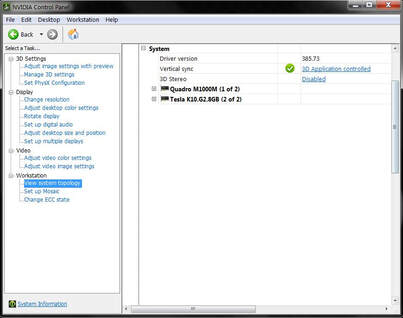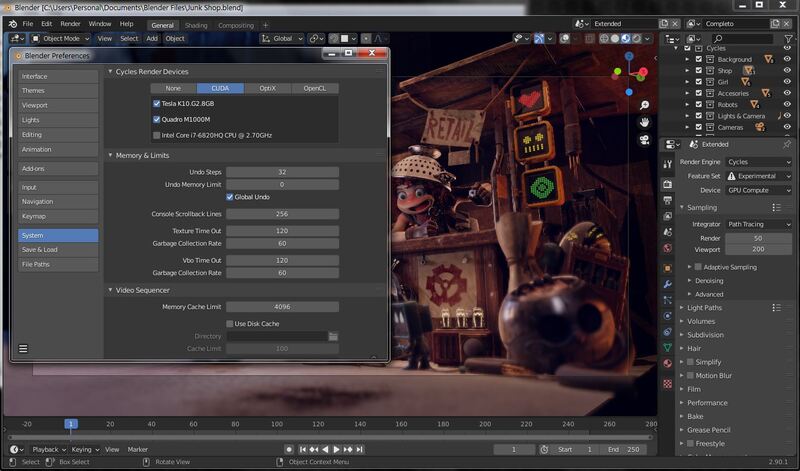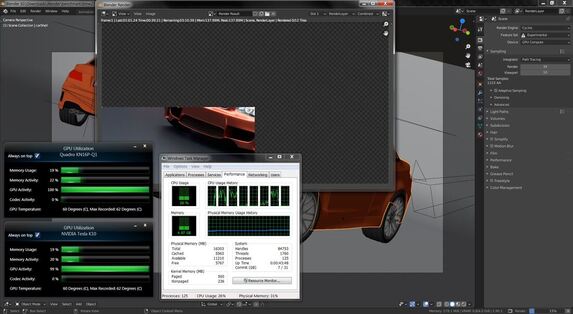|
A grid computing GPU alongside a notebook/mobile workstation? That would be a dream if I could connect it to my HP Zbook Studio with good old Intel Core i7-6820HQ and Quadro M1000M. Really? A 6th-gen Intel processor, not the 11th-gen which is coming out soon? Yes, it's a good 4 years old HP Zbook Studio that handles my daily engineering (3d modeling, CFD simulation), visualization (rendering and animation) as well as visual effects (non-linear editing and compositing) tasks. The Zbook Studio flies when processing common 4K/UHD content in Davinci Resolve 16. How could it be? Well, just as I told everyone that the best tools for each of us may differ from another. And eventhough some (if not major) people see that my daily requirements have been very demanding, I didn't feel the urge to go for a replacement before I got a job to process UHD video which required thousands of mask paints and nodes, in order to clean up those messy shots. Even a single clean plate node needed 3-4 secs to process, then, I was thinking of an upgrade. Frankly I was thinking about replacing my Zbook Studio, but, if anyone hasn't looked at it, none would believe it's 4 years old. It's still completely shiny just as it was brought out of its box, initially. Hahaha. I mostly take care of my belongings. So, no wonder. FYI, I also have an HP Z820 with some fascinating figures like 128GB of memory and AMD Firepro W7100 8GB. But mostly, I use my Zbook Studio to prepare everything and send it to Z820 for final process as it will consume 1,000 watt at full load. So, the Zbook Studio is primarily a more efficient and cost effective prep platform. Comparing Between Numbers I started to look for more information on the web about mobile processors and mobile graphics (GPU), and of course, mobile workstation models that carry a combination of processors and graphics I need, under its hood. Ryzen 4000 and now 5000 make me drool for sure. However, other than the processor and GPU, I need a good display which would meet the standard I use like good numbers of DCI-P3 and Adobe RGB. in order for me to produce color matched content. However, I found them all to be very, I mean, very pricey when being distributed in Indonesia. Also, availability is another issue now during the pandemic. So, being able to connect AMD Firepro W7100 graphcis card with the Zbook Studio, made me curious about GPU requirements on each of my task. I found that most of applications I use, require GPU even more than CPU in order to carry on with the process. Let's say Rhinoceros (is handled nicely by Zbook Studio's Quadro M1000M), Blender (cycles demands CUDA or OpenCL to be interactively displaying scene in cycles), Resolve/Fusion 16 (relies on CUDA or OpenCL to perform major tasks), OpenFOAM (benefits from CUDA availability), Handbreak (benefits from CUDA availability), GIMP (mostly takes CPU to manipulate image) and some more. So, I was thinking about getting AMD 5600 XT or Nvidia GTX 3060. Yet, I encountered that the cards availability is a big issue and eventhough some retailers had it, the price was somehow becoming unbelievably head crunching. Even now it's hard to look for GTX 2070 Super or RX 580. Finding "Good Old Friends" The situation made me scratch my head few times, before I remember that I may have an Nvidia Tesla card somewhere, stored inside unused server. But I couldn't remember the model as it was already more than 5 years ago when obtained. Later on I found that it's Nvidia Tesla K10. This card was introduced by Nvidia, back in May 2012. So, many would think it's aging already. However, the specifications tell something about it, that made this card, King at that time.
With those in the list of this Tesla K10, it's still showing some muscles though. But, since it was installed in a server, then I might have some challenges to install it inside a Thunderbolt 3 eGPU box: it doesn't have headplate to mount and secure it just like any common PCIe cards. I was considering myself lucky to find another "old friend", the Nvidia Quadro FX 4800 which no longer serving any of my computers. Immediately, I dismantled the headplate, made some modification by cutting airflow holes on it, then install it on the Tesla K10. It fits nicely. The Challenge, Continued Installation of the card to sit properly and firm inside the eGPU box was simple. But then, it requires cooling as it didn't have fan or whatever moving blades as it only relied on heatsinks and metal plates to cool it down. Be aware, since it's designed to be installed in a server with many fans and good airflow inside a thin chassis, it won't be giving headache to install it IN A SERVER. But, I intended to mount it inside an eGPU box which, would be treated like common PCIe graphics card, and graphics card has active cooling, which is fan(s). So, I have to install a good fan to cool it down. A high speed one. I found a double stack high speed fan for a server that may meet the requirement for strong airflow after few tests, so I just need to mod the heatsink housing/cover to mount the fan on it. In order to drive the airflow as good as possible, I also created an air duct from thick paper that worked very well and simple to construct. To construct the thick paper air duct, I used baking soda and CA glue for strong and lightweight joint edges. Next, routing enough power to drive these fans and I decided to have manual rpm control in order to reduce the noise from the high speed fan yet still getting strong airflow from it. Finally, everything was set and ready to connect to the Zbook Studio. Another thing about the Zbook Studio, I downgraded the OS to Windows 7 as I love Windows 7. And I assumed it "may" give issues as the OS requirements for the eGPU box is WIndows 10. But I felt the rush to go with Windows 7 first, which I decided to go for. 2 Drivers, 2 Vehicles, 1 Integrated Chassis I knew, that a while ago, Nvidia released Maximus Driver which allowed old Quadro series (Keppler and earlier) to be installed alongside with Tesla cards. But that's nearly a decade ago. For some web pages, many failed to combine newer Nvidia cards with older Tesla cards. However, after examining 2 different drivers deeply, I decided to have them both customized and manually installed. So, 2 different drivers for 2 different Nvidia cards, under the same setup. Let alone I had to manually set the Thunderbolt 3 driver and settings in order to try to recognize the Tesla K10 inside the eGPU box. It took me several days to find out how to do it, by trying to install more than a dozen of driver versions and combined them together. Finally the Tesla K10 and Quadro M1000M were having a good handshake after I introduced them together. Hidden Treasures Exploration I mostly use Rhinoceros 3d, Blender, Resolve/Fusion and OpenFOAM for my dailies with some other minor software. With this Tesla K10 addition, I need to know, what's the best settings for each software to get the most out of this setup. To be honest, I partially expected a failure if things went south should I couldn't get things to work the way I wanted it to, so I wouldn't get too disappointed. But, I know that I need to give my best effort, still. Rhinoceros There isn't much settings in Rhinoceros when I tried it. It immediately recognized the hardware and used it. I noticed huge difference in Cycles rendering after connecting the Tesla K10 to my Zbook Studio. With this, Cycles rendering got even more attractive from my point of view. Blender This popular (if not the best) 3d modeling, animation, rendering and visual effects software offers some combination of settings. After making some adjustments of the available settings, the best settings were addressed and Blender Cycles flew nicely and smoothly. It's like having my Zbook Studio on multiple steroids, cutting down the rendering time into less than half up to one third of the normal (without Tesla k10) time required. This is a good news for me and started to bring big smile on my face. Resolve/Fusion The free version offers single GPU support, so making it easier for me to assign the GPU exclusively to the Tesla K10 as it recognized the K10. The result? A crazy push on processing performance nearly 4 times of the existing Quadro M1000M performance, even with just using 1 GPU inside the Tesla K10 card. There's a project contains UHD clips with heavy background removals (thousands of tracker points, paint masks, etc.) that even a clean plate node took 3-4 seconds to process a cycle, it screams now with 3-4 cycles a second. I'm so happy to see this productivity jump with an 8-years old card. OpenFOAM As time turned into a constraint at this moment for me to do this one, I might do it later on, when time permits. Conclusion The effort of trying to install and connect the Nvidia Tesla K10 to my HP Zbook Studio, is finally rewarding. The performance jump when each application is being finely tuned marks significant gain, over default settings. Of course, this kind of modification isn't for everyone, but I can guarantee that everyone will enjoy this kind of setup on their desk. Let alone, a mobile workstation is quite compact to carry. But few years old mobile workstation may not keep up with today's demands, requirements and challenges. However, this addition of Tesla k10 card is table turning, bringing brute force processing back in line with today's challenges. As there are 2 GPUs inside this Tesla K10 card, it would draw 225 watt of power when go full load. I decided to disable the 2nd GPU to benefit the power efficiency at lower than 100 watt at full load and lower temp with only 1 active GPU. However, if I decide to have more processing power, it would be as simple as enabling the 2nd GPU again. So I have full control of it. Of course, it doesn't offer the bells and whistles of newer RTX cards. However, with GI in cycles being a part of accelerated rendering process as well as multiple folds performance boost in Resolve/Fusion, it's then a big plus. Anyway, a performance gain of 300 to 400% is being considered to be a very good upgrade. And I found that Tesla K10 is selling for nothing, globally at eBay. Even the K80. Too bad I only have K10, not the K80. But hey, It already solved my problem with extreme performance increase. I definitely enjoy this "free upgrade" to my HP Zbook Studio. And a good one for many too, if they have Thunderbolt 3 port on their notebooks or mobile workstations. And the eGPU box is also fairly affordable and easy to transport, making it a good companion for it.
The only drawback is, to have a noisy box placed next to a quite mobile workstation. However, I had added acoustics foam sheet to it, and it now operates with acceptable and much lower noise. Of course this would be a subject to different preference to common people. But, if I replace the fan with much quieter one, I'm sure it would be much enjoyable. I'm just too lazy to browse and look for silent high-speed fan for my Tesla K10. Pros
Cons
0 Comments
Your comment will be posted after it is approved.
Leave a Reply. |
AuthorBimo Adi Prakoso, founder of Sentra Grafika Kompumedia, is an engineering-animation-broadcast industry professional and workstation evangelist. He's been in the Workstation industry since 1996, the era of SGI. Archives
June 2024
Categories |
Copyright © 2024 Sentra Grafika Kompumedia. All rights reserved.
Jual HP Workstation dan HP Mobile Workstation Terlengkap Di Indonesia
Jual HP Workstation dan HP Mobile Workstation Terlengkap Di Indonesia