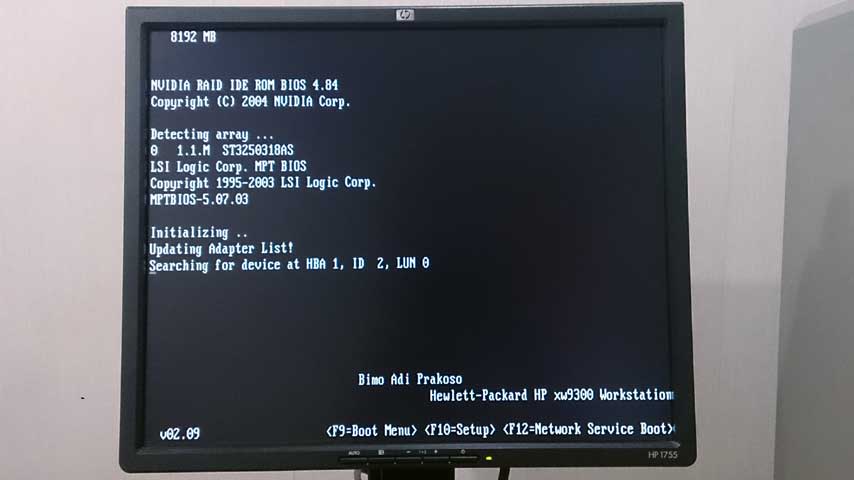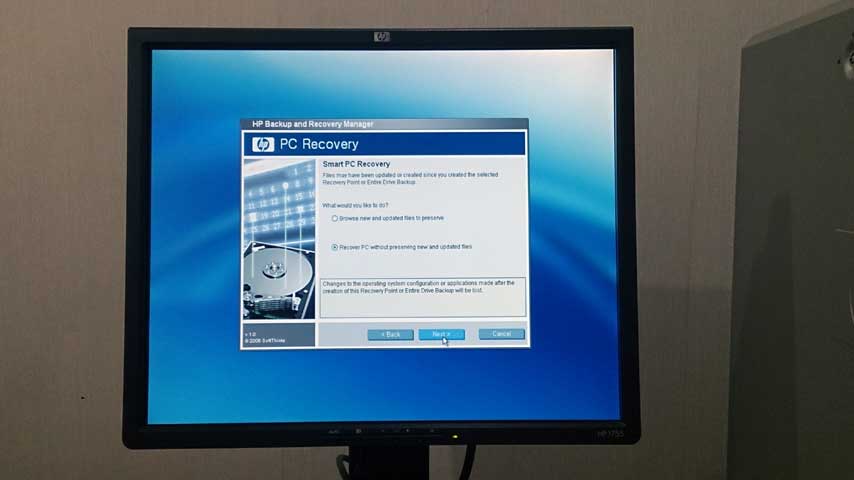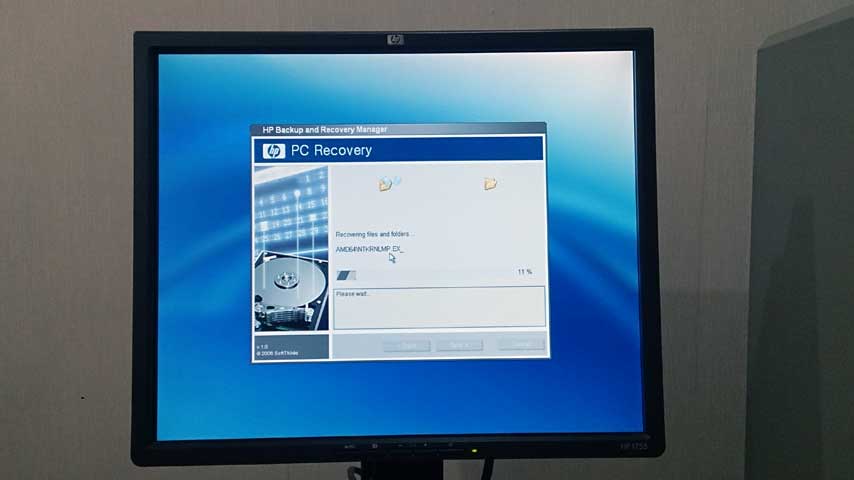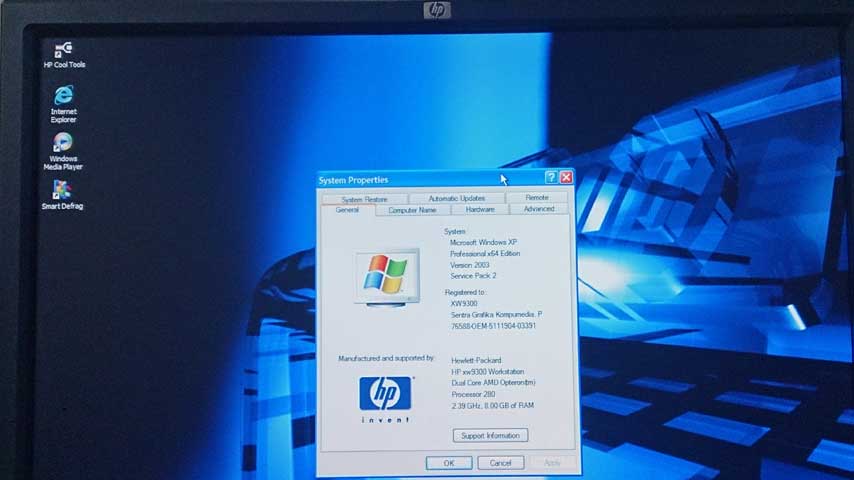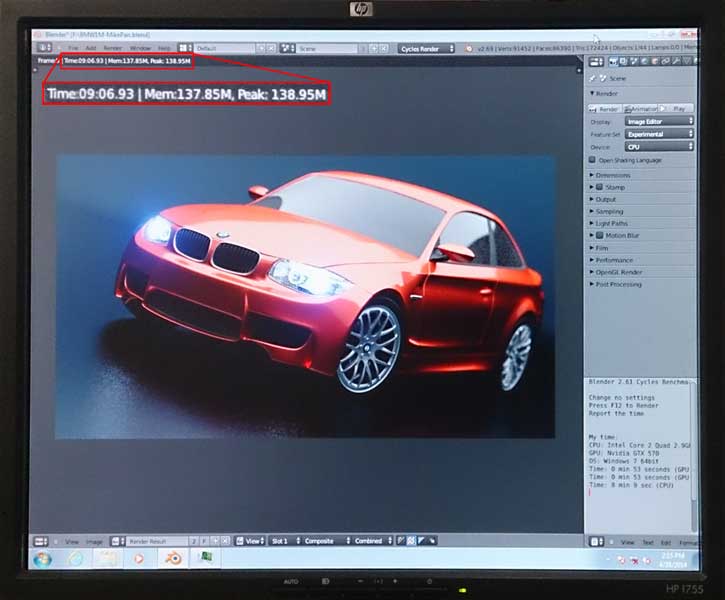|
Back in 2005 when HP made it released to public, the HP XW9300 Workstation was the King of The Hill. Not only equipped with Dual AMD Opteron Gen1 Processors, it accommodated Nvidia Quadro FX 4800, as the top-tier professional OpenGL graphics accelerator. Somehow, when I went to my "playground" (actually it used to be our demo and presentation room), my eyes got dragged to my old XW9300. It recalled few snapshots when most of workstation community users in Indonesia admired that particular workstation. Some questions surfaced "Can that thing operate now? How does it compare to other current HP Workstations? Should I bring it to life again?". Well, frankly speaking, I'm still building few RC planes now, inspired by some drones out there. But, my curiosity led me approaching that workstation. It's ....., it's Alive! The workstation is sitting next to a good old HP LP1755, an HP 17" display. When all power cables were plugged, and the moment of truth started. Powering it up brought some light indicators in operational condition, but I couldn't get anything on the LP1755. I turned it off again. Wondering as there weren't any response from it, I started to tear the components down: the graphics card, the additional NIC, disconnect the hard drives and optical drive, pulling out the RAM modules, and left the unit with the Dual AMD Opteron 280 processors attached. I'm used to resurrect some old workstations and here are some substantial steps, when you're trying to bring your old PC back to life again, avoiding any BIOS corruption:
These steps are necessary so component recognition will stay on its basic state configuration with processor(s) attached. Once it's done, I pressed the BIOS reset for about 30 seconds. For reference, some old computers may have a jumper to reset its BIOS settings back to its default settings. I reconnected the keyboard, power cable and pressed the power button. Voila!! It screamed 5 beeps out repeatedly before I turned it back off. It was asking me to plug the memory modules again. I cleaned up all the memory modules pins before inserting them properly. Once they're inserted, it displayed a huge HP logo on the screen, immediately after powering it back on. So far, everything was good. I went to the BIOS settings, set the time and date, save the BIOS settings, and turned it back off. I inserted every single component back to its place, and eagerly, turned the XW9300 back on. It was such a relieving moment, seeing the XW9300 was up and running again. It was time for me to install the recovery pack into it. It went well, of course. Here are some snapshots of the process. Benchmark Scores Continuing the successful mission to resurrect the HP XW9300 would be incomplete if there's no further benchmark tests. So, I decided to put some tests on it, using both CINEBENCH 11.5 which was a good bench application when XW9300 was still holding the crown, and CINCEBENCH 15 as the current bench application. The results, again, speak for itself. Summary So, resurrecting the HP XW9300 wasn't just satisfying my curiosity on the hardware I was relying on few years back. Hopefully, it could help any of you, with the same passion in bringing the old computer back to life and see how it performs. I may use this XW9300 again, or just leave it on the desk of fame, with other XW4600, Z200, 8510w, 8530w and other stunning HP Workstations. I'm just a "big boy" with lots of good HP "toys".
0 Comments
Leave a Reply. |
AuthorBimo Adi Prakoso, founder of Sentra Grafika Kompumedia, is an engineering-animation-broadcast industry professional and workstation evangelist. He's been in the Workstation industry since 1996, the era of SGI. Archives
June 2024
Categories |
Copyright © 2024 Sentra Grafika Kompumedia. All rights reserved.
Jual HP Workstation dan HP Mobile Workstation Terlengkap Di Indonesia
Jual HP Workstation dan HP Mobile Workstation Terlengkap Di Indonesia