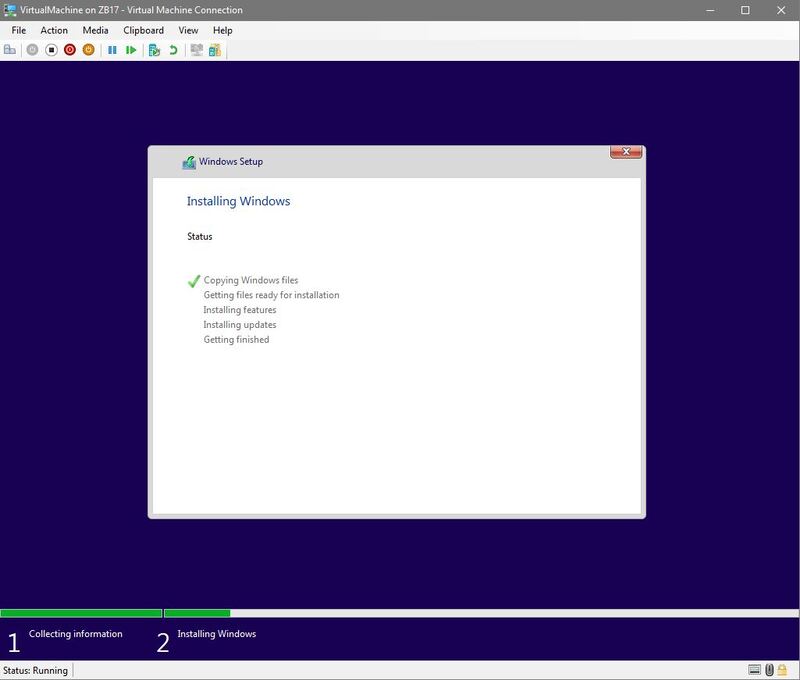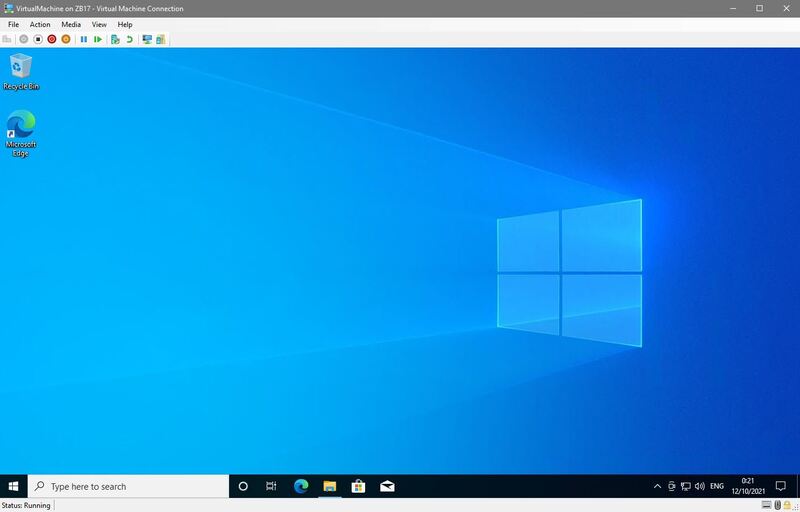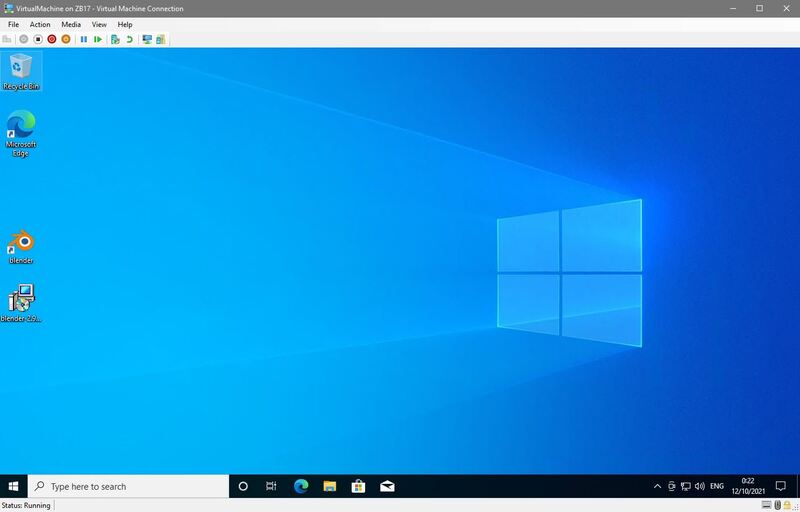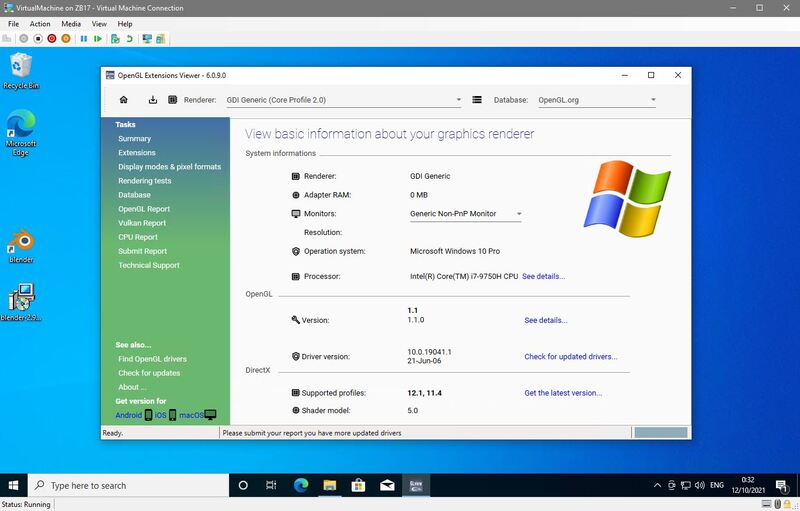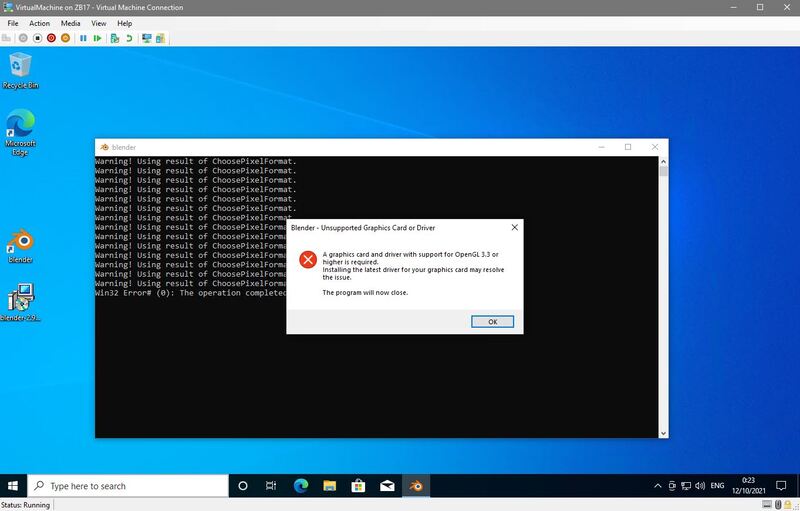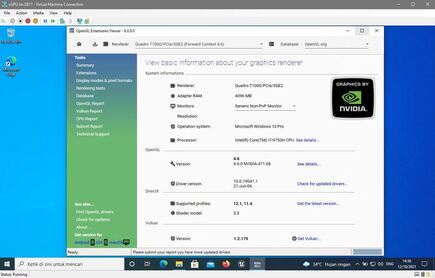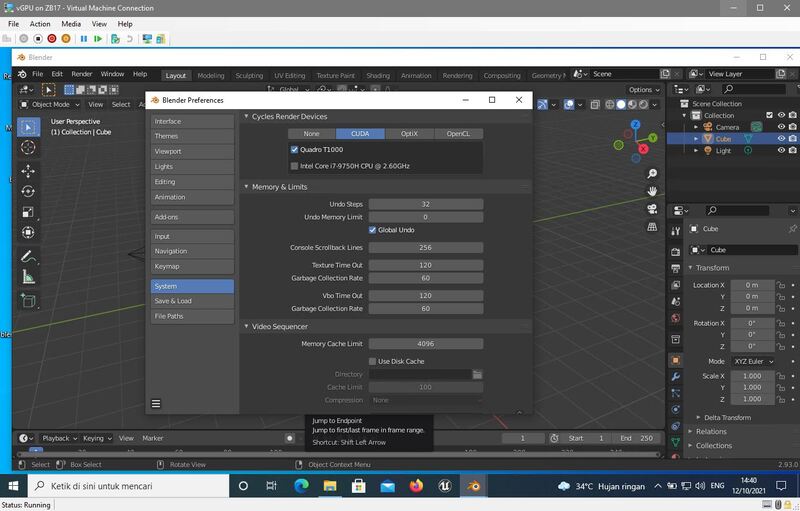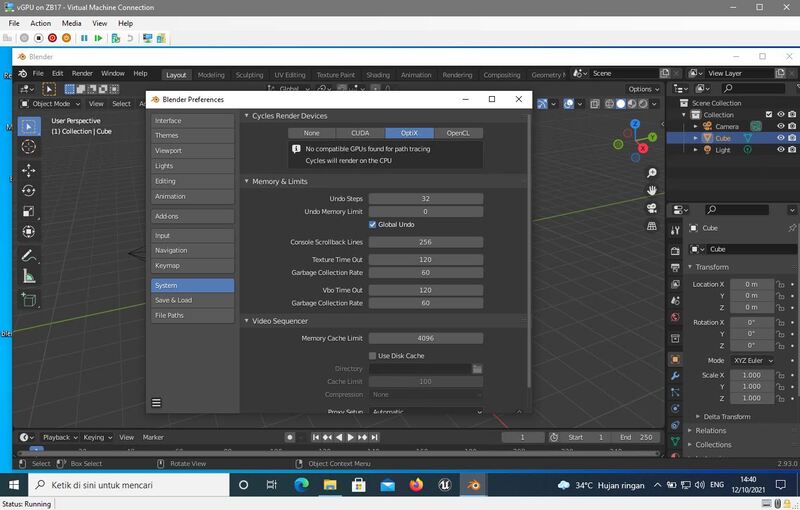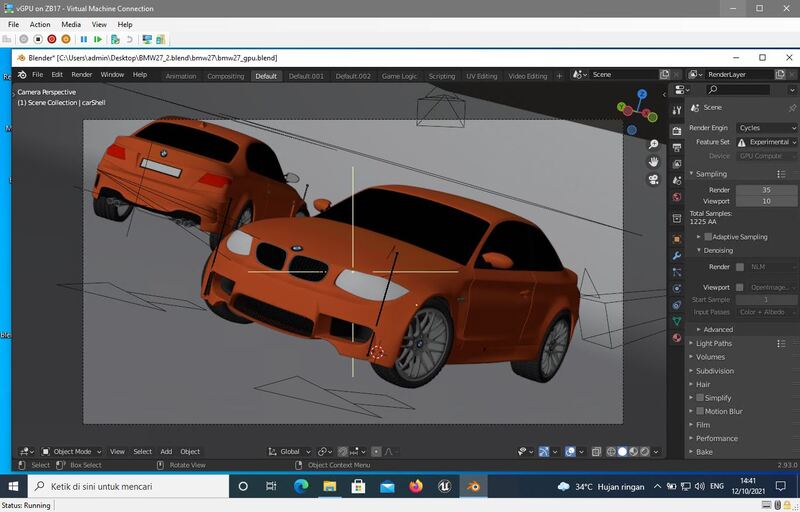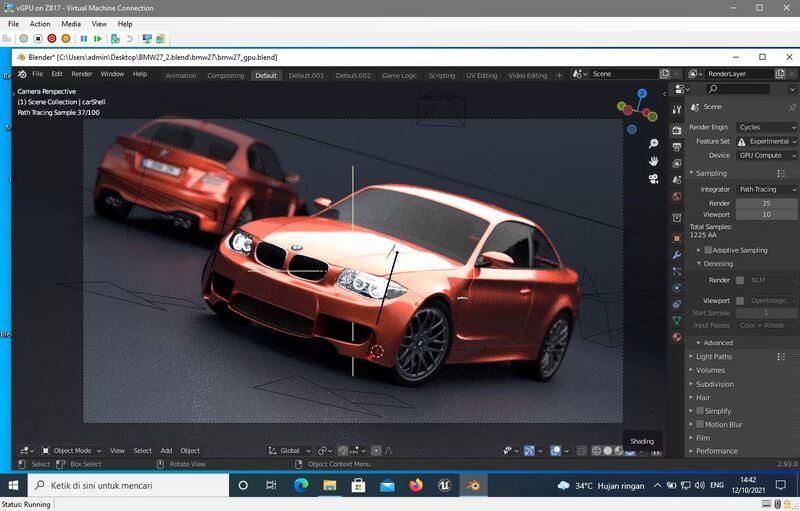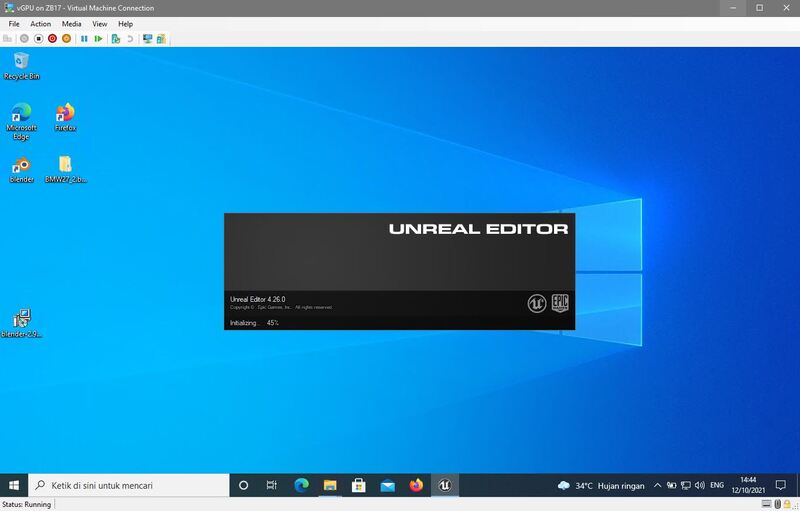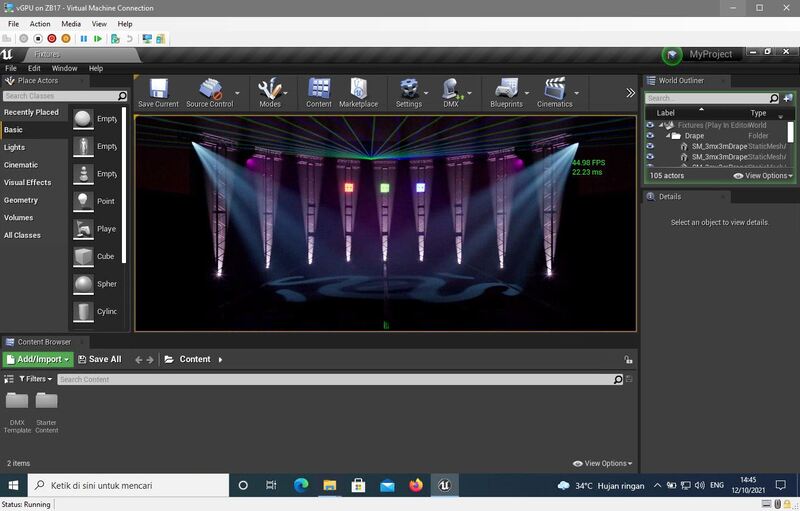Research: Can Zbook 17 G6 Change Its Nature, and Become 2-in-1 (2 Users in 1 Workstation)?13/10/2021 Many years back, Sentra Grafika Kompumedia delivered astounding solution based on HP Z400 up to Z800. Our solution allowed customers who bought high-end Z400 or even Z800, to use it for up to 4 users just by adding keyboards, mice and monitors, concurrently. Not a single client box, attached. Note that hardware performance has multiplied in recent days, compared to what we saw around 10 years ago. With the development, enhancement and changes of hardware, software and operating system, there are plenty of possibilities now through available feature sets/products and also research materials. Aware with these recent situation, we now started to extend our customer-centric research, to be able to deliver a unique perspective and cost effective solution to our customers, using whatever innovations we have, as well as support from HP Indonesia and AP Office. The result, is mind blowing. At least for us. INTRODUCTION Announced in Mid 2019, the Hewlett Packard Zbook 17 G6 was the ultimate mobile workstation designed by HP to carry true desktop workstation performance in a mobility form factor. With Intel 9th-gen Core processor, it could house up to 128GB memory and multiple storage device up to 10TB. The available professional graphics choices, ranging from Quadro T1000 up to RTX 5000, making it as an appealing 17" display mobile workstation to many users. Our Zbook 17 G6 unit can be considered to have "enough" power with following configuration:
To be honest, this mobile workstation carries brute performance similar to Intel Xeon E5-2670 inside our HP Z820. So, with this in mind, we'd like to know how it will perform, IF, it could handle additional user, in concurrent session. Kindly don't get us wrong, we're not going to set this Zbook 17 G6 as a server. It would still run its own Windows 10 operating system. What we'd like to do is, to find out what if we create a virtual machine, that will take advantage of allocated resources from the Zbook 17 G6 as its host, and being accessed by another lower configuration computer/notebook. So, the objective was to create a virtual machine. STANDARD VIRTUAL ZBOOK 17 G6 Creating a virtual machine on the Zbook 17 G6, shouldn't be an issue. We could use many virtualization software available from many well known companies like Oracle, VMware and so on. We tried everything and all of them seemed to be working with some caveats. One of it them is, it didn't allow us to install hardware acceleration from the Quadro T1000 like CUDA. So every single graphics tasks would somehow be performed by the CPU, instead of the GPU. This was somehow, would keep the allocated CPU cores operating at high load most of the time in software that carries emulated OpenGL we tested. However, some software wouldn't run at all as they required hardware accelerated graphics standard like hardware OpenGL, CUDA and even Optix. This wasn't on our list of goals we expected, as we were hoping that the virtual machine would let us run engineering software at its best, utilizing the available hardware resources such as GPU acceleration. We expected that other 3D software installation would lead us to this state. So, we're back to square one. A SHIMMERING VIRTUAL LIGHT We then opened some (I mean really some more) documents and read them carefully for 2 days, before we got the idea of what approach and how we should set the virtual machine, in order to capture and utilize the GPU acceleration for the virtual machine. We read about Nvidia vGPU, but it required us to have a license and installation procedures and if we chose to go with it, would somehow be long and windy. So, we decided not to go with this approach. More docs easily became our lunch and dinner in the next day, however, with tons of trials and errors, we were progressing one step at a time. Until one time, we made it possible for the virtual machine to detect the Quadro T1000 but it stopped there. It just recognize the T1000 (not the Terminator T800) but refused to accept the driver. WE MAKE OUR OWN "PASTA RECIPE" The first attempt we tried to install Quadro T1000 driver to the virtual machine, it immediately failed. We knew this as we found the information earlier in some part of the documents we collected, but hey, we need to see it failed by ourselves. No surprises here. We then again, read more docs, focusing on how we should modify any parameters and possibilities of making our own way to install the driver and let the Windows inside the virtual machine, accepted the "manual installation" procedure. We spent a day without any luck, yet we told ourselves that we would continue the next day with some fresh minds. Beginning next day, we listed things that we hadn't done and we're so surprised there are plenty of it. In the end, the patience paid itself. Finally the "Virtual Workstation" loaded the drivers properly, or we thought it was. We still have no idea yet. It's possible that there would be some issue, but we needed to keep our positive minds. THE TEST In order to have proper test, we decided to use a software that would detect and use the hardware at its maximum. And, it should be free so everyone can test and use it as well. With these conditions, it's really not that difficult to find one: BLENDER, a software that is being supported by many big boys like Intel, Nvidia, AMD, Epic Games and many more. Downloading Blender 2.93 wasn't a problem at all, since the "VIRTUAL WORKSTATION" immediately detected and was connected to the network without issue. By the way, we use the term VIRTUAL WORKSTATION because it's having an HP Zbook 17 G6, a mobile workstation, as the host. So, we expected identical stability and performance (scaled using allocated resources from Zbook 17) on this Virtual Workstation. With plenty of joy, we welcomed the initial test results. Blender recognized the Quadro T1000 through CUDA option in its system preferences. However, Optix wasn't available just as in non-virtual workstation installation. After few repeating tests, we confirmed that this Virtual Workstation performed as stable as the host, with scalable settings, depending on how many CPU cores assigned to it. And it showed identical GPU performance with the Zbook 17 host as the Quadro T1000 was fully functioning. Next test was using commercial software we have, which is Rhinoceros 7. It showed amazing results and was better than using any system with built-in graphics like Intel HD Graphics or AMD Vega.
THE ULTIMATE TEST Some of you might be wondering, what would the ultimate test be? Okay, 2 criterias:
Do you think it's hard to find one? Well, not at all. It's simply just Epic Games' UNREAL ENGINE 4. Unreal Engine is simply the best game engine right now that has evolved into photoreal visualization and VR software that has millions of users around the globe. The realtime rendering engine requires not just latest DirectX but also hardware accelerated graphics. The initial installation itself was around 40GB, a massive installation size on the storage. Oh, and it will grew significantly along the time when assets are added. Make the story short, the test went very well. We tried DMX stage and playback topped at 60 fps (following the screen refresh rate) and 27 fps when all objects were populating the viewport while doing the playback. THE CONCLUSION We tested the VIRTUAL WORKSTATION client on this Zbook 17 G6 and never expected it to be this good. Frankly, if this research showed satisfying result, we would already be very happy with it. But in the end, it unexpectedly exceeded our expectations for sure. It performed and behaved just like a physical workstation, and as stable as one. We then tested the VIRTUAL WORKSTATION with some dummy and real projects files and it didn't complain or struggle, at all. Everything ran like it should. Nice and smooth. We didn't experience any issue or even a single crash after testing it the next 2.5 days. So, we're confident to deliver this as a solution for customers who buy HP Workstation from us. We might give the solution a name so it would be easier to recognize instead of a long VIRTUAL WORKSATION term. And some interesting findings on our list:
REQUEST YOUR LIVE DEMO SCHEDULE Should you require a live demo of this solution, feel free to fill up this LIVE DEMO REQUEST FORM for scheduling. Video Showcase For video showcase of this virtual workstation solution, feel free to read the complete information and video, in THIS PAGE.
0 Comments
Your comment will be posted after it is approved.
Leave a Reply. |
AuthorBimo Adi Prakoso, founder of Sentra Grafika Kompumedia, is an engineering-animation-broadcast industry professional and workstation evangelist. He's been in the Workstation industry since 1996, the era of SGI. Archives
June 2024
Categories |
Copyright © 2024 Sentra Grafika Kompumedia. All rights reserved.
Jual HP Workstation dan HP Mobile Workstation Terlengkap Di Indonesia
Jual HP Workstation dan HP Mobile Workstation Terlengkap Di Indonesia