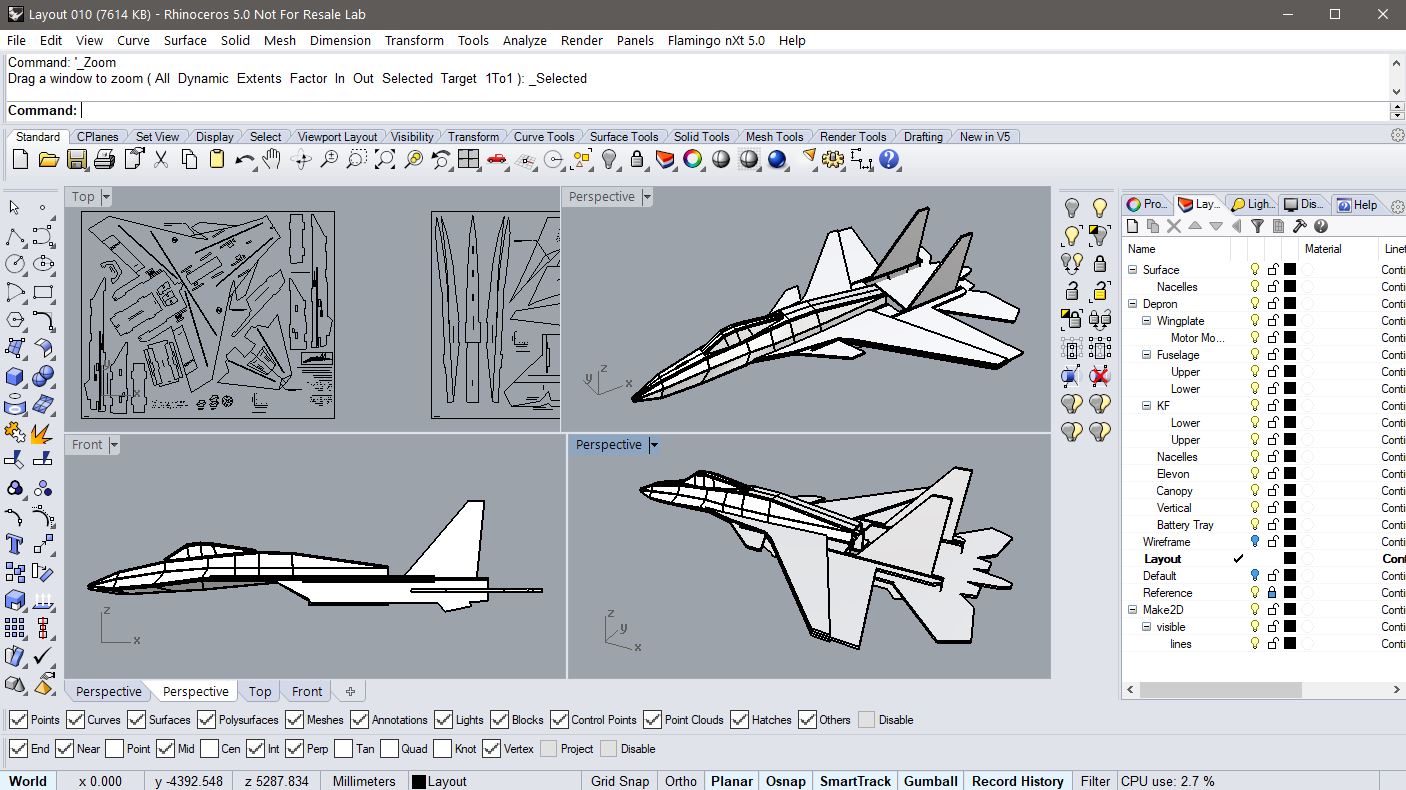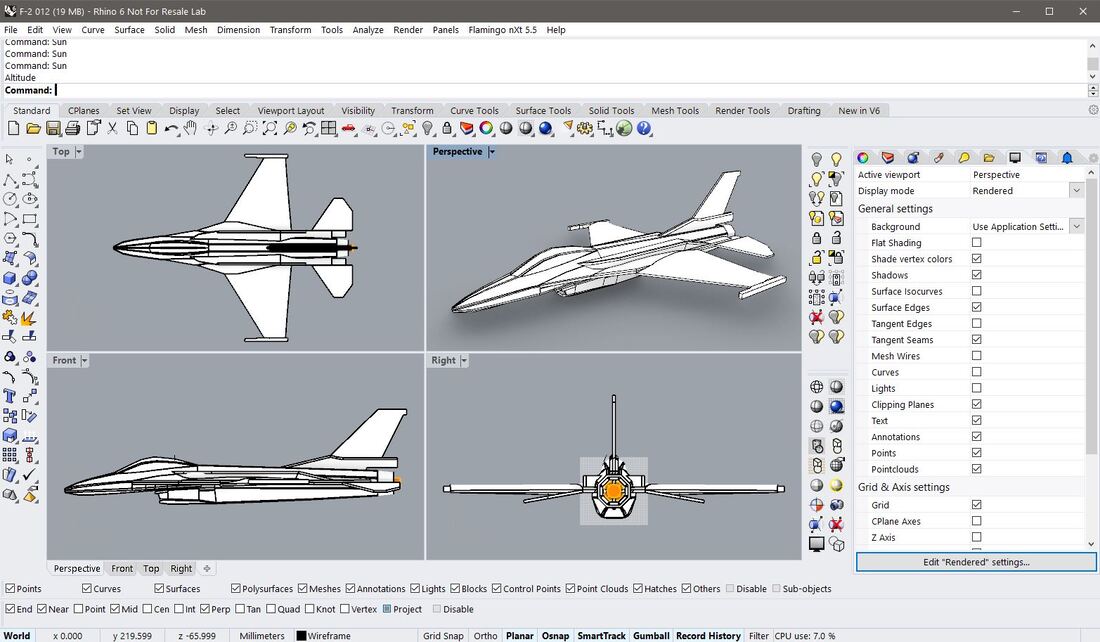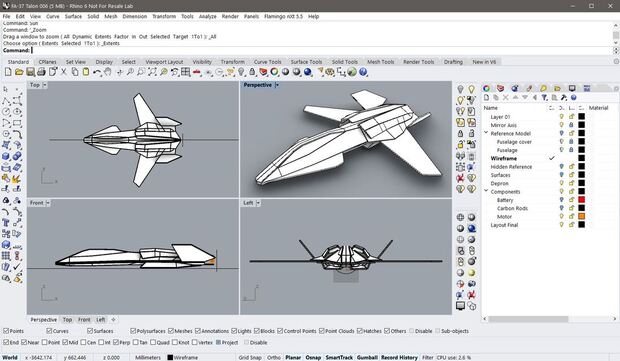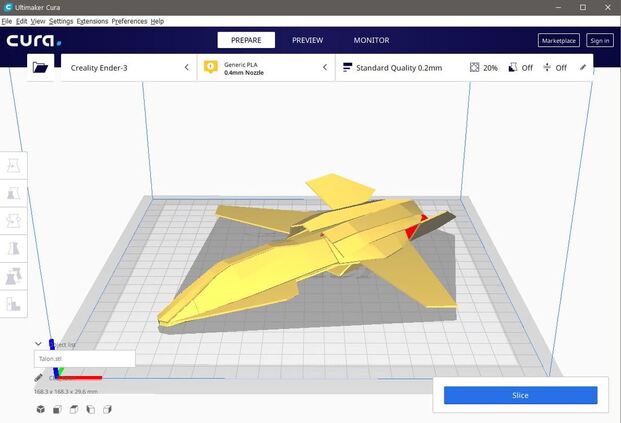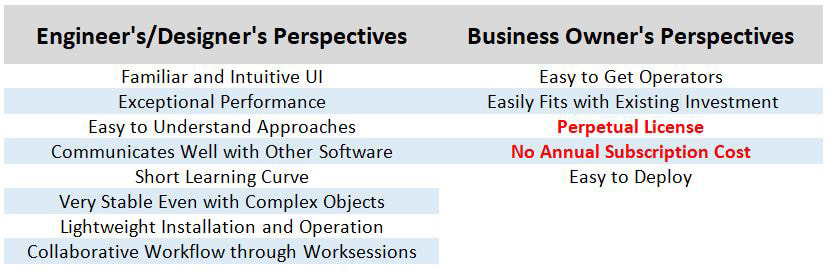The world is now populated with many CAD software. Some are already well known in the industry, while some others are open source, and even free. There are also some different licensing models, applied to users when using different CAD software for their computers. As a graduated engineer and hard core designer in RC plan/UAV hobbyist, I've been working and using different CAD software the last 2.5 decades. And from my point of view, Rhinoceros 6 is just the perfect answer to my needs and of course many others which are related to 3d modeling, outputting archive as layouts (2D drawing), manual construction of my own designs, up to 3d printing parts for my personal R&D as well as sharing the simplicity and easiness to other fellow engineers and designers. So, what mostly are the parts that make Rhinoceros 6, easily winning the hearts of engineers/designers as well as business owners in Indonesia? The last few months, there are many companies and individuals have fully migrated into using Rhinoceros from other software. I'm really curious about this trending activity so I tried to address some of the key points. Check this article to find out. The Beginning it was in mid 90's i started to teach Autocad in an ATC (Autodesk Training Center) company (PT Quantum Grpahics Sentosa), followed by managing the ATC itself after taking over the company's assets and operation with some colleagues. We all heard about Rhinoceros 1st release in October 1998 and I put my eyes on it. However, a shocking news was developed within just 2 months as 5,000 Rhinoceros licenses were shipped in just 2 months. Later, we're still focusing on AutoCAD as most customers needed drafting software at that particular time. I personally continue to play with Rhinoceros again, when the 4th release was shipped back in early 2007, after having enough with Autocad for more than 10 years. It was time to move on and get new experience. This is important to me as I'm personally hungry for more knowledge and skillsets. When I jumped into Rhinoceros bandwagon, there was still single licensing model for other software, which is perpetual licensing. So, convincing people to migrate to Rhinoceros were quite challenging. However, some customers that looked for efficiency and features, were simply blown away with Rhinoceros. Its NURBS features and performance was exceptional for a thousand dollar software. The free form object modeling was the key to users to create such complex yet accurate surface and approximation in many possible approaches, that even suited their different mindsets in learning it. Along the time, McNeel released each version of Rhinoceros, until early 2018, where they came up with version 6 for Windows and followed by version 6 for Mac, a year later. The version 6 is truly a game changer. The Priceless Beginning, Continued It was moment of learning and familiarization for me when I started to use Rhinoceros 4.0. Practice makes perfect. Migrating from Autocad to Rhinoceros was simply a "no effort" transition. The commands, the workflow of many things in AutoCAD, are simply identical if not similar to Rhinoceros. However, there were some features (mostly in surface and 3d modeling) that I needed to practice in order to create some form of surfaces and solid objects for automotive and metal sheet industry, which the customers of my company needed. Some of our loyal customers also helped us with their valuable assistance as we all learning together. The outcome was amazing. We came into one conclusion: Rhinoceros answered most challenging tasks they needed to perform. And for me, I obtained priceless knowledge, shared by our loyal customers. We had mutual benefits from the activities, together. The Noticeable Differences When Rhinoceros 5.0 were released, it was bringing some new features that placed Rhinoceros into the next level of productivity and efficiency when modeling surface and solid objects. Version 5 allowed me to start a new hobby which I'd never expected it before: designing RC planes. I've seen some tutorials in creating RC planes with other software such as Autocad, Sketchup and even Solidworks. They worked for sure. However, when I firstly tried to initiate it using Rhinoceros, it was a huge blast in productivity. Converting the 3d model into layout was amazingly easy and accurate. Just by allocating some sets of commands into my own customized menu, the task of designing any RC plane was a breeze. The experience elevated rapidly and amazingly when I started Rhinoceros 6.0 after it was initially released. I was personally blown away with it. Some key features on the noticeable differences were:
The Extended Possibilities Okay, now with many technologies getting into mainstream and reachable to many individuals such as portable and desktop CNC machines, 3d printers, 3d scanners and so on, it's a huge blessing for people who posses unlimited creativity that would like to place one milestone after another. Recently, I got myself a desktop 3d printer, so I could play with it at home and anywhere else. We can easily create "water tight" 3d models in Rhinoceros 6. Then I just simply save a file to STL, OBj or whatever supported file format in Ultimaker Cura or Slic3r software to immediately print the model with the 3d printer. I could simply create many things from a simple vortex generators for my car, my RC planes or UAV, up to micro planes using my notebooks, Rhinoceros and a 3d printer. The possibilities are endless. So, if I have no other works to do, I'm just simply enjoying myself and creating stuffs with it at home. So freakin' enjoyable. Sharing it with my friends and customers takes it to another level. Most of them haven't seen such pleasing process in designing a remote plane that could fly with Rhinoceros, and all other process involved. Later, I introduced the process in designing some other objects such as furniture in miniatures, accessories also using Grasshopper and had them printed in 3d printer. The cost of doing the research and development for it doesn't break our bank account. The Lovable Factors I've been explaining the factors, particularly the lovable factors of Rhinoceros 6 from the engineer's and designer's perspectives. So how about the lovable factors from the business owner's perspectives? Well, let's break them down below. There could be more lovable factors from both sides. I was just addressing some of them. But the most interesting things from Business Owner's Perspectives are simply:
The Final Words I personally use and play to create many things due to my hobby and work with Rhinoceros. And none of the clients or customers who purchased Rhinoceros expressed their regret in investing to Rhinoceros. It's simply an investment that pays the bills by itself, not burdening owners the bills every year. Playing with CNC machines and 3d printers, is surely delivering tons of fun together. Now I'm thinking to play further with 3D scanner. I have an old model in the storage but I might probably get a new one as well. Rhinoceros gets popular and even more popular along the time. The numbers of users are growing constantly and significantly. Grasshopper is simply a powerful addition to it without any additional cost. It extends the possibility to create complex surfaces and objects for most industry. Bottomline is, I enjoy using and playing with Rhinoceros. Are you? Well, you should.
0 Comments
Your comment will be posted after it is approved.
Leave a Reply. |
AuthorBimo Adi Prakoso, founder of Sentra Grafika Kompumedia, is an engineering-animation-broadcast industry professional and workstation evangelist. He's been in the Workstation industry since 1996, the era of SGI. Archives
June 2024
Categories |
Copyright © 2024 Sentra Grafika Kompumedia. All rights reserved.
Jual HP Workstation dan HP Mobile Workstation Terlengkap Di Indonesia
Jual HP Workstation dan HP Mobile Workstation Terlengkap Di Indonesia