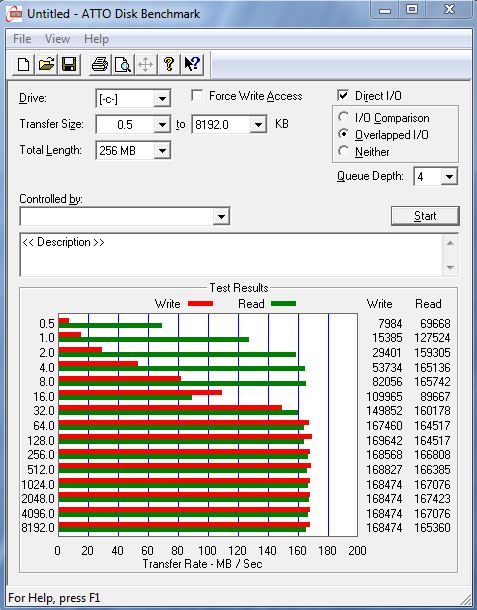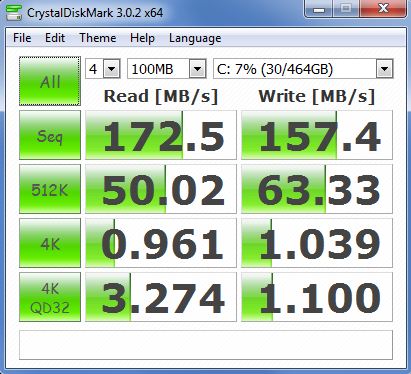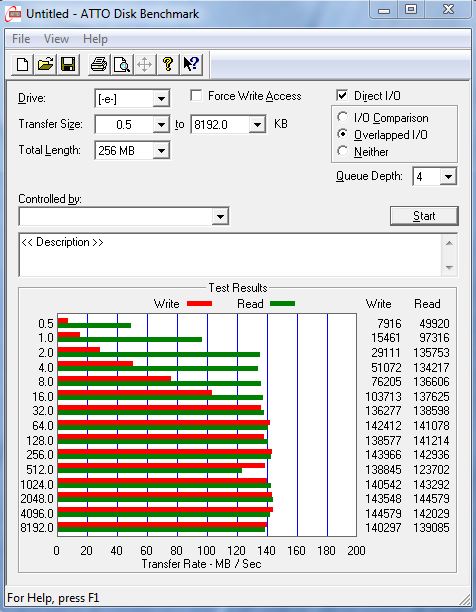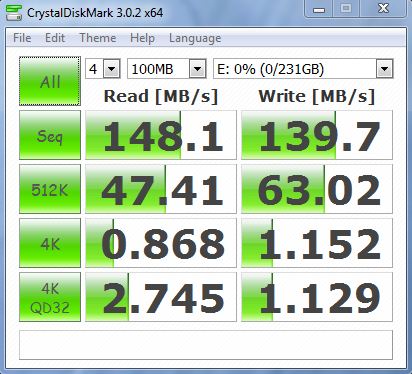|
Compares to a decade ago, we significantly notice that the performance of the CPU and Graphics Card have been increasingly multiplied in catching up with the load of work in the industry for such power hungry application in 3D, structure analysis, rendering, real-time visualization and so on. But what about the performance of the hard drive itself? I still remember there were ATA (now we say it PATA that stands for Parallel ATA), SCSI (we now say it Parallel SCSI) and also the era when RAID emerged. Since I started my work in the broadcast video industry, catching up with multi-layer videos used to need multiple older SCSI drives to be configured as RAID0 in order for us to have multi-layer video playback in a Non-Linear Video Editing System. The game hasn't changed even in the dawn era of Solid State Drive (SSD). However, the penetration of SSD hasn't been that great because of its high price and short of capacity. Well, it will change shortly any how. My Goal Not much people have the time to experiment to address what they will need to gain the next productivity level as most of them are engineers, architects, designers and even IT guys. So, I will extend my personal experience tp some practical tests which deliver good readings on how we could achieve the next level of productivity, towards the choice of the storage that suits our need. Of course it's not a definite way to go but at least, it will give you some insights of how it will meet your needs. I'll try to make it as simple as possible. The Test Bed Since I'm using HP Personal Workstation and Mobile Workstation for years, and now with the addition of the HP Ultrabooks, I could serve some results after having the storage tests on 3 different systems:
How the Tests Were Conducted I was using 2 popular HDD bench applications:
Both applications can be downloaded as freeware. You could google and download them to perform your own tests. They conduct both read and write tests based on different emulated file size. So, it could deliver the similar situation to the real world when you're having hundreds or thousands of small files to hundreds of MB of working data files. And of course, for running the programs that you use for your work. Partitioned Hard Drive: How Does It Affect You? Mostly, I don't recommend most of the people I know to partition their Hard Drive unless they require it because of the limited storage bay they have such as in a notebook. The test results speak for itself. The Results Enough said, let's have a look to it. The numbers speak for itself, just as I mentioned previously. HP Personal Workstation (Z-series), provides some RAID features which is very useful to users, once they are configured properly. One example I'm showing you now is with the HP Z800 with SATA RAID0 config. The SATA NCQ HDDs used in Z800 commonly deliver around 100MB/s individually. When 2 drives are configured in RAID0, they perform up to 170MB/s which is almost double the speed of an individual drive. However, a pair of RAID0 drives configured in multiple partitions, will perform slower compare to a single partition. Both ATTO and CrystalMark HDD tests show around 12% of performance degradation in multiple partitions RAID0 drives, yet still faster than an individual drive. However, the SSD inside the HP ENVY 14 SPECTRE really shines. It performs around 200MB/s, leaving a pair of SATA HDD in RAID0 config, inside Z800 behind. SSD drive shows constant high performance read and write in whole tests which range from reading/writing small files up to 8MB files in ATTO DiskBench. Summary SSD shows its superiority in the read/write performance over a pair of SATA NCQ HDDs. However, the performance of the SATA NCQ HDDs will go even higher, as the number of drives grow from 2 to 4. It averagely performs around 350MB/s. Advantages of using SSD is ultimately on its performance. We can also use SSD in RAID0 config. However, the capacity of SSD drives will not compete with the SATA HDDs at this time being. Price is still the major issue. Having multiple SATA NCQ HDDs, let's say 4 of them in RAID0, will likely be the answer for the demand for high-capacity yet high-performance storage in a tight budget. Specially for engineers, working on a design with hundreds if not thousands of components, assembled in the virtual space. Another potential thing to consider is, the price of SSD drives are falling down, significantly. May be, within the next 2-4 years, it will reach the level of the HDD we're having now. Who knows. One more solution that we may come up with, is an SSD-cached system HP Workstation, to help the system dealing with frequently accessed files, and bring a speed boost at relatively lower cost than having a system with full SSDs in it, with highest capacity possible. Of course it's not an exact replacement of SSD performance using spinning HDDs. I'm currently doing a light research, along with some available enterprise system vendors, co-op with HP technical team. Will share it to you all once its done. Thanks for reading.
0 Comments
Leave a Reply. |
AuthorBimo Adi Prakoso, founder of Sentra Grafika Kompumedia, is an engineering-animation-broadcast industry professional and workstation evangelist. He's been in the Workstation industry since 1996, the era of SGI. Archives
June 2024
Categories |
Copyright © 2024 Sentra Grafika Kompumedia. All rights reserved.
Jual HP Workstation dan HP Mobile Workstation Terlengkap Di Indonesia
Jual HP Workstation dan HP Mobile Workstation Terlengkap Di Indonesia