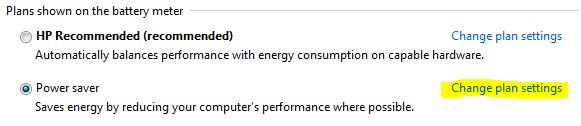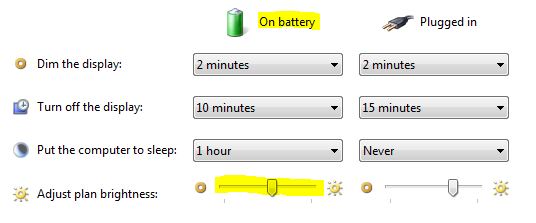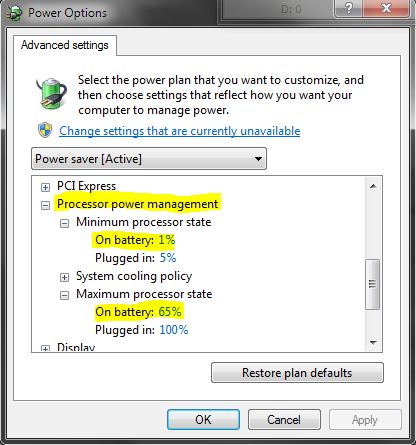|
If you use your smartphone, there are many ways in adjusting, tweaking and optimizing it to make sure that you have enough battery juice to power your smartphone the whole day. An additional way is bringing a portable power bank close to your smartphone. Let's have a look on some issues I encountered myself, on my daily work. I won't be mentioning every single of them, but only few that attracted my attention the most. Heavier Backpack. In dealing with HP Mobiile Workstation, some people bought higher capacity battery for them to work longer without any power outlet. The same thing happens to me too. I own an extra battery pack as a backup. But this doesn't mean that it won't bring another problem. Immediately, I noticed that my backpack got heavier. That's first. In order to get more storage space, I put an additional 1TB HP USB 3.0 external hard drive. So no space problems for me. Really? But (yeah, another "But"), again my backpack got even heavier now. That's second. Shorter Battery Life Getting connected to the internet is a must, specially for getting/sending emails and any other downloads/uploads during work days. There would be no problem if I'm just sitting down in my office, connecting my HP Workstation or Envy 14 Spectre to my office broadband wi-fi. What about on the street while I'm hitting the road for long meetings or even just a short one? I had no worries, I had a USB broadband modem so my notebook could immediately get connected to the internet. You know what my next problem is? yeah, you got that right. It's listed on the paragraph's heading: SHORTER BATTERY LIFE. So, everytime I put the USB modem into the notebook, it consumed the battery power as well. This is common, but not good. I'd seen some of my friend disconnected their modem just to save battery but they didn't notice that their wi-fi on their notebooks are still on. Only few of them de-activated their wi-fi modules. This constant repeated step may not be convenient. So, how do we deal with these 2 substantial issues? After looking for some options, I found some interesting way to "cheat" and deal with it. Let's move on. Solution #1: Power Settings Brightness Settings. This is the most popular step in order to have lower battery consumption while away from the power outlet. No brainer. Because the lower brightness you set on your notebook display, the longer your notebook will operate. Try to set the brightness as low as necessary, but, you still need to consider your level of convenience while working with your display brightness. Usually, 50% is a common value so you can still feel convenient with it. This is how you go to set it up. Take notes that I'm using Windows 7 on my HP Workstation. Changing these settings won't cost you any money. From the START menu, type in POWER OPTIONS in the search field, and press ENTER. It will bring up the Power Options window. Look for CHANGE PLANE SETTINGS on any active Power Plan. On the example below, I use my own custom Power Saver plan. Once you click CHANGE PLAN SETTINGS, it will bring you to the following window. Try to adjust the brightness of your screen by moving the slider to the left, under ON BATTERY mode. Your setting will be applied once you click SAVE CHANGES. Try to have the most comfortable low brightness viewing and keep the setting. Deeper Settings At the same POWER PLAN SETTINGS window, you could find a clickable option, CHANGE ADVANCED POWER SETTINGS. Click on it, and it will bring a smaller new window. Look for PROCESSOR POWER MANAGEMENT, and change the settings highlighted in yellow like the following. Under Minimum Processor State, you could set the value next to On Battery to 1. This means, while on battery, your notebook processor will set it performance level down to 1%. It will consume less battery power when it does nothing. Next, go to Maximum Processor State On Battery setting, set it down to 65%, or even lower 50%. This will configure the processor to only compute at the value you set as its maximum state. Lower maximum state, means lower power drawn from the battery. With all latest Intel processor planted on the latest notebook, you will not be able to notice the difference in performance while you're doing emails, documents, spreadsheets or even presentations. Even creating production drawing! That's the beauty of having latest technology. Solution #2: Nothing To Do With Your Notebook Get a 3G Wi-Fi Pocket Router with Its Own Battery Instead of using existing USB 3G modem, this particular solution will cost you some money. However, you will appreciate your investment. Like we all know, 3G pocket router with its own battery will not take extra battery juice out of your notebook. Of course, because it has its own battery. Different 3g pocket routers will come with different wi-fi sleep policies. You need to check on its each manual on how to set it up. But, with this wi-fi sleep policy on your 3g pocket router, once you don't have any network activity between your notebook and the pocket router, it will turn the pocket router to sleep by itself. This will save the pocket router battery as well. Compare to when I was still using USB 3G modem, with 3G wi-fi pocket router, the battery life of my notebook is almost double. No USB Device, means no extra power drawn from the notebook battery. Solution #3: Replace The External HDD Use A High-Speed SD Card Both my HP Mobile Workstation and Envy 14 Spectre are using SSD to have maximum storage possible. However, in order to keep the price as low as possible, I'm just using 120GB SSD each. That doesn't sound of a lot of storage do that? Like I said, I have 1TB of HP USB3.0 external HDD, which until now, it contains lots of empty spaces. After observing some possibilities, I made a decision that I should try to get at least 2 high-performance SD Card. What I got was Class 10 SD Card with the capacity of 64GB each. I put it in and did some test. The result was similar to the Solution #2, it drives the notebook battery life much longer. Simple, because it doesn't have any external USB connected to my notebook. Getting few 64GB SD Cards and put them inside my backpack doesn't feel like having any additional weight. Unlike putting an external USB HDD. Since then, I put all of my data on my SD Cards, and keep the extrenal USB HDD away from my backpack. Personal Conclusion So, I have my 2 major issues solved: 1. I have longer battery life on my notebook now. 2. My backpack goes lighter! Another advantage that I got from my personal preference is, I could simply attach and detach the SD Card to any computers (since I have card reader for my HP Personal Workstations) and it's as convenient as external USB HDD. These steps are applicable to any notebooks. You may want to try it yourself and having the same relieving experience as mine. Why don't you?
0 Comments
Leave a Reply. |
AuthorBimo Adi Prakoso, founder of Sentra Grafika Kompumedia, is an engineering-animation-broadcast industry professional and workstation evangelist. He's been in the Workstation industry since 1996, the era of SGI. Archives
June 2024
Categories |
Copyright © 2024 Sentra Grafika Kompumedia. All rights reserved.
Jual HP Workstation dan HP Mobile Workstation Terlengkap Di Indonesia
Jual HP Workstation dan HP Mobile Workstation Terlengkap Di Indonesia