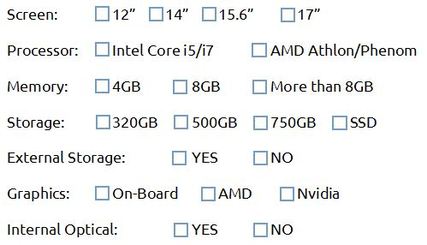|
Selecting a notebook for your daily needs, or even using it for particular tasks could be easy, but sometimes it gets tougher than you think. Netbook had been left behind since lots of people are now being amazed by how tablet can do more tasks and have fun with it. However, notebook will still be here next to us. So, in order to assist you in choosing which notebook suits you, I would share some tips that might slightly be useful to you. What Most People Consider When Selecting A Notebook
Most people will think on few things when selecting their notebooks before they purchase it: 1. Screen size 2. Weight 3. After sales support Those are 3 important things you need to consider in order to get the notebook for yourself. Some people are not convenient with small screens, while some others insist on small screens. However, the last 2 consideration are quite critical. People tend not to use notebook that is considerably heavy to carry and not having good after sales support. And now, manufacturer such HP comes with ultra portable computer, categorized as ultrabook. Ultrabook is very convenient to carry and to work with. Though, the compelling aspects of ultrabook surely drag the price higher. More Considerations When Selecting a Notebook. Based on some points mentioned previously, these next considerations will try to expand your expectation when performing the selection. It will also help you to keep you working at the most convenience level, possible, when using the notebook after you have it with you. 1. Screen Resolution. Today's notebooks, mostly carry at least 1366x768 pixels resolution, and go up to 1920x1080 at the highest one. These resolutions match 16:9 aspect ratio. Most office applications work well with these resolution. For example, you will feel that 1366x768 resolution is enough when creating a text document. However, some people might think that they need higher than 1366x768 in order to work with many cells in a spreadsheet document. Furthermore, designer's application (such as image manipulation application) requires at least 1600x900 to actually get the "smooth sailing" work area with the screen. TIPS: Get the largest resolution possible for your preferred screen size. However, recommendation for various screen size are: 1366x768 (12" to 14"), 1600x900 (14" to 15.6") and 1920x1080 (15.6" to 17"). 2. Storage Storage capacity-price ratio is falling down significantly compares to its price a decade ago. We can found notebook with more than 500GB of HDD easily. Choosing the storage capacity would be fully depending on your requirements, and ...yeah, how convenient you with the capacity. However, enough is never enough. For some of you, working with big data, moving files from the notebook and your desktop is not that convenient. Why not keeping your data into an external drive so you can simply plug it to your notebook or your desktop? The next thing when you choose to do this, is having the SSD planted inside your notebook. The benefit of having SSD inside your notebook is, you will experience the "speed of thought" when working with mid-class and even entry-class notebook. You may just need to dig into your pocket slightly deeper, to get a notebook with SSD. Another advantage of using SSD compares to the normal spinning drive is, you don't need to worry about hard drive heads crashing because of daily bumps. TIPS: Get a 120GB SSD planted into your notebook, and get at least 500GB of extrenal USB 3.0 HDD. Remember, in order to use the maximum performance available on your external USB 3.0 HDD, you need to have USB 3.0 port on your notebook. There's also an alternative in having a 128GB USB 3.0 flashdrive which will give you total of more than 200GB of storage with the internal SSD. 3. Optical Drive Optical drive can be critical to some users. And on some models, some notebooks don't come without optical drive. Internal optical drive can come handy, when you're required to use one. And can also be a hassle, when your notebook is equipped with an external one. This is purely your decision and preference, whether you need an optical drive or not. Some people choose to have internal optical drive inside their notebooks because they use it as part of entertainment features while they're working. TIPS: Just ask yourself, if you want to use an internal optical drive quite often, or not. If you decide to go with internal optical drive, then you can forget about using Ultrabook. 4. Graphics Graphics is not a critical consideration when you use your notebook with office application, in daily basis. However, people that play games on their notebooks, or even working with demanding graphics applications (engineering and multimedia tasks), will try to look for higher graphics option other than on-board graphics. The names are simply AMD and NVIDIA. TIPS: Simply ask yourself if you want to do graphics stuffs (playing 3d games of 3d applications) with your notebook. If you decide to go with higher graphics, then power outlet is your friend. Summary Finally, I just wanna you to have a common checklist to help you getting your most preferred notebook. I hope it would be very useful for your reference. Sure, you can use the list to find the most suitable HP Notebook that meets your needs. Have a good notebook hunting!
0 Comments
Leave a Reply. |
AuthorBimo Adi Prakoso, founder of Sentra Grafika Kompumedia, is an engineering-animation-broadcast industry professional and workstation evangelist. He's been in the Workstation industry since 1996, the era of SGI. Archives
June 2024
Categories |
Copyright © 2024 Sentra Grafika Kompumedia. All rights reserved.
Jual HP Workstation dan HP Mobile Workstation Terlengkap Di Indonesia
Jual HP Workstation dan HP Mobile Workstation Terlengkap Di Indonesia