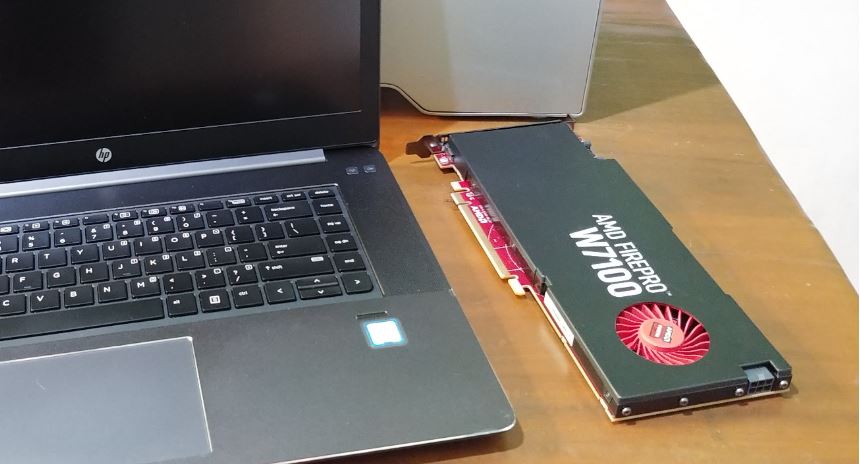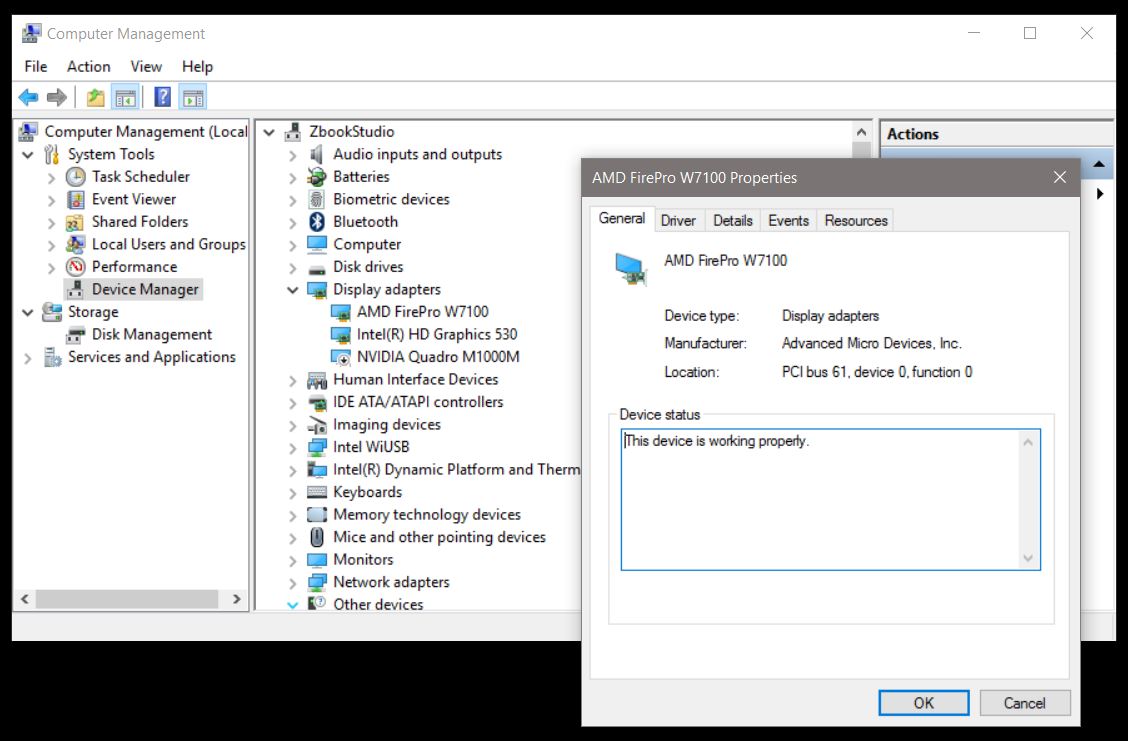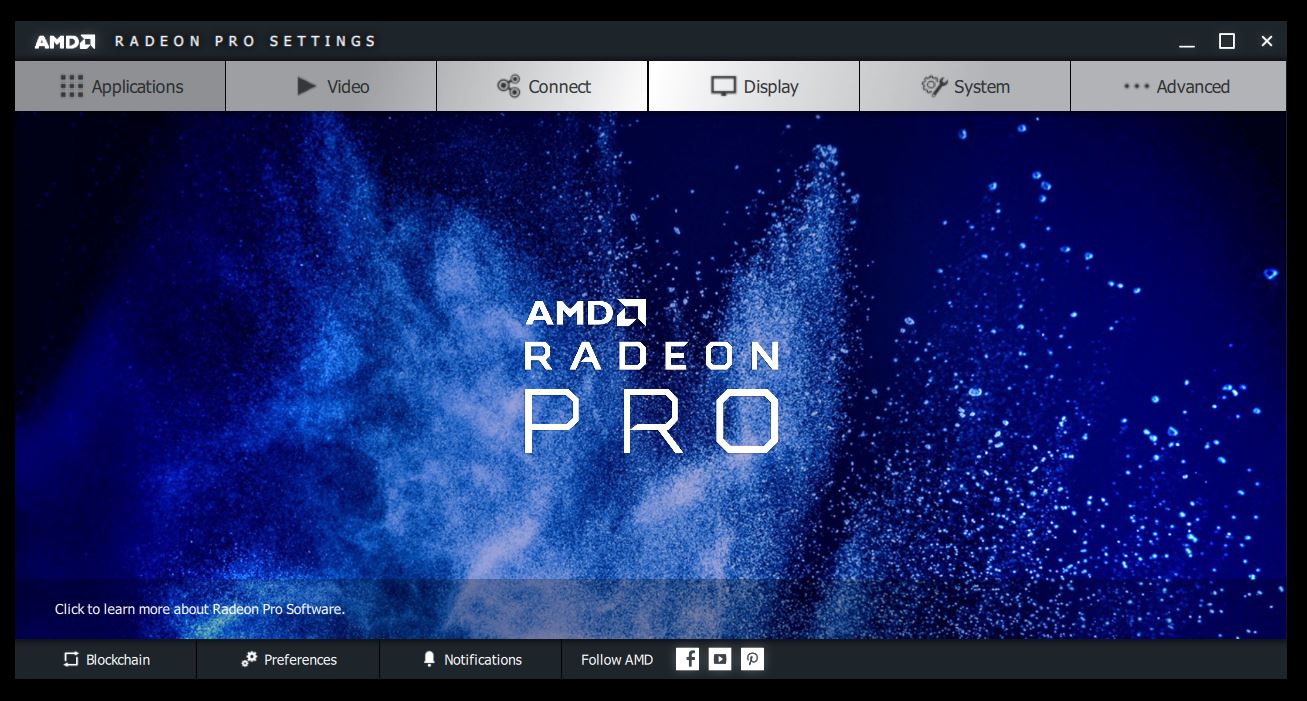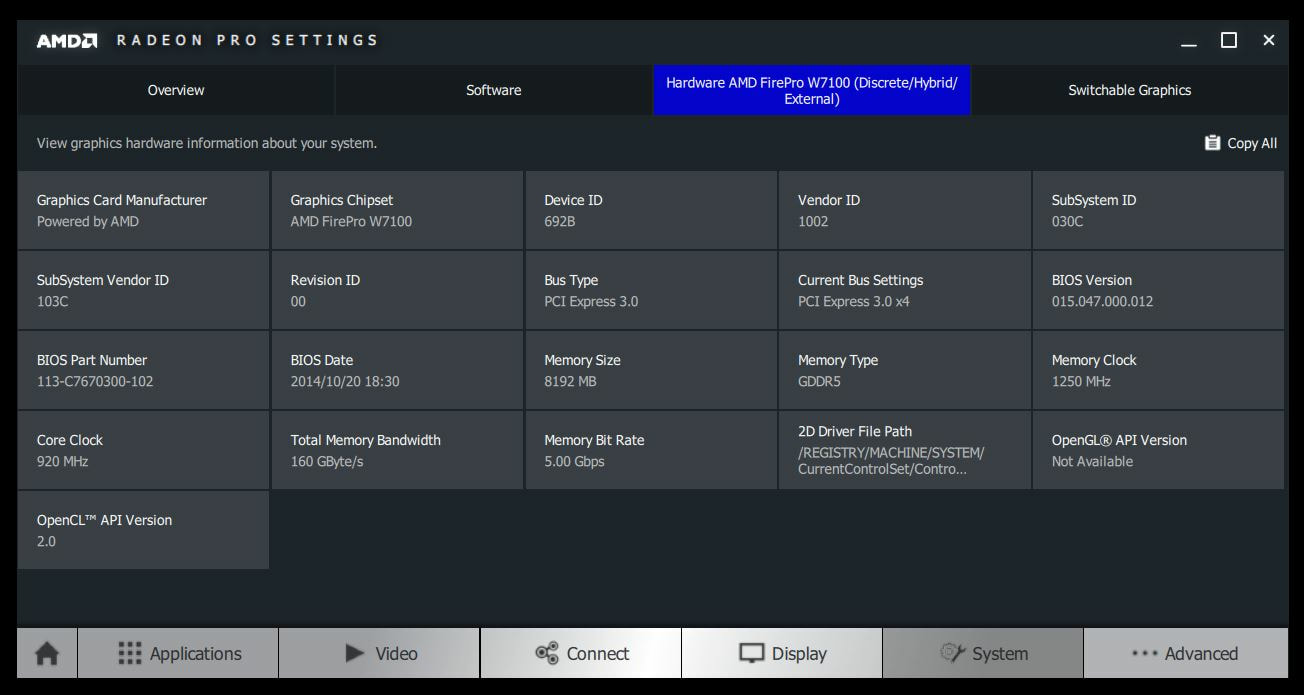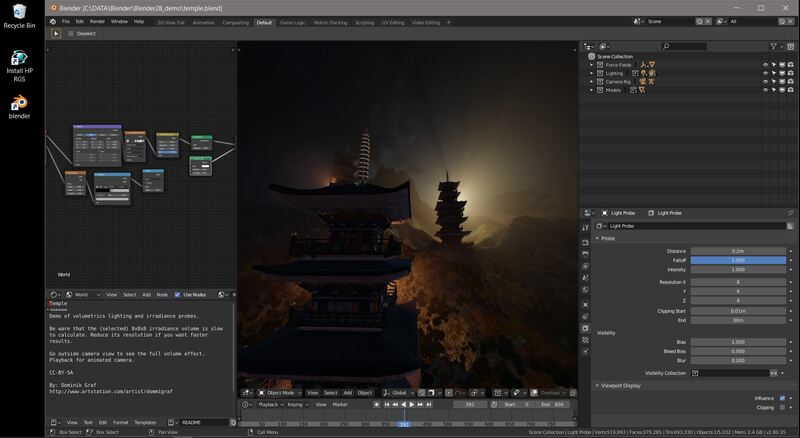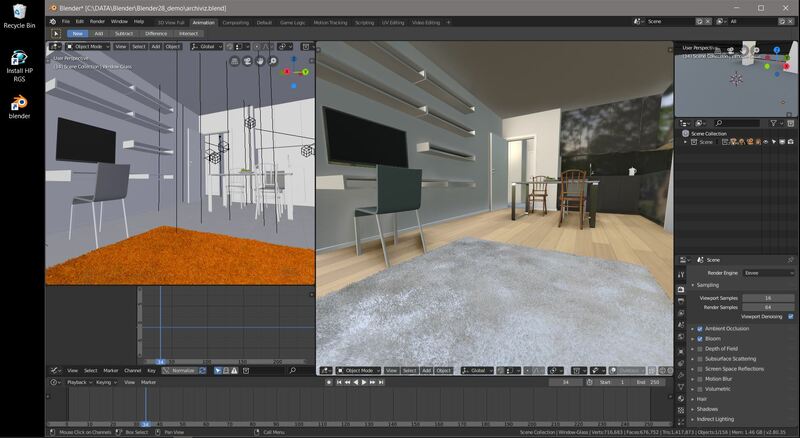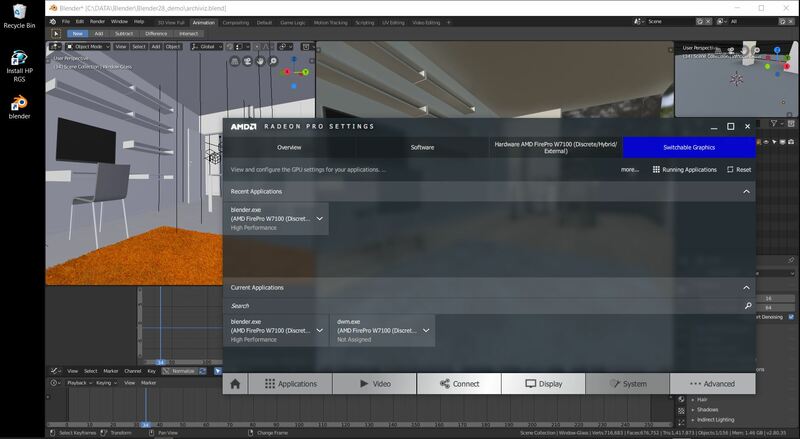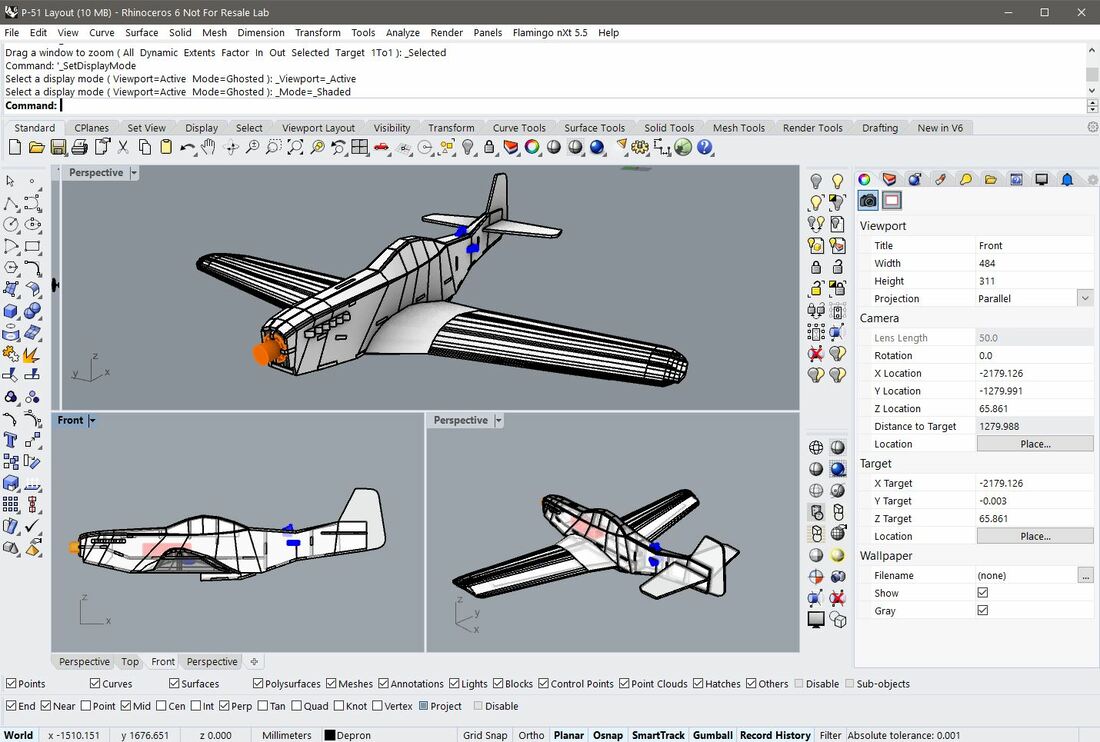|
I didn't realize that it's been 3 years now since I first used my HP Zbook Studio. It's a powerful one piece of beatiful mobile workstation, crafted by HP. Even now, my HP Zbook Studio still gives impression of how premium the look and the hardware are. With onboard 6th gen Intel Core i7 4 core processor, it still could keep up with the workload I have on daily basis such as designing complex RC planes and UAVs, up to Computational Fluid Dynamics using OpenFOAM and Paraview. it's simply stunning of how this beautiful piece of hardware could perform such tasks. However, the demands continue to grow once I started to use Blender 2.8 on it. Eevee rendering engine demand more powerful graphics which the on-board Nvidia Quadro M1000M with 4GB graphics memory couldn't keep up well enough. It requires more graphics computing power and consumes more memory for real-time Eevee rendering engine inside Blender to perform as expected. Frankly speaking, I was thinking about getting the new HP Zbook Studio x360 to replace my good old Zbook Studio. The x360 looks nice with the additional pen support, like the Lenovo P40 I have as well. On second thoughts, the price range of more than US$ 4,000 made me have to rethink again on the final decision as I would only need the graphics boost since I still have my full blown HP Z820 on my desk to do more demanding computing loads which I can just simply leave it work by itself while calculating the complete solution. Then I remembered one thing. This HP Zbook Studio has 2 Thunderbolt 3 ports. Frankly speaking, I only use 1 Thunderbolt port on occasional basis when plugging high performance RAID SSD drives to achieve realtime 4K video editing from my Mavic Pro. However, that doesn't happen twice a month. So, I was actually thinking to get external GPU solution to house some high end workstation graphics card like Nvidia Quadro M4000, AMD Firepro W7100 and some others. Selecting the Graphics Just as mentioned earlier, there are some professional graphics that I have, unused, in my boxes on my desk and drawers. After listing some of the cards that i have by looking at each specification, my choice went to my AMD Firepro W7100, based on some reasons. Of course, this isn't the latest Radeon Pro WX series (I wish AMD sent me one again through HP just like the old days for testings and R&D), but this 4-years old Firepro W7100 still contains strong hardware on steroids:
The eGPU Enclosure It took me longer to sort my personal preference of eGPU enclosure. I was actually thinking of having these features inside it:
Few things came cross my mind of having modified connection for the eGPU card, instead of using Thunderbolt 3 port, which were: using NVME port, M.2 port or even Zbook Studio's on board PCIe. But, I dropped the idea of this as it would require me to modify the lower plate of the Zbook Studio to have the cable from the port to the eGPU enclosure. So, the final decision was to use Thunderbolt 3 port to make it easier for me in connecting/disconnecting the eGPU. Further, from some technical documents I found on the internet, my HP Zbook Studio G3 is using the similar Thunderbolt 3 controller that's installed on HP Zbook 15 G3 for its 2 Thunderbolth 3 ports. So, it delivers 40Gbps as single channel by using 1 port. But when daisy chained, it might just deliver 20Gbps per port. The Installation Hardware installation was a breeze. I just needed to remove the trailing arm of the Firepro W7100 so it will fit the enclosure. The graphics card requires additional power to supply its requirements and the enclosure provides it as standard feature. Pictures are as following. Then, the software installation required more attention as it needed me to configure the BIOS, port as well as other hardware setup inside OS. It didn't bring me to an instant success, but through the process, I learned few important things for the setup to work properly. The unit finally worked and it gave me big following surprises. The Tests Just as i wrote earlier in this article, the main objective of the "graphics upgrade" for my HP Zbook Studio was to have better graphics performance. The primary initial test was using Blender 2.8 with Eevee real-time rendering engine, followed by other software I use , such as Rhinoceros 6.0, OpenFOAM, Paraview, and some multimedia application (content editing, transcoding, etc.) Blender 2.8 The Blender tests seemed to be very relieving. Specially the file with Eevee loading time. It's much faster than using the on board Nvidia Quadro M1000M. No wonder that it performed faster not just by having double the graphics memory size at 8GB GDDR5. Accoding to G3D mark numbers, the Quadro M1000M scores 2,352 while the FirePro W7100 clearly scores 5,425. That also doubles the performance from the on board discreet graphics. The beauty of the eGPU graphics on my HP Zbook Studio G3 setup is, I don't have to use external monitor in order to have the display of the Firepro W7100 screen. The data is being bi-directionally delivered through the Thunderbolt 3 port and cable between the Zbook Studio and the eGPU enclosure. Later updates: The performance got surprisingly higher, when I plugged my Z22i monitor directly to the Firepro W7100 DisplayPort. FYI, the eGPU setup through Thunderbolt 3 connection has a performance drawback. I measured that performance drop is around 10% when having built-in Zbook screen using the eGPU and Thunderbolt 3. But it goes to full performance at 100% when using external display connected directly tothe W7100 DisplayPort, so the Zbook Studio just works like a desktop computer with common independent display. Rhinoceros 6.0 The evolution of Rhinoceros 6.0 has been tremendously exceptional over the earlier version. It could display GI lighting in the viewport in real-time while working with the objects. However, the more complex and details of parts/components/assembly in the viewport, it will degrade the viewport real-time performance slightly if I use on-board graphics. The Zbook Studio's discrete graphics (Quadro M1000M) does show its muscle over Intel HD 530. But the Firepro W7100 setup, makes the Zbook Studio flies. The good thing about adding the Firepro W7100 (or let's say much better external GPU unit) to this Zbook Studio is, it will immediately boost the graphics performance pretty much like having a new mobile workstation, despite it gives you hit for another "baggage" to carry alongside the Zbook Studio. And with Rhinoceros 6.0 running on Firepro W7100, I was able to give Radeon ProRender 1.1 for Rhino. It didn't feel that I was operating mobile workstation at all, as I got similar graphics performance as my HP Z820 with the same graphics card. However, with my work requirements at the moment, it's enough for me to have Rhinoceros 6.0 built-in features and renderer with no complaint. Designing a P-51D Mustang scratchbuilt rc plane with cutting and scoring complexities as well as independent panels in Rhinoceros using AMD Firepro W7100 was a breeze. I personally love it. The Cost When it comes to this sensitive subject to consider, I think it's the best bet for the buck when comparing to new mobile workstation as replacement. If, I replaced my mobile workstation for $4,000 - 5,000, it would still carry 4GB of graphics memory. That's a primary drawback for a huge amount of expenses. With the pick for the eGPU solution connected to my good old Zbook Studio G3, I could get 8GB of graphics memory at much more powerful graphics performance, for much less expenses compares to new mobile workstation replacement. Even if I would like to get crazy a bit to get Radeon Pro WX9100 with spacious 16GB HBM2 memory and 4096 stream processors at 12.3 TFLOPs FP32 performance, it will just cost me less than $2,000 for the card itself. A very cost effective solution. Conclusion Since this is my personal setup and unit, I could easily extend the setup and recommendation to Sentra Grafika Kompumedia and make it available to customers with HP Zbook, HP Zbook Studio and any other mobile workstation or professional notebook that carries Thunderbolt 3 port 40Gbps as a simple solution, with much lower cost than upgrading to a new mobile workstation. Furthermore, I will list the PROS and CONS of this setup so any of you could have a short and clearer description about it. PROS:
CONS:
0 Comments
Your comment will be posted after it is approved.
Leave a Reply. |
AuthorBimo Adi Prakoso, founder of Sentra Grafika Kompumedia, is an engineering-animation-broadcast industry professional and workstation evangelist. He's been in the Workstation industry since 1996, the era of SGI. Archives
June 2024
Categories |
Copyright © 2024 Sentra Grafika Kompumedia. All rights reserved.
Jual HP Workstation dan HP Mobile Workstation Terlengkap Di Indonesia
Jual HP Workstation dan HP Mobile Workstation Terlengkap Di Indonesia