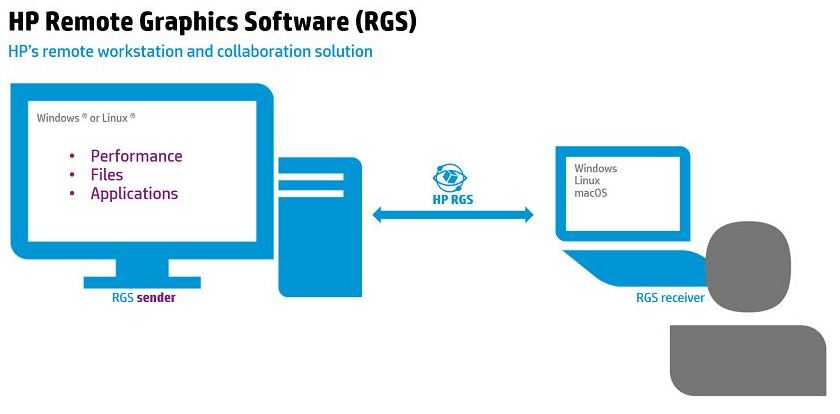|
There's a sense of impossibility on the title written above from the hardware point of view. But, if we have our mind broadened to every possibility, I can say it's possible. And HP is making it possible. So, how possible is the new MacBook that contains Intel Core m5 that's only performing around one fourth of the latest Zbook G3 performance, to get the extreme upgrade as much as 44 cores? The answer is through the new HP Remote Graphics Software (HP RGS). HP RGS allows Mac users, Linux users and even Windows users on portable devices (notebooks and laptops) to have the sense and physical performance of exceptional technology from HP out of their new HP Workstations. HOW HP RGS WORKS HP RGS is substantially a software, having ground up development that previously allowed HP Workstation users to exchange their screens to each other just like local. It has evolved from just being advanced remote desktop solution, into collaboration solution for each user, bringing their productivity into the next level. Many SOHOs up to enterprise class companies benefit and are taking advantages of this solution brought by HP. Including myself. It has been helping me to keep the downtime "down" when having a new HP Desktop/Mobile Workstation, optimizing my time in instantly use the new unit without having to secure particular time to migrate all things from the previous unit. Migrating the data and application can be done one piece at a time, on any available time slot, without the situation where I couldn't work at all when the data is being migrated. HP RGS consists of RGS Sender, and mostly it's installed on the HP Workstation along with its license. And the other one is RGS Receiver that comes for free for any Windows, Linux and Mac computer and available to be downloaded from HP website (www.hp.com/go/rgs) RGS supports:
HP RGS also supports multiple displays configuration as following. HOW THE UPGRADE WORKS So, the explanation begins. The term "upgrade" means that you need to get the latest components/parts/ units that would work on your existing system you use now. The components/parts/units that you have to get is a new HP Workstation. It could be the Desktop one, or even the Mobile one. Every purchase of new HP Workstation comes with HP RGS Sender license. What we need to do is, to download the HP RGS Receiver at no charge from www.hp.com/go/rgs, and then installing it on the MacBook. Once both connection between the HP Workstation and the MacBook has been established through HP RGS, you will be able to run at the identical performance of the HP Workstation itself, without having to install any other thing (hardware) on your MacBook. This applies to any other computers with RGS Receiver installed. Imagine that you have an HP Z840 with 44-cores inside, 512GB of memory and a pair of 512GB Z Turbo Drives in RAID mode that delivers you an amazing lightning speed on rendering, and even doing 4K full frame video editing, running at 4GB/s read and write storage speed, on top of Nvidia Quadro or AMD FirePro professional graphics . . . . . . . . . runing from your existing MacBook! It sounds like virtualization but it's truly not. HP RGS technology is capable of delivering highly compressed screen typical with remote desktop functionalities, but with uncompromised image quality that visually lossless.
Compares to other solutions like Teradici's PCIoIP and Citrix HDX 3D, HP RGS shows resiliencies, as well as not requiring any hardware installation at all, making it very convenient to use across platforms (Windows, Linux, Mac). MY NEXT EXPERIMENT Since the HP RGS Receiver supports multi operating systems (Windows, MacOS, Linux), I'm curious if I just create a Linux boot thumbdrive with RGS Receiver installed on it, I could just plug the stick into any computer connected in a network and have access to my primary HP Workstation in my office. Or even my HP Mobile Workstation. This surely expands the workspace into unliminted possibilities.
0 Comments
Your comment will be posted after it is approved.
Leave a Reply. |
AuthorBimo Adi Prakoso, founder of Sentra Grafika Kompumedia, is an engineering-animation-broadcast industry professional and workstation evangelist. He's been in the Workstation industry since 1996, the era of SGI. Archives
June 2024
Categories |
Copyright © 2024 Sentra Grafika Kompumedia. All rights reserved.
Jual HP Workstation dan HP Mobile Workstation Terlengkap Di Indonesia
Jual HP Workstation dan HP Mobile Workstation Terlengkap Di Indonesia