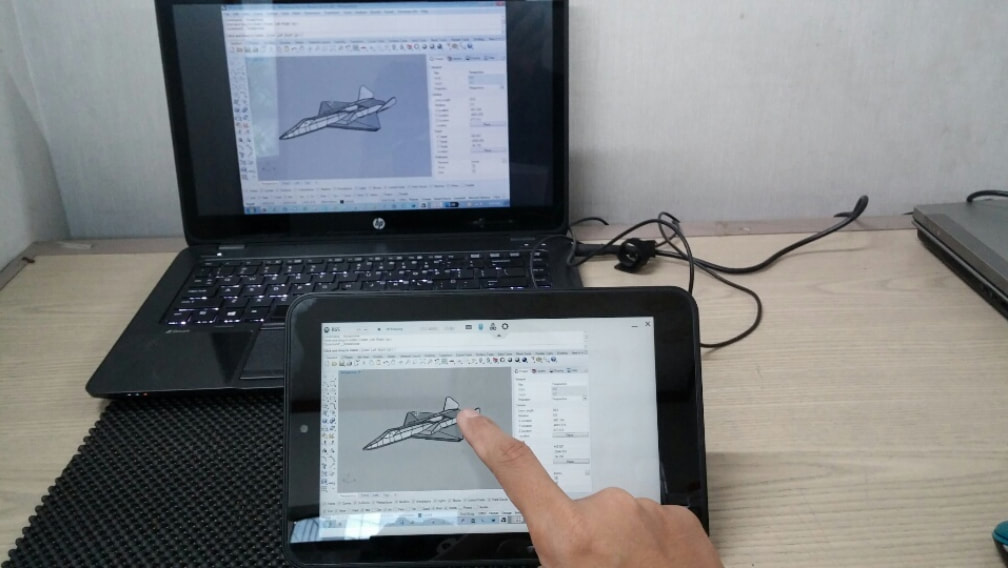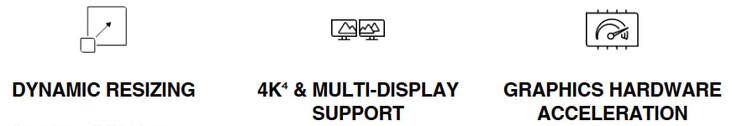|
On November 18, 2019, HP announced the HP ZCentral Remote Boost, the evolution continuity of the HP Remote Graphics Software. This, is another milestone of HP in order to deliver broadened solution for high performance computing users around the globe. In the past, I had written an article, combining HP Zbook 14 Mobile Workstation, HP Pro Tablet 408 and HP Remote Graphics Software. When I showed it to my colleagues, clients and customers, they were just simply blown away. Even with broadband internet access through VPN with just between 1.5-2 Mbps bandwidth, the results was astonishing. Now, HP is bringing their HP RGS (Remote Graphics Software) into the next level, as HP ZCentral Remote Boost. The "Z" naming, is simply showing that the ZCentral Remote Boost is inheriting the "DNA" of HP High Performance Computing platform and environment. So, what are the improvement and features of this new HP ZCentral Remote Boost? Are they substantial? Meaningful? Let's just discuss this immediately. BEHIND THE INNOVATION The HP ZCentral Remote Boost, is part of the HP ZCentral solution, world's first single-sourced remote workstation environment. This will immediately take HP high performance computing environment that based on workstation, as the next-gen computing platform that many engineers and designers appreciate. It sets the HP Z workstation units to be placed in centralized or single location, that will allow power users to promote remote, mobile and smooth workstyles in such demanding graphics and computing intensive application environments. ZCentral allow users to rack their high performance HP Z Workstations, combine them to establish their workflow within end-to-end ZCentral solutions. Okay, some people will simply think, it's just a remote desktop solution. Well, I can tell you it's not. The remote desktop one, which many people are thinking, is just a part of the whole single-source remote workstation solution, that accelerates high performance, complex workflows from any location through desktop computers, notebooks and even tablets. It is reinventing the way businesses meet demands, through deployment, management, cost effectiveness and security as one whole solution and platform. HP ZCENTRAL REMOTE BOOST My earlier article showed the HP RGS on HP Zbook 14 Mobile Workstation and HP Pro Tablet 408, the interactivity was mind blowing. The HP Pro Tablet 408 was nowhere capable of helping me to create and design a single plane with its native hardware and OS. It's equipped with Intel Atom and 2GB of RAM. But after the HP RGS was installed on it, connected it to my Zbook 14, it changed everything. I could remotely display my Zbook 14 to the Pro Tablet 408, viewed the 3d model, edited it and made changes to it. The addition of using Bluetooth keyboard and mouse changed the perspective, radically. When I showed it to my colleagues, clients and customers, it pretty much looked like I owned and carried tablet workstation at that unbelievable size. Once I explained it to them all, they were simply blown away. But, the HP ZCentral Remote Boost isn't just a new version and naming for HP RGS. It brings new functionalities, features and even upgraded experience. Users can experience the power of Z, anywhere, anytime even from remote workplace. It's not like any other remote desktop software that fail to bring "local like" experience when using it. The ZCentral Remote Boost simply serves the pro-grade solution, giving power users the "local like" experience to their most demanding, graphics intensive requirements, simply from anywhere. HP ZCentral Remote Boost simply turns your device (desktop computer, notebook and even tablet) "into" a Z. It completely transforms the remote experience with smooth interactivity, fluid responsiveness and crisp image quality. You can even play video over the HP ZCentral Remote Boost naturally, as it allows us to edit and compose film making as well. FEATURES Okay, so now we're getting into the interesting term "turning you devices into a Z". I wasn't so sure about it at first but, it immediately dropped my jaws on the floor. So, let's get to it. 1. Multiplatform support The HP ZCentral Remote Boost is compatible with most desktop OS like Windows, MacOS and even Linux. There you go. It turns any desktop OS compatible devices into a Z! Completely no hassles as you only need to install the HP ZCentral Remote Boost into your device, without having to install any extra drivers or app updates. As simple as that. 2. Graphics Hardware Acceleration If you only have respectively low network bandwidth within your network or internet, the HP ZCentral Remote Boost can utilize any available bandwidth at optimal performance. This is possible as it applies Advanced Video Compression (AVC), by compressing all pixels sent over the network. This method is improving the playback frame rate on your device. 3. 4K and Multi-Display Support With the support for 4K res and multi-display setups, users can obtain the flexibility to work from any end-point device that compatible with desktop OS. 4. Dynamic Resizing This is truly helpful for users with different type of resolutions at their end-point device. Power-users at their collaborative environment, can dynamically resize the content in order to match the resolution of the device they use and work on. This no longer brings headaches to match the resolution manually between sender and receiver like we find in other remote desktop solution. 5. Remote USB Oh yes, this one give us another best feature of having local control and access USB device to our end-point device, just "like local" experience. When security is taking into account, we could disable this feature as well. HP ZCentral also allows IT departments with predictable and dedicated remote performance, independent of the end point device. They could manage, monitor and assign dedicated remote workstation performance on a secure private network with just one console. SUMMARY ZCentral delivers dedicated performance via a secure and stable remote workstation connection, with the new ZCentral Remote Boost software delivering high-performance on VFX, simulation and 3D, bringing a new way to manage those connections collectively. ZCentral Remote Boost works with Windows, Linux or MacOS devices, providing flexibility for the end-user to create or design on almost any end-point device, anywhere. The ZCentral Connect software enables company IT departments to easily assign workstations, monitor connections and logins all through one simple interface. ZCentral Connect also makes is simple and easy for power users to connect to dedicated, centralized compute or access the next available workstation within an assigned pool of centralized workstations. By keeping the workstation secure and centralized next to the data storage, with the ZCentral Connect and ZCentral Remote Boost connection, only encrypted pixels are sent over the network, so company data remains highly secure at the source. With the world’s most secure workstations, packed with professional graphics highly tuned to deliver ultimate performance with complex, multi-application workflows, ZCentral is innovating how compute power is managed. ZCentral delivers:
For more information of HP ZCentral Remote Boost, feel free to contact us at this page.
0 Comments
Your comment will be posted after it is approved.
Leave a Reply. |
AuthorBimo Adi Prakoso, founder of Sentra Grafika Kompumedia, is an engineering-animation-broadcast industry professional and workstation evangelist. He's been in the Workstation industry since 1996, the era of SGI. Archives
June 2024
Categories |
Copyright © 2024 Sentra Grafika Kompumedia. All rights reserved.
Jual HP Workstation dan HP Mobile Workstation Terlengkap Di Indonesia
Jual HP Workstation dan HP Mobile Workstation Terlengkap Di Indonesia